Ged's Utility Room
+10
Jonathan David
rufuskins
Tary5
niknak
ShortNorth
mikeanddi
slipperman12
Markh5682
aeroplanefan
StephenRWells
14 posters
Page 2 of 9
Page 2 of 9 •  1, 2, 3, 4, 5, 6, 7, 8, 9
1, 2, 3, 4, 5, 6, 7, 8, 9 
 Re: Ged's Utility Room
Re: Ged's Utility Room
Hi Roderic,
Thank you
I think I've got the coding done - now it's a case of running through my tests again. If it all goes well, I should be able to get a copy to you, Alec and Jonathan in a couple of days, to ensure that you don't have the same, or any different problems!
Cheers,
Ged
Thank you
I think I've got the coding done - now it's a case of running through my tests again. If it all goes well, I should be able to get a copy to you, Alec and Jonathan in a couple of days, to ensure that you don't have the same, or any different problems!
Cheers,
Ged

Intel i5 4690K (3.5GHz), Gigabyte GA-Z97P-D3 m/b, 12GB RAM, NVIDIA GTX 750ti (2GB), ASUS Xonar DS Sound Card, Win 10 Pro 64 bit.
slipperman12- Posts : 2651
Join date : 2013-01-29
Age : 82
Location : North Nottinghamshire
 Re: Ged's Utility Room
Re: Ged's Utility Room
Hi All,
Many thanks for the help I've received, and am still receiving, from this Community - it is much appreciated
A new version of the program should be available later this week (depending on final reports from my testers). I have found another untrapped error condition, but, as it will take a little while to rectify and test, I thought it more important to publish the corrected version first.
If anybody discovers any error conditions which are not being reported by MSTS_Check, please let me know and I'll consider them for inclusion in the next version.
Cheers,
Ged
Many thanks for the help I've received, and am still receiving, from this Community - it is much appreciated
A new version of the program should be available later this week (depending on final reports from my testers). I have found another untrapped error condition, but, as it will take a little while to rectify and test, I thought it more important to publish the corrected version first.
If anybody discovers any error conditions which are not being reported by MSTS_Check, please let me know and I'll consider them for inclusion in the next version.
Cheers,
Ged

Intel i5 4690K (3.5GHz), Gigabyte GA-Z97P-D3 m/b, 12GB RAM, NVIDIA GTX 750ti (2GB), ASUS Xonar DS Sound Card, Win 10 Pro 64 bit.
slipperman12- Posts : 2651
Join date : 2013-01-29
Age : 82
Location : North Nottinghamshire
 Re: Ged's Utility Room
Re: Ged's Utility Room
Based on my testing, the amended utility is looking good!

ALEC - Supporter of MSTS and TSSH!
rufuskins- Posts : 3728
Join date : 2013-01-17
Age : 76
Location : Milnrow, Lancashire
 Re: Ged's Utility Room
Re: Ged's Utility Room
Hi Alec,
Thanks, mate
Roderic and Jonathan have also reported success, so the corrected version will be uploaded to UKTS and here this afternoon - it will be shown as v1.1
Cheers,
Ged
Thanks, mate
Roderic and Jonathan have also reported success, so the corrected version will be uploaded to UKTS and here this afternoon - it will be shown as v1.1
Cheers,
Ged

Intel i5 4690K (3.5GHz), Gigabyte GA-Z97P-D3 m/b, 12GB RAM, NVIDIA GTX 750ti (2GB), ASUS Xonar DS Sound Card, Win 10 Pro 64 bit.
slipperman12- Posts : 2651
Join date : 2013-01-29
Age : 82
Location : North Nottinghamshire
 Re: Ged's Utility Room
Re: Ged's Utility Room
Hi All,
MSTS_Check v1.1 and UKFS-Fix v2.1 are now available from this site's download library.
MSTS_Check v1.1 is also available from UKTS and UKFS-Fix v2.1 will be, as soon as it's approved!
If anyone (besides Roderic!) has noticed that some of the information and error messages on MSTS_Check are not fully "enclosed" in the form itself, I have an answer! It due to how the user has set up their screen preferences, particularly the size of printing and icons. If it's set to "Small 100% (default)", there's no problem, but if it's set to "Medium 125%" that's when the disappearing text occurs. One would have thought that Windows would resize the application's box automatically, but it doesn't seem to! The problem will be resolved in the next version.
Speaking of which, as long as no serious bugs appear in the above two utilities, I'll be continuing with adding a couple more validation checks to MSTS_Check.
Cheers,
Ged
MSTS_Check v1.1 and UKFS-Fix v2.1 are now available from this site's download library.
MSTS_Check v1.1 is also available from UKTS and UKFS-Fix v2.1 will be, as soon as it's approved!
If anyone (besides Roderic!) has noticed that some of the information and error messages on MSTS_Check are not fully "enclosed" in the form itself, I have an answer! It due to how the user has set up their screen preferences, particularly the size of printing and icons. If it's set to "Small 100% (default)", there's no problem, but if it's set to "Medium 125%" that's when the disappearing text occurs. One would have thought that Windows would resize the application's box automatically, but it doesn't seem to! The problem will be resolved in the next version.
Speaking of which, as long as no serious bugs appear in the above two utilities, I'll be continuing with adding a couple more validation checks to MSTS_Check.
Cheers,
Ged
Last edited by slipperman12 on Fri 03 Mar 2017, 1:27 pm; edited 1 time in total

Intel i5 4690K (3.5GHz), Gigabyte GA-Z97P-D3 m/b, 12GB RAM, NVIDIA GTX 750ti (2GB), ASUS Xonar DS Sound Card, Win 10 Pro 64 bit.
slipperman12- Posts : 2651
Join date : 2013-01-29
Age : 82
Location : North Nottinghamshire
 Re: Ged's Utility Room
Re: Ged's Utility Room
As I use ConTEXT to read the reports I only need to switch on Wordwrap to see the whole picture.

ALEC - Supporter of MSTS and TSSH!
rufuskins- Posts : 3728
Join date : 2013-01-17
Age : 76
Location : Milnrow, Lancashire
 Re: Ged's Utility Room
Re: Ged's Utility Room

Intel i5 4690K (3.5GHz), Gigabyte GA-Z97P-D3 m/b, 12GB RAM, NVIDIA GTX 750ti (2GB), ASUS Xonar DS Sound Card, Win 10 Pro 64 bit.
slipperman12- Posts : 2651
Join date : 2013-01-29
Age : 82
Location : North Nottinghamshire
 Re: Ged's Utility Room
Re: Ged's Utility Room
Ah, I see now, as that's what I see. However I can live with that because with my eyes I need things to be a reasonable size!

ALEC - Supporter of MSTS and TSSH!
rufuskins- Posts : 3728
Join date : 2013-01-17
Age : 76
Location : Milnrow, Lancashire
 Re: Ged's Utility Room
Re: Ged's Utility Room
Hi Alec,
The next version will have this corrected - hopefully!
In the meantime, I'll send you a replacement .exe file, which should display OK for you
Cheers,
Ged
The next version will have this corrected - hopefully!
In the meantime, I'll send you a replacement .exe file, which should display OK for you
Cheers,
Ged

Intel i5 4690K (3.5GHz), Gigabyte GA-Z97P-D3 m/b, 12GB RAM, NVIDIA GTX 750ti (2GB), ASUS Xonar DS Sound Card, Win 10 Pro 64 bit.
slipperman12- Posts : 2651
Join date : 2013-01-29
Age : 82
Location : North Nottinghamshire
 Re: Ged's Utility Room
Re: Ged's Utility Room
Many thanks for that, and is much appreciated.

ALEC - Supporter of MSTS and TSSH!
rufuskins- Posts : 3728
Join date : 2013-01-17
Age : 76
Location : Milnrow, Lancashire
 MSTS_Check
MSTS_Check
Hi All,
A new version of MSTS_Check (v1.1f) has been submitted to my testers. However, as they will have run v1.1 on their installations, the reports generated by this version may not be very comprehensive, ie all the required corrections will have been made! If you are not on my list of testers, and have not used the currently uploaded version, but would like to test this version, please let me have your email address (by PM please!).
Additions/modifications since v1.1
(i) Displays correctly irrespective of screen resolution
(ii) Correction to processing regarding Comments (both single- and multi-line)
(iii) Validate the use of double-quotes (see below)
(iv) Path/file name validation improved
(v) Various bug-fixes to correct false- and/or non-reporting of some conditions
Double-quotes
It doesn't happen very often, but if a double-quotes character is placed only at one end of a path/file name, the effect on MSTS varies from an error being reported (or, worse, a crash), to the file being ignored. The same occurs if there's a space in a path/file name which isn't enclosed in double-quotes. Double-quotes are optional if a path/file name doesn't contain any spaces.
QUERY
I do have a query, which, I hope, can be answered! It was answered pretty quickly - by myself!! - please see my next post.
Cheers,
Ged
A new version of MSTS_Check (v1.1f) has been submitted to my testers. However, as they will have run v1.1 on their installations, the reports generated by this version may not be very comprehensive, ie all the required corrections will have been made! If you are not on my list of testers, and have not used the currently uploaded version, but would like to test this version, please let me have your email address (by PM please!).
Additions/modifications since v1.1
(i) Displays correctly irrespective of screen resolution
(ii) Correction to processing regarding Comments (both single- and multi-line)
(iii) Validate the use of double-quotes (see below)
(iv) Path/file name validation improved
(v) Various bug-fixes to correct false- and/or non-reporting of some conditions
Double-quotes
It doesn't happen very often, but if a double-quotes character is placed only at one end of a path/file name, the effect on MSTS varies from an error being reported (or, worse, a crash), to the file being ignored. The same occurs if there's a space in a path/file name which isn't enclosed in double-quotes. Double-quotes are optional if a path/file name doesn't contain any spaces.
QUERY
I do have a query, which, I hope, can be answered! It was answered pretty quickly - by myself!! - please see my next post.
Cheers,
Ged
Last edited by slipperman12 on Fri 17 Mar 2017, 1:37 pm; edited 1 time in total

Intel i5 4690K (3.5GHz), Gigabyte GA-Z97P-D3 m/b, 12GB RAM, NVIDIA GTX 750ti (2GB), ASUS Xonar DS Sound Card, Win 10 Pro 64 bit.
slipperman12- Posts : 2651
Join date : 2013-01-29
Age : 82
Location : North Nottinghamshire
 Re: Ged's Utility Room
Re: Ged's Utility Room
Hi All,
This is a very appropriate day for Murphy's Law to strike
This morning, I was checking an American loco's eng file ... and found several lines starting with a # !! So, if you've spotted my query, please ignore it - I have now removed it from my post.
I have also been informed (thanks David!), that Comment lines do not require an open bracket before the actual comment, which means there will be a delay to allow me to modify the program.
Cheers,
Ged
This is a very appropriate day for Murphy's Law to strike
This morning, I was checking an American loco's eng file ... and found several lines starting with a # !! So, if you've spotted my query, please ignore it - I have now removed it from my post.
I have also been informed (thanks David!), that Comment lines do not require an open bracket before the actual comment, which means there will be a delay to allow me to modify the program.
Cheers,
Ged

Intel i5 4690K (3.5GHz), Gigabyte GA-Z97P-D3 m/b, 12GB RAM, NVIDIA GTX 750ti (2GB), ASUS Xonar DS Sound Card, Win 10 Pro 64 bit.
slipperman12- Posts : 2651
Join date : 2013-01-29
Age : 82
Location : North Nottinghamshire
 Re: Ged's Utility Room
Re: Ged's Utility Room
Hi All,
I have added new versions of MSTS_Check and MSTS_Swap to the TSSH file library, and am in the process of adding them to libraries at UKTS, TS.com and Elvas Tower where, I'm hoping, they will be available as soon as they've been approved.
MSTS_Check v1.2
(i) The reports now indicate if the shape file specified in the WagonShape entry in a .eng or .wag file isn't present in the same folder. Such errors are reported as part of the selected (Cabviews, Sounds, FAs) checks. If the shape (.s) AND the matching .sd files are missing, the .eng/.wag file is ignored for all checking.
(ii) Multi-line comments are now correctly dealt with, except where # is used without a following open bracket, when MSTS_Check will only treat it as being applicable to that line. Sometimes, more often for North American stock, # is used to indicate 'number' and, of course, it is used to indicate an AI loco, this time, usually for UK stock.
(iii) A couple of minor bugs have been corrected and spurious/extraneous lines on the reports have been removed.
MSTS_Swap v1.4
(i) There are now separate buttons for the freeware and payware versions of ConBuilder. These two can co-exist independently of each other.
(ii) Addition of a button for the Digital Rails version of Route_Riter. NOTE that as this and the original (Mike Simpson) version share one common Registry entry, each cannot be 'linked' to a different MSTS installation.
(iii) Correction to one of the command line parameters for Sim mode of MSTS.
Many thanks to my testers for their continuing help.
As always, bug reports, comments and suggestions are welcomed
Cheers,
Ged
I have added new versions of MSTS_Check and MSTS_Swap to the TSSH file library, and am in the process of adding them to libraries at UKTS, TS.com and Elvas Tower where, I'm hoping, they will be available as soon as they've been approved.
MSTS_Check v1.2
(i) The reports now indicate if the shape file specified in the WagonShape entry in a .eng or .wag file isn't present in the same folder. Such errors are reported as part of the selected (Cabviews, Sounds, FAs) checks. If the shape (.s) AND the matching .sd files are missing, the .eng/.wag file is ignored for all checking.
(ii) Multi-line comments are now correctly dealt with, except where # is used without a following open bracket, when MSTS_Check will only treat it as being applicable to that line. Sometimes, more often for North American stock, # is used to indicate 'number' and, of course, it is used to indicate an AI loco, this time, usually for UK stock.
(iii) A couple of minor bugs have been corrected and spurious/extraneous lines on the reports have been removed.
MSTS_Swap v1.4
(i) There are now separate buttons for the freeware and payware versions of ConBuilder. These two can co-exist independently of each other.
(ii) Addition of a button for the Digital Rails version of Route_Riter. NOTE that as this and the original (Mike Simpson) version share one common Registry entry, each cannot be 'linked' to a different MSTS installation.
(iii) Correction to one of the command line parameters for Sim mode of MSTS.
Many thanks to my testers for their continuing help.
As always, bug reports, comments and suggestions are welcomed
Cheers,
Ged

Intel i5 4690K (3.5GHz), Gigabyte GA-Z97P-D3 m/b, 12GB RAM, NVIDIA GTX 750ti (2GB), ASUS Xonar DS Sound Card, Win 10 Pro 64 bit.
slipperman12- Posts : 2651
Join date : 2013-01-29
Age : 82
Location : North Nottinghamshire
 UK FineScale Track System
UK FineScale Track System
Hi All,
The versions of UKFS available from the UKTS (file ID 11889) and Steam4Me websites suffer from one problem. They will only install into the MSTS installation indicated by the Registry - there is no facility to replace the installation folder.
I had advised Tim Booth and he was to upload a suitable version to UKTS. Unfortunately, his website hasn't been available for a few years now and all attempts to contact him by email have been unsuccessful, so I don't think he will be able to accomplish it.
To circumvent this problem, I have created (a) an updated version of MSTS_Swap and (b) a "front-end" for the UKFS installer, named UKFS_Install. These should be available shortly from the file libraries here and at UKTS.
UKFS_Install
This temporarily modifies the MSTS Registry entry to allow UKFS to be installed wherever the user wishes, including non-MSTS folders. If there is no current MSTS Registry entry, a dummy is created for this program only.
The current MSTS Registry entries, if present, are saved to a file within its installation folder and when the run is completed, the Registry is restored to its original condition and the file deleted. In the event of a dummy Registry entry being created, this is deleted on completion of the run. If the program is aborted, due to external influences, like a power cut, it's possible that the restoration/deletion doesn't take place, so leaving the Registry in an inconsistent state. If such a failure occurs, as soon as the PC is useable again, program UKFS_Install should be rerun. Messages will show if the previous run didn't complete properly and the appropriate actions will be taken. If no such messages appear, the normal screen will appear, which means that the program had completed tidily, and it may be exited using the QUIT button.
MSTS_Swap v1.5
An extra button (Install UKFS) is added to the main screen. The procedure is similar to that detailed under UKFS_Install except that UKFS may only be installed into a a pre-selected MSTS or ORTS installation and that the recovery routine, in the event of an unexpected PC failure, is the same as detailed in the MSTS_Swap readme.
NOTE : The same version of UKFS (v3.1.16) is available from French site, (http://www.activitysimulatorworld.net/Les_utilitaires/UK_FineScale.htm) in which the installer DOES allow the default MSTS location to be overwritten. Of course, if that version could be uploaded to UKTS, there wouldn't be a need for UKFS_Install! The installers for UKFS do not contain readme files and the manual (UKTS file ID 2463) contains no copyright information, so I doubt if such action would be permitted.
Cheers,
Ged
The versions of UKFS available from the UKTS (file ID 11889) and Steam4Me websites suffer from one problem. They will only install into the MSTS installation indicated by the Registry - there is no facility to replace the installation folder.
I had advised Tim Booth and he was to upload a suitable version to UKTS. Unfortunately, his website hasn't been available for a few years now and all attempts to contact him by email have been unsuccessful, so I don't think he will be able to accomplish it.
To circumvent this problem, I have created (a) an updated version of MSTS_Swap and (b) a "front-end" for the UKFS installer, named UKFS_Install. These should be available shortly from the file libraries here and at UKTS.
UKFS_Install
This temporarily modifies the MSTS Registry entry to allow UKFS to be installed wherever the user wishes, including non-MSTS folders. If there is no current MSTS Registry entry, a dummy is created for this program only.
The current MSTS Registry entries, if present, are saved to a file within its installation folder and when the run is completed, the Registry is restored to its original condition and the file deleted. In the event of a dummy Registry entry being created, this is deleted on completion of the run. If the program is aborted, due to external influences, like a power cut, it's possible that the restoration/deletion doesn't take place, so leaving the Registry in an inconsistent state. If such a failure occurs, as soon as the PC is useable again, program UKFS_Install should be rerun. Messages will show if the previous run didn't complete properly and the appropriate actions will be taken. If no such messages appear, the normal screen will appear, which means that the program had completed tidily, and it may be exited using the QUIT button.
MSTS_Swap v1.5
An extra button (Install UKFS) is added to the main screen. The procedure is similar to that detailed under UKFS_Install except that UKFS may only be installed into a a pre-selected MSTS or ORTS installation and that the recovery routine, in the event of an unexpected PC failure, is the same as detailed in the MSTS_Swap readme.
NOTE : The same version of UKFS (v3.1.16) is available from French site, (http://www.activitysimulatorworld.net/Les_utilitaires/UK_FineScale.htm) in which the installer DOES allow the default MSTS location to be overwritten. Of course, if that version could be uploaded to UKTS, there wouldn't be a need for UKFS_Install! The installers for UKFS do not contain readme files and the manual (UKTS file ID 2463) contains no copyright information, so I doubt if such action would be permitted.
Cheers,
Ged
Last edited by slipperman12 on Tue 11 Apr 2017, 10:52 pm; edited 1 time in total

Intel i5 4690K (3.5GHz), Gigabyte GA-Z97P-D3 m/b, 12GB RAM, NVIDIA GTX 750ti (2GB), ASUS Xonar DS Sound Card, Win 10 Pro 64 bit.
slipperman12- Posts : 2651
Join date : 2013-01-29
Age : 82
Location : North Nottinghamshire
 Re: Ged's Utility Room
Re: Ged's Utility Room
You're doing a grand job for MSTS/OR and should help to maintain its use. Thank you.

ALEC - Supporter of MSTS and TSSH!
rufuskins- Posts : 3728
Join date : 2013-01-17
Age : 76
Location : Milnrow, Lancashire
 Re: Ged's Utility Room
Re: Ged's Utility Room
Thanks, Alec 
After these two have been released, I'll be taking a break from coding (except for bug fixing!) because I'd like to run some of the excellent looking activities which have been uploaded over the past year. Besides, the Utility Room is empty!!
Most of my utilities have been born due to some problem, or difficulty, I was having doing something. You will notice that they are, basically, simple programs which automate actions which could be performed manually, albeit assuming the user has the time and ability. I'm always willing to consider any suggestions for new utilities. Before anybody suggests it, I know there is a real need for a new Activity Editor, but must rule myself out of that one - I don't have the in-depth knowledge of MSTS and ORTS to attempt such a task!
Cheers,
Ged
After these two have been released, I'll be taking a break from coding (except for bug fixing!) because I'd like to run some of the excellent looking activities which have been uploaded over the past year. Besides, the Utility Room is empty!!
Most of my utilities have been born due to some problem, or difficulty, I was having doing something. You will notice that they are, basically, simple programs which automate actions which could be performed manually, albeit assuming the user has the time and ability. I'm always willing to consider any suggestions for new utilities. Before anybody suggests it, I know there is a real need for a new Activity Editor, but must rule myself out of that one - I don't have the in-depth knowledge of MSTS and ORTS to attempt such a task!
Cheers,
Ged

Intel i5 4690K (3.5GHz), Gigabyte GA-Z97P-D3 m/b, 12GB RAM, NVIDIA GTX 750ti (2GB), ASUS Xonar DS Sound Card, Win 10 Pro 64 bit.
slipperman12- Posts : 2651
Join date : 2013-01-29
Age : 82
Location : North Nottinghamshire
 Re: Ged's Utility Room
Re: Ged's Utility Room
Hi Ged,
Your Utility Room is empty !!!
I see your willing to consider suggestions for new utilities.
Way back in the early days of MSTS, a popular little utility called MSTS-ScrnSize allowed route authors to change from the default 532x646 screen to 1024x768 (it also had a facility to reset the AE registry to default) when using Route Editor. The original utility worked OK with MSTS in the normal C:\program files\train simulator, right up till Vista. Once Win 7 came out, most MSTS experts (steam4me etc.) started to recommend installing MSTS in a new location away from C:\program files\train simulator, usually suggesting C:\MSTS or C:\1MSTS. Since I changed over from Vista to Win10 about a year and a half ago, and reinstalled MSTS into C:\1MSTS, I've never been able to use MSTS-ScrnSize in other than the small default size since it is hard-coded to only address C:\program files\train simulator.
As you seem to be an expert in making utilities that allow the change of the MSTS registry to other locations, is this something that you would be able to make a new utility that allows Route Editor to used in higher screen sizes when running MSTS in C:\1MSTS ?
It's just a suggestion - if you don't have time or think it can't work, then that's OK, I can still work with the small default RE screen, but it does slow me down by comparison with the older large screen I used to have under Vista.
Regards, Brian
Your Utility Room is empty !!!
I see your willing to consider suggestions for new utilities.
Way back in the early days of MSTS, a popular little utility called MSTS-ScrnSize allowed route authors to change from the default 532x646 screen to 1024x768 (it also had a facility to reset the AE registry to default) when using Route Editor. The original utility worked OK with MSTS in the normal C:\program files\train simulator, right up till Vista. Once Win 7 came out, most MSTS experts (steam4me etc.) started to recommend installing MSTS in a new location away from C:\program files\train simulator, usually suggesting C:\MSTS or C:\1MSTS. Since I changed over from Vista to Win10 about a year and a half ago, and reinstalled MSTS into C:\1MSTS, I've never been able to use MSTS-ScrnSize in other than the small default size since it is hard-coded to only address C:\program files\train simulator.
As you seem to be an expert in making utilities that allow the change of the MSTS registry to other locations, is this something that you would be able to make a new utility that allows Route Editor to used in higher screen sizes when running MSTS in C:\1MSTS ?
It's just a suggestion - if you don't have time or think it can't work, then that's OK, I can still work with the small default RE screen, but it does slow me down by comparison with the older large screen I used to have under Vista.
Regards, Brian

"Any railway that paints their locomotives such a magnificent shade of red, must be the most superior in the land" (apologies to the late David Jenkinson).
 Re: Ged's Utility Room
Re: Ged's Utility Room
Hi Brian,
Many thanks for your suggestion
I seem to have read somewhere that the Steam4Me site contains instructions for increasing the RE screen size. I appreciate that this involves manually editing the Registry, which many users are wary of doing.
It seems a little short-sighted of the original author to limit it to the default location, especially since MSTS has always had the same Registry entries! Maybe they, also, were wary of manipulating the Registry!
I'll certainly have a look at creating a new version of MSTS-ScrnSize as, if I correctly understand the requirements, it should be a very straight forward application. I have seen accounts where the Steam4Me procedure has been followed, only for it to be "lost" after a reboot. If I successfully create a utility, which holds the amended setting, may I ask if you would be prepared to test it, please?
Cheers,
Ged
Many thanks for your suggestion
I seem to have read somewhere that the Steam4Me site contains instructions for increasing the RE screen size. I appreciate that this involves manually editing the Registry, which many users are wary of doing.
It seems a little short-sighted of the original author to limit it to the default location, especially since MSTS has always had the same Registry entries! Maybe they, also, were wary of manipulating the Registry!
I'll certainly have a look at creating a new version of MSTS-ScrnSize as, if I correctly understand the requirements, it should be a very straight forward application. I have seen accounts where the Steam4Me procedure has been followed, only for it to be "lost" after a reboot. If I successfully create a utility, which holds the amended setting, may I ask if you would be prepared to test it, please?
Cheers,
Ged

Intel i5 4690K (3.5GHz), Gigabyte GA-Z97P-D3 m/b, 12GB RAM, NVIDIA GTX 750ti (2GB), ASUS Xonar DS Sound Card, Win 10 Pro 64 bit.
slipperman12- Posts : 2651
Join date : 2013-01-29
Age : 82
Location : North Nottinghamshire
 Re: Ged's Utility Room
Re: Ged's Utility Room
Hi Brian,
I've just tested MSTS-scrsz (from UKTS file ID 9685) and found that it works correctly under Windows 7, BUT only if the .exe file is set to "Run as administrator". The setting is held after a reboot.
Could it be that you are using an earlier version of the program? There is a note in my version which states "No longer checks for directory, it checks the registry." which gives me the impression that it previously only checked for the default installation folder. It is part of the msts-pro v1.1 pack - no author's name is given, except a mention of "JohnCS" for supplying some of the information.
I don't know if RE can be run at a higher resolution than 1024x768, but I'll give it a try. If it does, it might be worth creating a new version of MSTS-scrsz.
Cheers,
Ged
EDIT : MSTS-scrsz.exe also works correctly under Windows 10 Pro 64-bit
I have tested RE at 1280x1024 and it works, including through a reboot. The sub-screens, though, could do with being a little larger - they retain their original size - but I'll check the other Registry entries.
1280x1024 is the largest my monitor will handle, but I understand that MSTS can display at a higher resolution - could you, or someone else, advise me of the figures, please?
I've just tested MSTS-scrsz (from UKTS file ID 9685) and found that it works correctly under Windows 7, BUT only if the .exe file is set to "Run as administrator". The setting is held after a reboot.
Could it be that you are using an earlier version of the program? There is a note in my version which states "No longer checks for directory, it checks the registry." which gives me the impression that it previously only checked for the default installation folder. It is part of the msts-pro v1.1 pack - no author's name is given, except a mention of "JohnCS" for supplying some of the information.
I don't know if RE can be run at a higher resolution than 1024x768, but I'll give it a try. If it does, it might be worth creating a new version of MSTS-scrsz.
Cheers,
Ged
EDIT : MSTS-scrsz.exe also works correctly under Windows 10 Pro 64-bit
I have tested RE at 1280x1024 and it works, including through a reboot. The sub-screens, though, could do with being a little larger - they retain their original size - but I'll check the other Registry entries.
1280x1024 is the largest my monitor will handle, but I understand that MSTS can display at a higher resolution - could you, or someone else, advise me of the figures, please?

Intel i5 4690K (3.5GHz), Gigabyte GA-Z97P-D3 m/b, 12GB RAM, NVIDIA GTX 750ti (2GB), ASUS Xonar DS Sound Card, Win 10 Pro 64 bit.
slipperman12- Posts : 2651
Join date : 2013-01-29
Age : 82
Location : North Nottinghamshire
 Re: Ged's Utility Room
Re: Ged's Utility Room
Hi All,
MSTS_Swap v1.5 and UKFS_Install v1.0 are now available for download from the TSSH library.
They have also been uploaded to the UKTS, TS.com and elvastower.com libraries and will be available as soon as they've been approved.
Cheers,
Ged
MSTS_Swap v1.5 and UKFS_Install v1.0 are now available for download from the TSSH library.
They have also been uploaded to the UKTS, TS.com and elvastower.com libraries and will be available as soon as they've been approved.
Cheers,
Ged

Intel i5 4690K (3.5GHz), Gigabyte GA-Z97P-D3 m/b, 12GB RAM, NVIDIA GTX 750ti (2GB), ASUS Xonar DS Sound Card, Win 10 Pro 64 bit.
slipperman12- Posts : 2651
Join date : 2013-01-29
Age : 82
Location : North Nottinghamshire
 Re: Ged's Utility Room
Re: Ged's Utility Room
Hi Ged,
Face Palm !!! I had forgotten to set as "Run as administrator" - it now does open at the highest resolution.
However, it does not seem to keep the settings - if I do a normal RE session, save and exit, when I reopen RE it reverts back to the small default setting, so I have to remember to use ScreenSize every time BEFORE I do any RE editing.
I used to have a nice desktop PC with a big 21" monitor, luckily it was the last of the proper 4:3 aspect monitors and I could get 1600x1200 out of it. But my desktop PC had a heart attack and fried all the cards.
My current PC is an Acer 17' laptop with Core i7 chip, 1000GB HDD, 16GB RAM, 2GB dedicated nVidea graphics - the maximum screen is 1920x1080 - in OR I can use the full resolution, but in MSTS I can only use 1280x1024 (which is not bad for MSTS actually). I do prefer the better screen resolution in OR - I only use MSTS for route editing - all my running is done in OR.
Regards, Brian
Face Palm !!! I had forgotten to set as "Run as administrator" - it now does open at the highest resolution.
However, it does not seem to keep the settings - if I do a normal RE session, save and exit, when I reopen RE it reverts back to the small default setting, so I have to remember to use ScreenSize every time BEFORE I do any RE editing.
I used to have a nice desktop PC with a big 21" monitor, luckily it was the last of the proper 4:3 aspect monitors and I could get 1600x1200 out of it. But my desktop PC had a heart attack and fried all the cards.
My current PC is an Acer 17' laptop with Core i7 chip, 1000GB HDD, 16GB RAM, 2GB dedicated nVidea graphics - the maximum screen is 1920x1080 - in OR I can use the full resolution, but in MSTS I can only use 1280x1024 (which is not bad for MSTS actually). I do prefer the better screen resolution in OR - I only use MSTS for route editing - all my running is done in OR.
Regards, Brian

"Any railway that paints their locomotives such a magnificent shade of red, must be the most superior in the land" (apologies to the late David Jenkinson).
 Re: Ged's Utility Room
Re: Ged's Utility Room
Hi Brian,
Thanks
The version of MSTS-scrsz I have downloaded from UKTS only allows resolutions up to 1024x768.
Can I take it that, on a larger monitor, MSTS can display at 1600x1200? If so, in my version, I'll add settings for 1280x1024 and 1600x1200 and, if everything goes according to plan, it should be available for you to have a look at tomorrow.
Cheers,
Ged
Thanks
The version of MSTS-scrsz I have downloaded from UKTS only allows resolutions up to 1024x768.
Can I take it that, on a larger monitor, MSTS can display at 1600x1200? If so, in my version, I'll add settings for 1280x1024 and 1600x1200 and, if everything goes according to plan, it should be available for you to have a look at tomorrow.
Cheers,
Ged

Intel i5 4690K (3.5GHz), Gigabyte GA-Z97P-D3 m/b, 12GB RAM, NVIDIA GTX 750ti (2GB), ASUS Xonar DS Sound Card, Win 10 Pro 64 bit.
slipperman12- Posts : 2651
Join date : 2013-01-29
Age : 82
Location : North Nottinghamshire
 Re: Ged's Utility Room
Re: Ged's Utility Room
Ged, this is a long shot, but in your investigations have you found a way that it may be possible to set MSTS to run full screen on other than the primary monitor?

David

dforrest- Posts : 572
Join date : 2013-01-21
Age : 79
Location : St. Vincent and the Grenadines (and in an earlier life, Hull)
 Re: Ged's Utility Room
Re: Ged's Utility Room
Hi David,
No, sorry, mate I only have a single monitor, so it's never crossed my mind to check!
I only have a single monitor, so it's never crossed my mind to check!
I wonder if it's even possible - wouldn't it need MSTS to output separate streams?
Cheers,
Ged
No, sorry, mate
I wonder if it's even possible - wouldn't it need MSTS to output separate streams?
Cheers,
Ged

Intel i5 4690K (3.5GHz), Gigabyte GA-Z97P-D3 m/b, 12GB RAM, NVIDIA GTX 750ti (2GB), ASUS Xonar DS Sound Card, Win 10 Pro 64 bit.
slipperman12- Posts : 2651
Join date : 2013-01-29
Age : 82
Location : North Nottinghamshire
 MSTS-scrsz2
MSTS-scrsz2
Hi Brian,
I've attached my version of MSTS-scrsz = MSTS-scrsz2!
It's not complete - no readme, Desktop icon or installer - but it appears to work correctly under Windows 7 and Windows 10. Also, you don't need to set it to "Run as administrator" as it's built into the .exe file.
Please give it a try and let me know what you think
As it's attached to this post (hopefully!), anybody else is welcome to test it..
Cheers,
Ged
EDIT : The attachment deleted 14 April - replaced by an updated version in a later post
I've attached my version of MSTS-scrsz = MSTS-scrsz2!
It's not complete - no readme, Desktop icon or installer - but it appears to work correctly under Windows 7 and Windows 10. Also, you don't need to set it to "Run as administrator" as it's built into the .exe file.
Please give it a try and let me know what you think
As it's attached to this post (hopefully!), anybody else is welcome to test it..
Cheers,
Ged
EDIT : The attachment deleted 14 April - replaced by an updated version in a later post
Last edited by slipperman12 on Fri 14 Apr 2017, 10:36 am; edited 1 time in total

Intel i5 4690K (3.5GHz), Gigabyte GA-Z97P-D3 m/b, 12GB RAM, NVIDIA GTX 750ti (2GB), ASUS Xonar DS Sound Card, Win 10 Pro 64 bit.
slipperman12- Posts : 2651
Join date : 2013-01-29
Age : 82
Location : North Nottinghamshire
 Re: Ged's Utility Room
Re: Ged's Utility Room
Hi Ged,
Thanks for that - I have tested the new utility in default, 640x480, 800x600, and 1024x768 and it works OK.
However, when I try 1280x1024 it tells me that '1280x1024 cannot be shown' - strange, as my laptop screen is 1920x1080, so should be capable of running 1280x1024 ? The only thing I can think of that may stop that, is maybe RE needs extra space outside the 1280x1024 to show the various tools windows beside the working area. When I run MSTS (as distinct from RE), I run in 1280x1024, so MSTS is certainly capable of that resolution - a Mystery !!!
If I am restricted to only 1024x768 that doesn't really matter, as I've been using this size for well over ten years and am used to it. At the very least, now your new utility allows RE to retain the current size, so I don't have to reset it every time before using RE.
I can't test the 1600x1200 as I lost that lovely old monitor several years ago in a PC meltdown.
Regards, Brian
Thanks for that - I have tested the new utility in default, 640x480, 800x600, and 1024x768 and it works OK.
However, when I try 1280x1024 it tells me that '1280x1024 cannot be shown' - strange, as my laptop screen is 1920x1080, so should be capable of running 1280x1024 ? The only thing I can think of that may stop that, is maybe RE needs extra space outside the 1280x1024 to show the various tools windows beside the working area. When I run MSTS (as distinct from RE), I run in 1280x1024, so MSTS is certainly capable of that resolution - a Mystery !!!
If I am restricted to only 1024x768 that doesn't really matter, as I've been using this size for well over ten years and am used to it. At the very least, now your new utility allows RE to retain the current size, so I don't have to reset it every time before using RE.
I can't test the 1600x1200 as I lost that lovely old monitor several years ago in a PC meltdown.
Regards, Brian

"Any railway that paints their locomotives such a magnificent shade of red, must be the most superior in the land" (apologies to the late David Jenkinson).
 Re: Ged's Utility Room
Re: Ged's Utility Room
HI Brian,
Thanks for your reply
Although your screen has a resolution of 1920x1080, what does Windows think it is? Right-click on a blank part of the Desktop and click on "Screen resolution". My program checks what Windows knows and I don't know if the actual resolution is held anywhere. I could remove the validation check, but I don't really want to do that!
This is a screenshot of 1280 x 1024 on my 1920 x 1080 screen under Windows 10 :

It's shown as 800 x 600 because I propose to use it as a basis for the UKTS Info screen.
Cheers,
Ged
Thanks for your reply
Although your screen has a resolution of 1920x1080, what does Windows think it is? Right-click on a blank part of the Desktop and click on "Screen resolution". My program checks what Windows knows and I don't know if the actual resolution is held anywhere. I could remove the validation check, but I don't really want to do that!
This is a screenshot of 1280 x 1024 on my 1920 x 1080 screen under Windows 10 :

It's shown as 800 x 600 because I propose to use it as a basis for the UKTS Info screen.
Cheers,
Ged

Intel i5 4690K (3.5GHz), Gigabyte GA-Z97P-D3 m/b, 12GB RAM, NVIDIA GTX 750ti (2GB), ASUS Xonar DS Sound Card, Win 10 Pro 64 bit.
slipperman12- Posts : 2651
Join date : 2013-01-29
Age : 82
Location : North Nottinghamshire
 Re: Ged's Utility Room
Re: Ged's Utility Room
Hi,
I've just done a test where the selected resolution was greater than the Windows Desktop resolution. Route Editor didn't complain and it displayed at the new size, but, obviously, it wasn't all visible! ...and it wasn't scrollable, either.
The only other possibility, as I mentioned before, is to check the native resolution of the monitor and if the selected resolution is within that, to change the Desktop resolution to accommodate. I think this is a particularly bad idea, since the user has no control over it, together with the fact that if their Desktop resolution has been set for a specific reason/software that could be adversely affected. There would be no way of reverting to the previous settings when RE completes.
If anybody uses MSTS at a resolution higher than 1280 x 1024, would they please, (a) let me know exactly the resolution values and (b) test MSTS-scrsz2 to set that resolution and let me know the results with RE, if possible. Thanks.
Cheers,
Ged
I've just done a test where the selected resolution was greater than the Windows Desktop resolution. Route Editor didn't complain and it displayed at the new size, but, obviously, it wasn't all visible! ...and it wasn't scrollable, either.
The only other possibility, as I mentioned before, is to check the native resolution of the monitor and if the selected resolution is within that, to change the Desktop resolution to accommodate. I think this is a particularly bad idea, since the user has no control over it, together with the fact that if their Desktop resolution has been set for a specific reason/software that could be adversely affected. There would be no way of reverting to the previous settings when RE completes.
If anybody uses MSTS at a resolution higher than 1280 x 1024, would they please, (a) let me know exactly the resolution values and (b) test MSTS-scrsz2 to set that resolution and let me know the results with RE, if possible. Thanks.
Cheers,
Ged

Intel i5 4690K (3.5GHz), Gigabyte GA-Z97P-D3 m/b, 12GB RAM, NVIDIA GTX 750ti (2GB), ASUS Xonar DS Sound Card, Win 10 Pro 64 bit.
slipperman12- Posts : 2651
Join date : 2013-01-29
Age : 82
Location : North Nottinghamshire
 Re: Ged's Utility Room
Re: Ged's Utility Room
Hi Ged,
Yes, the native resolution of my laptop is set at 1920 x 1080 for everything (works OK for all software), but it still won't set RE higher than 1024 x 768 - a mystery !
Brian
Yes, the native resolution of my laptop is set at 1920 x 1080 for everything (works OK for all software), but it still won't set RE higher than 1024 x 768 - a mystery !
Brian

"Any railway that paints their locomotives such a magnificent shade of red, must be the most superior in the land" (apologies to the late David Jenkinson).
 Re: Ged's Utility Room
Re: Ged's Utility Room
Hi Brian,
That's odd!!
Will you please try the attached version of MSTS_scrsz2. Note that there is a slight change in its name - for the previous version, I had to manually rename the .exe file as my C# editor won't accept a dash in file names! I have now decided to use the underline instead - I hope it doesn't cause you too much trouble
The actual current Desktop resolution, obtained from Windows itself, is now displayed by the program. Does yours show 1920 x 1080?
The program now has its own icon, so if you make a Desktop shortcut, it will be identifiable.
Cheers,
Ged
EDIT (16-04-2017) The attachment has been deleted, to avoid any confusion!
That's odd!!
Will you please try the attached version of MSTS_scrsz2. Note that there is a slight change in its name - for the previous version, I had to manually rename the .exe file as my C# editor won't accept a dash in file names! I have now decided to use the underline instead - I hope it doesn't cause you too much trouble
The actual current Desktop resolution, obtained from Windows itself, is now displayed by the program. Does yours show 1920 x 1080?
The program now has its own icon, so if you make a Desktop shortcut, it will be identifiable.
Cheers,
Ged
EDIT (16-04-2017) The attachment has been deleted, to avoid any confusion!
Last edited by slipperman12 on Sun 16 Apr 2017, 11:34 am; edited 1 time in total

Intel i5 4690K (3.5GHz), Gigabyte GA-Z97P-D3 m/b, 12GB RAM, NVIDIA GTX 750ti (2GB), ASUS Xonar DS Sound Card, Win 10 Pro 64 bit.
slipperman12- Posts : 2651
Join date : 2013-01-29
Age : 82
Location : North Nottinghamshire
 Re: Ged's Utility Room
Re: Ged's Utility Room
Hi Ged,
I've tried the new version - same problem as before - BUT I can now see the desktop resolution is actually lower than the native screen resolution.
See attached screenie.

I've searched low and behold through all my windows settings, and both the inbuilt Intel HD graphics and the dedicated 2GB nVideo GeForce graphics cards show the settings at 1920 x 1080 - I cannot find any reference to 1536 x 864 anywhere in the system.
I'm mystified !!! And yet, I can run programs other than MSTS in default 1920 x 1080 resolution.
Regards, Brian
I've tried the new version - same problem as before - BUT I can now see the desktop resolution is actually lower than the native screen resolution.
See attached screenie.

I've searched low and behold through all my windows settings, and both the inbuilt Intel HD graphics and the dedicated 2GB nVideo GeForce graphics cards show the settings at 1920 x 1080 - I cannot find any reference to 1536 x 864 anywhere in the system.
I'm mystified !!! And yet, I can run programs other than MSTS in default 1920 x 1080 resolution.
Regards, Brian

"Any railway that paints their locomotives such a magnificent shade of red, must be the most superior in the land" (apologies to the late David Jenkinson).
 Re: Ged's Utility Room
Re: Ged's Utility Room
Hi Brian,
I'm sorry, but I don't know the answer to that one!
The 1536 x 864 seems to be the type of resolution which is often available on laptops, due to their reduced size and power requirements.
I have two suggestions
1.You say you have both NVIDIA and Intel graphics "cards". Are you certain you are using the NVIDIA system when running MSTS RE?
2. When running on battery power, laptops sometimes reconfigure themselves to conserve power - are you using battery only?
Also, MSTS won't use 1920 x 1080 - what is the maximum resolution available when you select "Options" > "Display"? (In the "Display Resolution" box) Is there a difference between when you're running it on mains power and on battery only?
Cheers,
Ged
EDIT : I have created a special version to include the maximum 4:3 resolution possible within your 1536 x 864. Please try it. If it fills your screen, height-wise, then your screen is definitely only 864 and not 1080.
EDIT 2 (19-04-2017) The attached version has been removed - please scroll down to my post of 18-04-2017 for the latest version.
I'm sorry, but I don't know the answer to that one!
The 1536 x 864 seems to be the type of resolution which is often available on laptops, due to their reduced size and power requirements.
I have two suggestions
1.You say you have both NVIDIA and Intel graphics "cards". Are you certain you are using the NVIDIA system when running MSTS RE?
2. When running on battery power, laptops sometimes reconfigure themselves to conserve power - are you using battery only?
Also, MSTS won't use 1920 x 1080 - what is the maximum resolution available when you select "Options" > "Display"? (In the "Display Resolution" box) Is there a difference between when you're running it on mains power and on battery only?
Cheers,
Ged
EDIT : I have created a special version to include the maximum 4:3 resolution possible within your 1536 x 864. Please try it. If it fills your screen, height-wise, then your screen is definitely only 864 and not 1080.
EDIT 2 (19-04-2017) The attached version has been removed - please scroll down to my post of 18-04-2017 for the latest version.
Last edited by slipperman12 on Wed 19 Apr 2017, 1:56 pm; edited 1 time in total

Intel i5 4690K (3.5GHz), Gigabyte GA-Z97P-D3 m/b, 12GB RAM, NVIDIA GTX 750ti (2GB), ASUS Xonar DS Sound Card, Win 10 Pro 64 bit.
slipperman12- Posts : 2651
Join date : 2013-01-29
Age : 82
Location : North Nottinghamshire
 Re: Ged's Utility Room
Re: Ged's Utility Room
Hi Ged,
To answer a few of your questions :
- the Acer has both inbuilt Intel HD graphics card and a dedicated 2GB nVidea GeForce 840m card - it is setup so that the nVidea card is the DEFAULT for all software - as well as that I can set individual programs to use either card, and both MSTS and OR are set to always use the nVidea card as a 'belt and braces' approach.
- the Acer is my only current PC - it is used as a 'desktop replacement', so is always on mains power - we go caravanning several times a year for several weeks at a time, but we are always on 240v powered sites - the laptop is normally running on 240v, but every couple of days I run on battery to give the battery a cycle workout.
- in the settings, it shows 1920 x 1080 as the maximum resolution, and this is the same on both mains and battery power. I have no idea where Acer get the 1536 x 864 from, as it is not a standard setting. I've used PC's for over 30 years (was a personal computer consultant before I retired) and with the 100's of PC's I've either owned or worked with have never seen that 1536 x 864 on any machine I've ever dealt with !
Now - to your new 'special' version - WOW - it works, I can get 1152 x 864 in RE. This is far better than the previous 1024 x 768 as it gives me more 'working room' and makes it easier to edit routes.
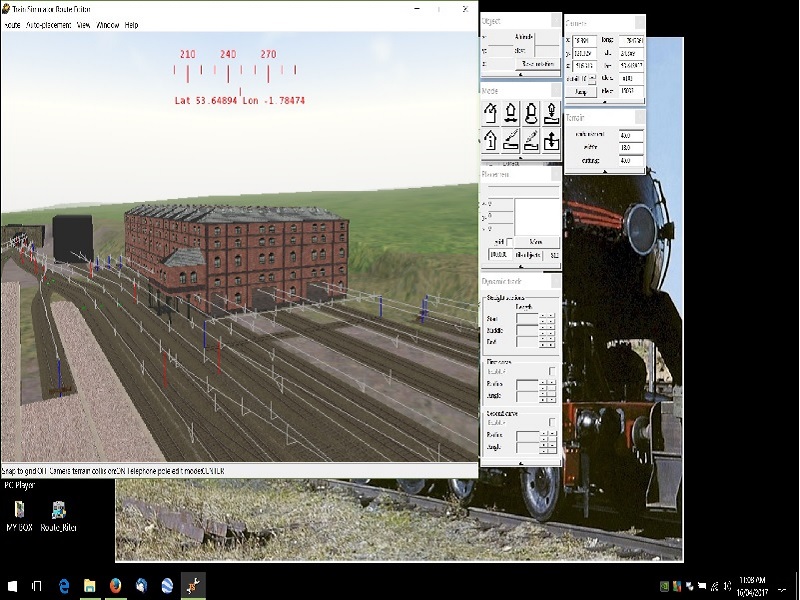
BUT, note that I still have a fair amount of space below the RE screen - this seems to show that the laptop screen really is 1080 deep.
THANK YOU, so much for your efforts with this little utility - it is superior to the original one released all those years ago.
Best regards, Brian
To answer a few of your questions :
- the Acer has both inbuilt Intel HD graphics card and a dedicated 2GB nVidea GeForce 840m card - it is setup so that the nVidea card is the DEFAULT for all software - as well as that I can set individual programs to use either card, and both MSTS and OR are set to always use the nVidea card as a 'belt and braces' approach.
- the Acer is my only current PC - it is used as a 'desktop replacement', so is always on mains power - we go caravanning several times a year for several weeks at a time, but we are always on 240v powered sites - the laptop is normally running on 240v, but every couple of days I run on battery to give the battery a cycle workout.
- in the settings, it shows 1920 x 1080 as the maximum resolution, and this is the same on both mains and battery power. I have no idea where Acer get the 1536 x 864 from, as it is not a standard setting. I've used PC's for over 30 years (was a personal computer consultant before I retired) and with the 100's of PC's I've either owned or worked with have never seen that 1536 x 864 on any machine I've ever dealt with !
Now - to your new 'special' version - WOW - it works, I can get 1152 x 864 in RE. This is far better than the previous 1024 x 768 as it gives me more 'working room' and makes it easier to edit routes.
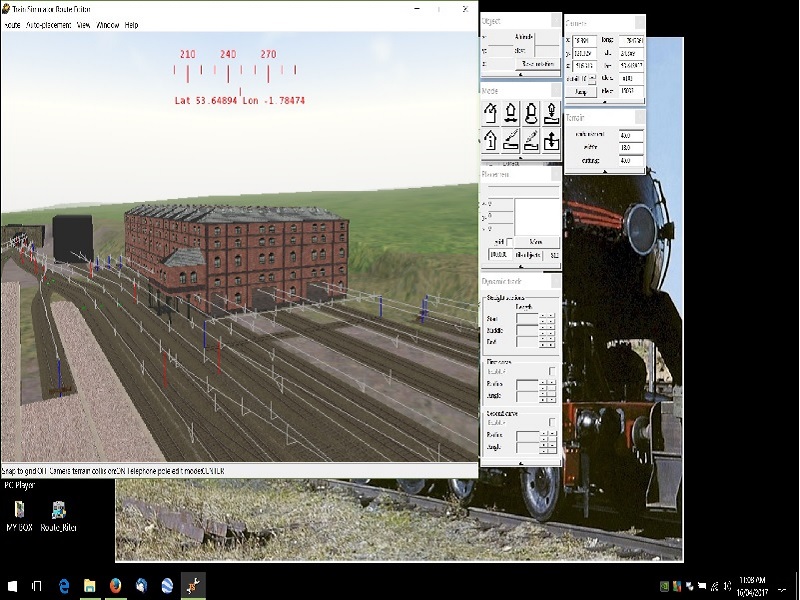
BUT, note that I still have a fair amount of space below the RE screen - this seems to show that the laptop screen really is 1080 deep.
THANK YOU, so much for your efforts with this little utility - it is superior to the original one released all those years ago.
Best regards, Brian

"Any railway that paints their locomotives such a magnificent shade of red, must be the most superior in the land" (apologies to the late David Jenkinson).
 Re: Ged's Utility Room
Re: Ged's Utility Room
I've followed this thread and was wondering whether the definition of DPI could be relevant? If you divide 1920 by 1.25 you get 1536 and if you divide 1080 by 1.25 you get 864. Out of interest have you set your DPI at 125% to make easier reading? Your laptop/graphics card could be trying to scale to fit if you have! If you have, try DPI at 100% ?
Hope I'm not talking out of my proverbial rear end!
Hope I'm not talking out of my proverbial rear end!

ALEC - Supporter of MSTS and TSSH!
rufuskins- Posts : 3728
Join date : 2013-01-17
Age : 76
Location : Milnrow, Lancashire
 Re: Ged's Utility Room
Re: Ged's Utility Room
Hi Chaps,
Alec : That's a good point, which I hadn't thought of! However, the answer is : "no"! I've just tried setting my screen to text to 125% and 150% and it's always reported as 1920 x 1080.
Brian : Looking at your screenshot, it's definitely set to 1920 x 1080, but why the standard Windows parameters shows 1536 x 864, I've no idea. I wonder if it has two sets of parameters and I'm reading the wrong ones? I've just Googled it, and there are many similar reports! I've got to examine them and see if I can find the answer.
Cheers,
Ged
EDIT : Thanks to Google, I think I've found the answer! The good thing, from Brian's point of view, is that it's nothing to do with his PC!! It appears that I need to add some extra coding before interrogating Windows for its resolution. It may be a little while before I can prepare another version of MSTS_scrsz2, but will upload it when I can.
EDIT 2 : Brian - I don't guarantee that it will work for you this time, but please try the attached version - I found someone who had the same problem when using a Visual Studio Express C# program (as this program is) and applied the solution supplied.
EDIT 3 (18-04-2017) Attachment deleted as it didn't work as I'd hoped!
Alec : That's a good point, which I hadn't thought of! However, the answer is : "no"! I've just tried setting my screen to text to 125% and 150% and it's always reported as 1920 x 1080.
Brian : Looking at your screenshot, it's definitely set to 1920 x 1080, but why the standard Windows parameters shows 1536 x 864, I've no idea. I wonder if it has two sets of parameters and I'm reading the wrong ones? I've just Googled it, and there are many similar reports! I've got to examine them and see if I can find the answer.
Cheers,
Ged
EDIT : Thanks to Google, I think I've found the answer! The good thing, from Brian's point of view, is that it's nothing to do with his PC!! It appears that I need to add some extra coding before interrogating Windows for its resolution. It may be a little while before I can prepare another version of MSTS_scrsz2, but will upload it when I can.
EDIT 2 : Brian - I don't guarantee that it will work for you this time, but please try the attached version - I found someone who had the same problem when using a Visual Studio Express C# program (as this program is) and applied the solution supplied.
EDIT 3 (18-04-2017) Attachment deleted as it didn't work as I'd hoped!
Last edited by slipperman12 on Mon 17 Apr 2017, 5:46 pm; edited 1 time in total

Intel i5 4690K (3.5GHz), Gigabyte GA-Z97P-D3 m/b, 12GB RAM, NVIDIA GTX 750ti (2GB), ASUS Xonar DS Sound Card, Win 10 Pro 64 bit.
slipperman12- Posts : 2651
Join date : 2013-01-29
Age : 82
Location : North Nottinghamshire
 Re: Ged's Utility Room
Re: Ged's Utility Room
rufuskins wrote:I've followed this thread and was wondering whether the definition of DPI could be relevant? If you divide 1920 by 1.25 you get 1536 and if you divide 1080 by 1.25 you get 864. Out of interest have you set your DPI at 125% to make easier reading? Your laptop/graphics card could be trying to scale to fit if you have! If you have, try DPI at 100% ?
Hope I'm not talking out of my proverbial rear end!
BINGO !!!!!!!!!!!!!!!!!!!!!!!!!!!!!!!!!!!!!!!! That's the answer.
I reset my desktop text sizes back to 100% from 125%, and now I CAN GET the full 1280 x 1024 - the RE screen is so much bigger to work with.
So, now I have a choice :
Run text at 125% and have RE at 1152 x 864
OR
Run text at 100% and have RE at 1280 x 1024
Thanks Alec for that suggestion, I'd never thought of that
Regards, Brian

"Any railway that paints their locomotives such a magnificent shade of red, must be the most superior in the land" (apologies to the late David Jenkinson).
 Re: Ged's Utility Room
Re: Ged's Utility Room
Hi GEd,
Now that we've got the fix for the sizing problem for the Route Editor out of the way, is there maybe a similar 'fix' to increase the size of the Activity Editor. I'm sure all activity writers will appreciate having the small screen area increased as it is a slow process scrolling the track diagram around to change the 'take other exit' nodes when creating new Paths or editing existing Paths ?
It could be possibly an extension to your existing utility, or maybe a new separate utility 'cloned' off the RE utility.
Worth a look at ?
Rgards, Brian
Now that we've got the fix for the sizing problem for the Route Editor out of the way, is there maybe a similar 'fix' to increase the size of the Activity Editor. I'm sure all activity writers will appreciate having the small screen area increased as it is a slow process scrolling the track diagram around to change the 'take other exit' nodes when creating new Paths or editing existing Paths ?
It could be possibly an extension to your existing utility, or maybe a new separate utility 'cloned' off the RE utility.
Worth a look at ?
Rgards, Brian

"Any railway that paints their locomotives such a magnificent shade of red, must be the most superior in the land" (apologies to the late David Jenkinson).
 Re: Ged's Utility Room
Re: Ged's Utility Room
Hi Ged,
The Mystery deepens - I'm still using the 'special' version you offered - I've not tried today's version.
BUT - I reset my desktop text to 100% and ran the utility to setup RE at 1280 x 1024, and it worked OK. I then went back to my morning internet browsing and found the 100% text a bit too small to read easily, so I reset it to 125%.
Now, here's where it gets interesting - after reading my morning posts, I absently-minded went back into RE, WITHOUT resetting the desktop to 100%, and I expected RE to spit the dummy on a 1280 x 1024 resolution - BUT RE opened in the full 1280 x 1024 WITH the screen res still set at 125% text size. I thought, this is a one-off fluke - I closed RE and went back to my browser, closed the browser and went back to RE and it was STILL at 1280 x 1024. I did this another three times to make sure.
So, it appears the first time you try to set 1280 x 1024, the screen must be set for 100% text, but after setting RE at 1280 x 1024, you can set the screen back to 125% text and RETAIN the 1280 x 1024 RE.
So, I can have my cake (125% text) and eat it too (1280 x 1024 RE).
Isn't that interesting ?
Regards, Brian
The Mystery deepens - I'm still using the 'special' version you offered - I've not tried today's version.
BUT - I reset my desktop text to 100% and ran the utility to setup RE at 1280 x 1024, and it worked OK. I then went back to my morning internet browsing and found the 100% text a bit too small to read easily, so I reset it to 125%.
Now, here's where it gets interesting - after reading my morning posts, I absently-minded went back into RE, WITHOUT resetting the desktop to 100%, and I expected RE to spit the dummy on a 1280 x 1024 resolution - BUT RE opened in the full 1280 x 1024 WITH the screen res still set at 125% text size. I thought, this is a one-off fluke - I closed RE and went back to my browser, closed the browser and went back to RE and it was STILL at 1280 x 1024. I did this another three times to make sure.
So, it appears the first time you try to set 1280 x 1024, the screen must be set for 100% text, but after setting RE at 1280 x 1024, you can set the screen back to 125% text and RETAIN the 1280 x 1024 RE.
So, I can have my cake (125% text) and eat it too (1280 x 1024 RE).
Isn't that interesting ?
Regards, Brian

"Any railway that paints their locomotives such a magnificent shade of red, must be the most superior in the land" (apologies to the late David Jenkinson).
 Re: Ged's Utility Room
Re: Ged's Utility Room
If my suggestion helped, then I'm pleased although I should point out that I had seen a reference to this on line!
It's amazing what Ged has achieved, and it's a pity that these utilities weren't available much earlier in MSTS's life. However they are a great boon to we few, we happy few!
It's amazing what Ged has achieved, and it's a pity that these utilities weren't available much earlier in MSTS's life. However they are a great boon to we few, we happy few!

ALEC - Supporter of MSTS and TSSH!
rufuskins- Posts : 3728
Join date : 2013-01-17
Age : 76
Location : Milnrow, Lancashire
 Re: Ged's Utility Room
Re: Ged's Utility Room
Hi Chaps,
Brian :
Thanks for the information
It's not a fluke - it makes sense - When you set the text to 100%, the program accepted the "real" screen size and updated the MSTS Registry entries. From then onwards, unless you change the RE screen size or re-install MSTS, it current settings will be retained.
Now, because I have no access to a PC which gives the 1536 x 864 screen size, may I ask you to reset your screen to something like 800 x 600, while retaining your 125%, then use the new version I attached yesterday to try to get the 1280 x 1024 screen size. Please let me know if it works. If not, it's no problem, because I've found what might be another solution!
Apologies for using you as a first line tester, but I'd like to make MSTS_scrsz2 as easy as possible for all users
Alec :
Thanks, mate - where do you think I get most of my information from?? T'internet is a marvellous resource and we would be a lot poorer without it.
Yes, it is a pity that, it's only with MSTS nearing the end of its life, I am able to apply my knowledge of it with my programming expertise to create what quite a number of users find useful! I'm pleased that I can contribute something, because I'm rubbish at the sort of things you create, for example
Cheers,
Ged
Brian :
Thanks for the information
It's not a fluke - it makes sense - When you set the text to 100%, the program accepted the "real" screen size and updated the MSTS Registry entries. From then onwards, unless you change the RE screen size or re-install MSTS, it current settings will be retained.
Now, because I have no access to a PC which gives the 1536 x 864 screen size, may I ask you to reset your screen to something like 800 x 600, while retaining your 125%, then use the new version I attached yesterday to try to get the 1280 x 1024 screen size. Please let me know if it works. If not, it's no problem, because I've found what might be another solution!
Apologies for using you as a first line tester, but I'd like to make MSTS_scrsz2 as easy as possible for all users
Alec :
Thanks, mate - where do you think I get most of my information from?? T'internet is a marvellous resource and we would be a lot poorer without it.
Yes, it is a pity that, it's only with MSTS nearing the end of its life, I am able to apply my knowledge of it with my programming expertise to create what quite a number of users find useful! I'm pleased that I can contribute something, because I'm rubbish at the sort of things you create, for example
Cheers,
Ged

Intel i5 4690K (3.5GHz), Gigabyte GA-Z97P-D3 m/b, 12GB RAM, NVIDIA GTX 750ti (2GB), ASUS Xonar DS Sound Card, Win 10 Pro 64 bit.
slipperman12- Posts : 2651
Join date : 2013-01-29
Age : 82
Location : North Nottinghamshire
 Re: Ged's Utility Room
Re: Ged's Utility Room
slipperman12 wrote:..................................Now, because I have no access to a PC which gives the 1536 x 864 screen size, may I ask you to reset your screen to something like 800 x 600, while retaining your 125%, then use the new version I attached yesterday to try to get the 1280 x 1024 screen size. Please let me know if it works. If not, it's no problem, because I've found what might be another solution!........................
Hi Ged,
I tried the version from yesterday, but it would not open on my machine under any size screen settings.
Brian

"Any railway that paints their locomotives such a magnificent shade of red, must be the most superior in the land" (apologies to the late David Jenkinson).
 Re: Ged's Utility Room
Re: Ged's Utility Room
Hi Brian,
Sorry about that! I've just downloaded it and have the same problem - it does, however, work if I click on "Run as Administrator"! The additions I have made seem to have disabled the Administrator permissions which were built in. It means that version is no good, so I'll try the other solution I found and will upload it when I've sorted it out.
Apologies, but I missed your earlier post regarding Activity Editor. I agree, that screen is a real pain! I've already looked through the Registry settings and couldn't see anything to change its size.
Cheers,
Ged
Sorry about that! I've just downloaded it and have the same problem - it does, however, work if I click on "Run as Administrator"! The additions I have made seem to have disabled the Administrator permissions which were built in. It means that version is no good, so I'll try the other solution I found and will upload it when I've sorted it out.
Apologies, but I missed your earlier post regarding Activity Editor. I agree, that screen is a real pain! I've already looked through the Registry settings and couldn't see anything to change its size.
Cheers,
Ged

Intel i5 4690K (3.5GHz), Gigabyte GA-Z97P-D3 m/b, 12GB RAM, NVIDIA GTX 750ti (2GB), ASUS Xonar DS Sound Card, Win 10 Pro 64 bit.
slipperman12- Posts : 2651
Join date : 2013-01-29
Age : 82
Location : North Nottinghamshire
 Re: Ged's Utility Room
Re: Ged's Utility Room
Hi Brian,
Apologies for the delay, but I got involved with my other hobby, Family Tree Research!!1
The last version of MSTS_scrsz2 I uploaded contained two errors and I have, hopefully, now corrected them. Please let me know if (a) the program works and (b) the purple print shows your screen resolution as 1920 x 1080. I'm not confident about the latter item!
I have attached MSTS_scrsz2 (SPECIAL2). See EDIT 2 below.
Cheers,
Ged
EDIT : I've discovered a difference between Win 7 and Win 10! Brian, are you using Win 10 (or, maybe 8.1)? If so, the new version (SPECIAL2) should work OK for you; whichever size of text you select, so long as you remember to log out after setting it!
Windows 7 doesn't have that problem, which is why I didn't see it, and I didn't think of trying my Win 10 partition. Anyway, to be on the safe size, will you please confirm that it now works correctly - Thanks. The new version still works OK under Win 7.
EDIT 2 (20-04-2017) : The attached program has been removed and replaced by MSTS_RE_ScrnSizer attached to my post of 20-04-2017 - 18:11
EDIT 3 (22-04-2017) : The 20-04-2017 version has been replaced by one attached to my post of 22-04-2017
Apologies for the delay, but I got involved with my other hobby, Family Tree Research!!1
The last version of MSTS_scrsz2 I uploaded contained two errors and I have, hopefully, now corrected them. Please let me know if (a) the program works and (b) the purple print shows your screen resolution as 1920 x 1080. I'm not confident about the latter item!
Cheers,
Ged
EDIT : I've discovered a difference between Win 7 and Win 10! Brian, are you using Win 10 (or, maybe 8.1)? If so, the new version (SPECIAL2) should work OK for you; whichever size of text you select, so long as you remember to log out after setting it!
Windows 7 doesn't have that problem, which is why I didn't see it, and I didn't think of trying my Win 10 partition. Anyway, to be on the safe size, will you please confirm that it now works correctly - Thanks. The new version still works OK under Win 7.
EDIT 2 (20-04-2017) : The attached program has been removed and replaced by MSTS_RE_ScrnSizer attached to my post of 20-04-2017 - 18:11
EDIT 3 (22-04-2017) : The 20-04-2017 version has been replaced by one attached to my post of 22-04-2017
Last edited by slipperman12 on Sat 22 Apr 2017, 3:58 pm; edited 3 times in total

Intel i5 4690K (3.5GHz), Gigabyte GA-Z97P-D3 m/b, 12GB RAM, NVIDIA GTX 750ti (2GB), ASUS Xonar DS Sound Card, Win 10 Pro 64 bit.
slipperman12- Posts : 2651
Join date : 2013-01-29
Age : 82
Location : North Nottinghamshire
 Re: Ged's Utility Room
Re: Ged's Utility Room
Hi Ged,
Yes, I am running Win10 (the latest updated version - MS updated every fortnight).
YES, YES, YES - the updated screen size version special2 WORKS - when I run it I can see the desktop showing at 1920 x 1080 (even though I have my screen text set to 125%) AND I can now set the RE to 1280 x 1024 every time. This gives me even more real estate to work with in RE over the previous 1152 x 864. I think this version is 'on the money'.
THANK FOR ALL YOUR EFFORT - it is MUCH appreciated.
By the way, I see you still have the 1600 x 1200 showing - this was the highest MSTS setting for older 4:3 monitors - I used to have a monitor that could run that resolution, but I guess that nowadays there won't be many of the old 4:3 monitors left, but for those who still have an old working 1600 x 1200 monitor it will be a godsend !
Regards, Brian
Yes, I am running Win10 (the latest updated version - MS updated every fortnight).
YES, YES, YES - the updated screen size version special2 WORKS - when I run it I can see the desktop showing at 1920 x 1080 (even though I have my screen text set to 125%) AND I can now set the RE to 1280 x 1024 every time. This gives me even more real estate to work with in RE over the previous 1152 x 864. I think this version is 'on the money'.
THANK FOR ALL YOUR EFFORT - it is MUCH appreciated.
By the way, I see you still have the 1600 x 1200 showing - this was the highest MSTS setting for older 4:3 monitors - I used to have a monitor that could run that resolution, but I guess that nowadays there won't be many of the old 4:3 monitors left, but for those who still have an old working 1600 x 1200 monitor it will be a godsend !
Regards, Brian

"Any railway that paints their locomotives such a magnificent shade of red, must be the most superior in the land" (apologies to the late David Jenkinson).
 Re: Ged's Utility Room
Re: Ged's Utility Room
Hi Brian,
Many thanks, mate
I'm very pleased it's now working correctly for you!
I will leave the 1600 x 1200 available because the next screen size up from 1920 x 1080 is 2560 x 1400 into which it should fit.
I'll get on with preparing a readme and installer, then "officially" upload it to the various libraries. Unless any bugs are reported, (details of which I'll post here) the "SPECIAL2" version will become the uploaded version 1.0.
I'll leave the "SPECIAL2" version linked to this thread until it's available in the library, but will remove the other versions.
EDIT 22-04-2017 - The SPECIAL2 version as been removed and replaced by a new version.
Cheers,
Ged
Many thanks, mate
I'm very pleased it's now working correctly for you!
I will leave the 1600 x 1200 available because the next screen size up from 1920 x 1080 is 2560 x 1400 into which it should fit.
I'll get on with preparing a readme and installer, then "officially" upload it to the various libraries. Unless any bugs are reported, (details of which I'll post here) the "SPECIAL2" version will become the uploaded version 1.0.
EDIT 22-04-2017 - The SPECIAL2 version as been removed and replaced by a new version.
Cheers,
Ged
Last edited by slipperman12 on Sat 22 Apr 2017, 3:56 pm; edited 1 time in total

Intel i5 4690K (3.5GHz), Gigabyte GA-Z97P-D3 m/b, 12GB RAM, NVIDIA GTX 750ti (2GB), ASUS Xonar DS Sound Card, Win 10 Pro 64 bit.
slipperman12- Posts : 2651
Join date : 2013-01-29
Age : 82
Location : North Nottinghamshire
 Re: Ged's Utility Room
Re: Ged's Utility Room
Hi Ged,
I was wondering whether you could come up with an update to the hwfix.reg utility, please?
The one I have doesn't seem to 'find' all the AE entries across all possible locations in the registry for win 7 (and higher?)
I'm quite comfortable in finding and manually deleting all the AE HWRenderer files, but a one click solution would be great
Cheers
T
I was wondering whether you could come up with an update to the hwfix.reg utility, please?
The one I have doesn't seem to 'find' all the AE entries across all possible locations in the registry for win 7 (and higher?)
I'm quite comfortable in finding and manually deleting all the AE HWRenderer files, but a one click solution would be great
Cheers
T
terrycunliffe- Posts : 186
Join date : 2013-01-22
Age : 68
Location : NWE Land
 Re: Ged's Utility Room
Re: Ged's Utility Room
Hi Terry,
Thanks for your suggestion
I have to admit I'd not heard of hwfix! I've now located it in the UKTS library and can immediately see why it won't work, particularly for 64-bit Operating Systems.
Before I do anything with it, I'll have to check with the original "author", although I don't think supplying Registry entries can be copyrighted, can it?!
It appears that the complete HWRenderer Registry key is supplied, which resets all entries to their default values. This is not particularly good, so I need to identify which value, or values, correct the "consists problem". To help towards that, may I ask that if you (or anybody else) happen across that problem, to immediately export the HWRenderer key and send it to me. Of course, in the meantime, I might have sorted it, in which case I won't need your assistance
Cheers,
Ged
Thanks for your suggestion
I have to admit I'd not heard of hwfix! I've now located it in the UKTS library and can immediately see why it won't work, particularly for 64-bit Operating Systems.
Before I do anything with it, I'll have to check with the original "author", although I don't think supplying Registry entries can be copyrighted, can it?!
It appears that the complete HWRenderer Registry key is supplied, which resets all entries to their default values. This is not particularly good, so I need to identify which value, or values, correct the "consists problem". To help towards that, may I ask that if you (or anybody else) happen across that problem, to immediately export the HWRenderer key and send it to me. Of course, in the meantime, I might have sorted it, in which case I won't need your assistance
Cheers,
Ged

Intel i5 4690K (3.5GHz), Gigabyte GA-Z97P-D3 m/b, 12GB RAM, NVIDIA GTX 750ti (2GB), ASUS Xonar DS Sound Card, Win 10 Pro 64 bit.
slipperman12- Posts : 2651
Join date : 2013-01-29
Age : 82
Location : North Nottinghamshire
 Re: Ged's Utility Room
Re: Ged's Utility Room
Hi Brian,
I have changed the name of MSTS_scrsz2 to MSTS_RE_ScrnSizer because I didn't want to give the impression that the original author had updated his program, or that I was "riding on the back" of it! Also, I feel it's a more appropriate name.
While running my tests, I found what I thought was a Registry entry which was created when running RE. Taking that on-board, I included updating it in my program. I have since discovered that Registry entry is created by the original MSTS-scrsz and has no direct connection with RE. I have, therefore, removed it from my program and the tests I've carried out with Win 7 and Win 10 don't indicate any problems caused by its omission.
May I prevail upon you to put MSTS_RE_ScrnSizer through as many tests as you can think of, to ensure that the selected screen resolution is retained through cold and warm reboots, please? This request isn't only directed at Brian and I'd welcome reports from anybody
I have attached the new version here and removed the previous version from my earlier post; a readme is included.
EDIT 22-04-2017 - The attachment has been removed - see my post of 22-04-2017 for a new version.
Thank you,
Cheers,
Ged
I have changed the name of MSTS_scrsz2 to MSTS_RE_ScrnSizer because I didn't want to give the impression that the original author had updated his program, or that I was "riding on the back" of it! Also, I feel it's a more appropriate name.
While running my tests, I found what I thought was a Registry entry which was created when running RE. Taking that on-board, I included updating it in my program. I have since discovered that Registry entry is created by the original MSTS-scrsz and has no direct connection with RE. I have, therefore, removed it from my program and the tests I've carried out with Win 7 and Win 10 don't indicate any problems caused by its omission.
May I prevail upon you to put MSTS_RE_ScrnSizer through as many tests as you can think of, to ensure that the selected screen resolution is retained through cold and warm reboots, please? This request isn't only directed at Brian and I'd welcome reports from anybody
EDIT 22-04-2017 - The attachment has been removed - see my post of 22-04-2017 for a new version.
Thank you,
Cheers,
Ged
Last edited by slipperman12 on Sat 22 Apr 2017, 3:54 pm; edited 1 time in total

Intel i5 4690K (3.5GHz), Gigabyte GA-Z97P-D3 m/b, 12GB RAM, NVIDIA GTX 750ti (2GB), ASUS Xonar DS Sound Card, Win 10 Pro 64 bit.
slipperman12- Posts : 2651
Join date : 2013-01-29
Age : 82
Location : North Nottinghamshire
 Re: Ged's Utility Room
Re: Ged's Utility Room
Hi Terry,
It might take a while for me sort out the necessary coding, but if/when I'm successful, I'll upload it to this thread for your approval ... or otherwise
Cheers,
Ged
Checking the Steam4Me site, their suggestion for the "disappearing consists" problem is to delete all the "AE_" values from the HWRenderer subKey and then run AE to re-create all the values. This, to me, seems a better solution than hwfix which restores all the values to their default values, as seen by its author.I was wondering whether you could come up with an update to the hwfix.reg utility, please?
It might take a while for me sort out the necessary coding, but if/when I'm successful, I'll upload it to this thread for your approval ... or otherwise
Cheers,
Ged

Intel i5 4690K (3.5GHz), Gigabyte GA-Z97P-D3 m/b, 12GB RAM, NVIDIA GTX 750ti (2GB), ASUS Xonar DS Sound Card, Win 10 Pro 64 bit.
slipperman12- Posts : 2651
Join date : 2013-01-29
Age : 82
Location : North Nottinghamshire
 Re: Ged's Utility Room
Re: Ged's Utility Room
Hi Ged,
I've been working with the new MSTS_RE_ScrnSizer all morning - so far, I've not had any problems.
Working with the full 1280 x 1024 is quite a bit faster than the older smaller RE screen.
Thanks Ged
Brian
I've been working with the new MSTS_RE_ScrnSizer all morning - so far, I've not had any problems.
Working with the full 1280 x 1024 is quite a bit faster than the older smaller RE screen.
Thanks Ged
Brian

"Any railway that paints their locomotives such a magnificent shade of red, must be the most superior in the land" (apologies to the late David Jenkinson).
Page 2 of 9 •  1, 2, 3, 4, 5, 6, 7, 8, 9
1, 2, 3, 4, 5, 6, 7, 8, 9 
 Similar topics
Similar topics» Its Geds Birthday
» MSTS / ORTS Utility - MSTS_Swap
» Utility 22 Unable to unpack Severn Valley Railway CD's
» MSTS / ORTS Utility - MSTS_Swap
» Utility 22 Unable to unpack Severn Valley Railway CD's
Page 2 of 9
Permissions in this forum:
You cannot reply to topics in this forum
 Home
Home