Ged's Utility Room
+10
Jonathan David
rufuskins
Tary5
niknak
ShortNorth
mikeanddi
slipperman12
Markh5682
aeroplanefan
StephenRWells
14 posters
Page 6 of 9
Page 6 of 9 •  1, 2, 3, 4, 5, 6, 7, 8, 9
1, 2, 3, 4, 5, 6, 7, 8, 9 
 MSTS_Swap
MSTS_Swap
Hi All,
A new version of MSTS_Swap (v1.8 ) has been uploaded to the library. It will also be available from the UKTS, trainsim.com and elvastower.com libraries when approved.
If you already have MSTS_Swap installed, you don't need this version, as the only change is the removal of the validation check of train.exe. This is to allow its use by users without an MSTS installation. In such cases, a dummy train.exe file is created.
Cheers,
Ged
A new version of MSTS_Swap (v1.8 ) has been uploaded to the library. It will also be available from the UKTS, trainsim.com and elvastower.com libraries when approved.
If you already have MSTS_Swap installed, you don't need this version, as the only change is the removal of the validation check of train.exe. This is to allow its use by users without an MSTS installation. In such cases, a dummy train.exe file is created.
Cheers,
Ged

Intel i5 4690K (3.5GHz), Gigabyte GA-Z97P-D3 m/b, 12GB RAM, NVIDIA GTX 750ti (2GB), ASUS Xonar DS Sound Card, Win 10 Pro 64 bit.
slipperman12- Posts : 2647
Join date : 2013-01-29
Age : 82
Location : North Nottinghamshire
 Re: Ged's Utility Room
Re: Ged's Utility Room
Ged, I am currently using v1.6 (I do not know what happened to 1.7!). Should I upgrade to 1.8?

David

dforrest- Posts : 572
Join date : 2013-01-21
Age : 79
Location : St. Vincent and the Grenadines (and in an earlier life, Hull)
 Re: Ged's Utility Room
Re: Ged's Utility Room
Hi David,
I created v1.7 back in September 2017 but it appears that I didn't upload it!! Please don't ask why because I can't remember - I'll have to go through my notes.
The only difference in v1.7 was to use the Registry to save the data previously stored in the installations.msts, MSTS-sim.params and MSTS-tools.params files (in the MSTS_Swap_Data folder). Data from those files was transferred into the Registry (HKEY_CURRENT_USER\SOFTWARE\Ged's-Utilities\MSTS_Swap) and the files deleted.
v1.8 retains that coding so if you have a valid MSTS installation you can install v1.8 without any problem. You should uninstall v1.6, which will leave the MSTS_Swap_Data folder intact, then install into the same folder. The first run of v1.8 will then transfer the data into the Registry.
Cheers,
Ged
I created v1.7 back in September 2017 but it appears that I didn't upload it!! Please don't ask why because I can't remember - I'll have to go through my notes.
The only difference in v1.7 was to use the Registry to save the data previously stored in the installations.msts, MSTS-sim.params and MSTS-tools.params files (in the MSTS_Swap_Data folder). Data from those files was transferred into the Registry (HKEY_CURRENT_USER\SOFTWARE\Ged's-Utilities\MSTS_Swap) and the files deleted.
v1.8 retains that coding so if you have a valid MSTS installation you can install v1.8 without any problem. You should uninstall v1.6, which will leave the MSTS_Swap_Data folder intact, then install into the same folder. The first run of v1.8 will then transfer the data into the Registry.
Cheers,
Ged

Intel i5 4690K (3.5GHz), Gigabyte GA-Z97P-D3 m/b, 12GB RAM, NVIDIA GTX 750ti (2GB), ASUS Xonar DS Sound Card, Win 10 Pro 64 bit.
slipperman12- Posts : 2647
Join date : 2013-01-29
Age : 82
Location : North Nottinghamshire
 sms-checker
sms-checker
Hi Ged
I have continued to use sms-checker and was feeling pleased with myself (and your utility, of course) about reducing the number of missing files.
However, this evening, I have noticed that the error report on my trainset only includes folders up to the letter "I", so over half of my trainset is not being checked. I am not sure if this was the case from the start, but I have the same result on version 1.1 and 0.2f.
The report states that 4710 .sms files have been checked
Am I doing something silly, or could this be a problem with either my trainset, or the program?
Regards
Mike
Edit - I have just restored two old reports from the recycle bin dated 8th and 10th December which include the whole trainset, so something odd has happened since then.
I have continued to use sms-checker and was feeling pleased with myself (and your utility, of course) about reducing the number of missing files.
However, this evening, I have noticed that the error report on my trainset only includes folders up to the letter "I", so over half of my trainset is not being checked. I am not sure if this was the case from the start, but I have the same result on version 1.1 and 0.2f.
The report states that 4710 .sms files have been checked
Am I doing something silly, or could this be a problem with either my trainset, or the program?
Regards
Mike
Edit - I have just restored two old reports from the recycle bin dated 8th and 10th December which include the whole trainset, so something odd has happened since then.
Last edited by mikeanddi on Wed 16 Dec 2020, 7:26 pm; edited 1 time in total (Reason for editing : New information.)
mikeanddi- Posts : 105
Join date : 2013-01-22
Age : 71
Location : Bromley, Kent
 Re: Ged's Utility Room
Re: Ged's Utility Room
Hi Mike,
With respect, it's very unlikely that any program would stop checking at some arbitrary position!!
It could just be that none of the remaining .sms files have any errors, although that would take some believing! You can check that all the files have been checked by pressing ALT+T when the run is complete. You can either scroll the display to the end, or press ALT+R, to create a report which will show all the files which have been tested. If this also only shows those in folders up to I* then it would seem to be a puzzle .... unless you don't have any folders starting with j - z!! Again, very unlikely!
I have a large MSTS installation which I only use for program testing - it'll never run in MSTS! Running its TRAINSET folder, I have 5462 .sms files processed; they are in folders whose names start with '08243' and end at 'ZR20900' - I haven't checked each individual one, but the first and last are in both lists.
Before being displayed, the details are not sorted - the order shown is that in which the files are read, which may not be exactly how explorer shows them, but this is due to how Windows works internally.
As you can tell, I can't think of an answer for you - maybe you could give me some more details?
Cheers,
Ged
Edit : Ah!! Just seen your edit. If the earlier reports were complete then it looks as if something might have happened to your TRAINSET
With respect, it's very unlikely that any program would stop checking at some arbitrary position!!
It could just be that none of the remaining .sms files have any errors, although that would take some believing! You can check that all the files have been checked by pressing ALT+T when the run is complete. You can either scroll the display to the end, or press ALT+R, to create a report which will show all the files which have been tested. If this also only shows those in folders up to I* then it would seem to be a puzzle .... unless you don't have any folders starting with j - z!! Again, very unlikely!
I have a large MSTS installation which I only use for program testing - it'll never run in MSTS! Running its TRAINSET folder, I have 5462 .sms files processed; they are in folders whose names start with '08243' and end at 'ZR20900' - I haven't checked each individual one, but the first and last are in both lists.
Before being displayed, the details are not sorted - the order shown is that in which the files are read, which may not be exactly how explorer shows them, but this is due to how Windows works internally.
As you can tell, I can't think of an answer for you - maybe you could give me some more details?
Cheers,
Ged
Edit : Ah!! Just seen your edit. If the earlier reports were complete then it looks as if something might have happened to your TRAINSET

Intel i5 4690K (3.5GHz), Gigabyte GA-Z97P-D3 m/b, 12GB RAM, NVIDIA GTX 750ti (2GB), ASUS Xonar DS Sound Card, Win 10 Pro 64 bit.
slipperman12- Posts : 2647
Join date : 2013-01-29
Age : 82
Location : North Nottinghamshire
 Re: Ged's Utility Room
Re: Ged's Utility Room
Hi Mike,
Continuing with my testing, I've had a similar situation where processing seemed to stop at a certain folder in the TRAINSET folder.
If you can repeat the run, can you please send me the last .sms file which was processed - ie the last one reported. This will save me writing a lot of words which may not make much sense!!
Cheers,
Ged
Continuing with my testing, I've had a similar situation where processing seemed to stop at a certain folder in the TRAINSET folder.
If you can repeat the run, can you please send me the last .sms file which was processed - ie the last one reported. This will save me writing a lot of words which may not make much sense!!
Cheers,
Ged

Intel i5 4690K (3.5GHz), Gigabyte GA-Z97P-D3 m/b, 12GB RAM, NVIDIA GTX 750ti (2GB), ASUS Xonar DS Sound Card, Win 10 Pro 64 bit.
slipperman12- Posts : 2647
Join date : 2013-01-29
Age : 82
Location : North Nottinghamshire
 Re: Ged's Utility Room
Re: Ged's Utility Room
Hi Ged
The last file to be processed was "Invisislip\Sound\silence.sms", attached herewith in text format.
Regards
Mike
Edit - I have temporarily removed the "Invisislip" folder from my trainset, and both versions of the checker now run through the whole trainset. I hope this helps.
The last file to be processed was "Invisislip\Sound\silence.sms", attached herewith in text format.
Regards
Mike
Edit - I have temporarily removed the "Invisislip" folder from my trainset, and both versions of the checker now run through the whole trainset. I hope this helps.
- Attachments
mikeanddi- Posts : 105
Join date : 2013-01-22
Age : 71
Location : Bromley, Kent
 Re: Ged's Utility Room
Re: Ged's Utility Room
Hi Mike,
Thanks for the file
Unfortunately, it didn't help, but I've not seen a file like it! I'm surprised MSTS accepts it with lines like : File ( " -1 ) !!
However, it didn't cause any problem for v1.1 or v2 of sms_Checker.
If you'd like to add it back into your TRAINSET and check my latest version, I'll attach it to my next post. I believe I've solved the problem, but still have a few tests to carry out.
Cheers,
Ged
Thanks for the file
Unfortunately, it didn't help, but I've not seen a file like it! I'm surprised MSTS accepts it with lines like : File ( " -1 ) !!
However, it didn't cause any problem for v1.1 or v2 of sms_Checker.
If you'd like to add it back into your TRAINSET and check my latest version, I'll attach it to my next post. I believe I've solved the problem, but still have a few tests to carry out.
Cheers,
Ged

Intel i5 4690K (3.5GHz), Gigabyte GA-Z97P-D3 m/b, 12GB RAM, NVIDIA GTX 750ti (2GB), ASUS Xonar DS Sound Card, Win 10 Pro 64 bit.
slipperman12- Posts : 2647
Join date : 2013-01-29
Age : 82
Location : North Nottinghamshire
 Re: Ged's Utility Room
Re: Ged's Utility Room
Hi Mike,
Apologies for the late reply, but regarding silence.sms, it turns out that it was the entries File " which caused the problem. Changing each to File "" solved it; the latest version of sms_Checker reports those entries as "Invalid 'File' entry".
Cheers,
Ged
Apologies for the late reply, but regarding silence.sms, it turns out that it was the entries File " which caused the problem. Changing each to File "" solved it; the latest version of sms_Checker reports those entries as "Invalid 'File' entry".
Cheers,
Ged

Intel i5 4690K (3.5GHz), Gigabyte GA-Z97P-D3 m/b, 12GB RAM, NVIDIA GTX 750ti (2GB), ASUS Xonar DS Sound Card, Win 10 Pro 64 bit.
slipperman12- Posts : 2647
Join date : 2013-01-29
Age : 82
Location : North Nottinghamshire
 Re: Ged's Utility Room
Re: Ged's Utility Room
Hi Ged
Thanks for looking into this. I'm pleased that you have solved the problem and look forward to the latest sms_checker version.
In case you are interested, the Invisislip folder was installed as part of David Johnson's excellent activity Alston Slip (UKTS 9265).
My missing sound files have now been reduced from 22,859 to 278 thanks to your utility!!
Regards
Mike
Thanks for looking into this. I'm pleased that you have solved the problem and look forward to the latest sms_checker version.
In case you are interested, the Invisislip folder was installed as part of David Johnson's excellent activity Alston Slip (UKTS 9265).
My missing sound files have now been reduced from 22,859 to 278 thanks to your utility!!
Regards
Mike
mikeanddi- Posts : 105
Join date : 2013-01-22
Age : 71
Location : Bromley, Kent
 FFEDIT_Sub
FFEDIT_Sub
Hi All,
As mentioned before, my original idea was to make a 'front-end' for Martyn T. Griffin's comp.exe and decomp.exe to create a replacement for FFEDITc_unicode.exe so that Shape File Manager could be used by those who don't have MSTS. However, like Topsy, it has grown to also become a free-standing utility to compress/uncompress MSTS Shape, Tile and World files.
Although comp.exe and decomp.exe require the presence of the MSTS Registry entry, in its absence, this utility will create a dummy.
In this version, no files are automatically overwritten, it being left to the user to decide if it's necessary.
The full installer may be downloaded from my Google Drive :
https://drive.google.com/file/d/1yXwerAdsoVZ0wEr4bYSeX8hlQhJXTJYB/view?usp=sharing
Please note that, although this might become the release version, it is still being tested so should be treated as such, ie be sure to have backups of any data used!
I welcome any comments and suggestions
Cheers,
Ged
EDIT (16 Feb 2021) Various changes (?improvements) have been made to this program and, as the above link would download an outdated version, it has been removed.
As mentioned before, my original idea was to make a 'front-end' for Martyn T. Griffin's comp.exe and decomp.exe to create a replacement for FFEDITc_unicode.exe so that Shape File Manager could be used by those who don't have MSTS. However, like Topsy, it has grown to also become a free-standing utility to compress/uncompress MSTS Shape, Tile and World files.
Although comp.exe and decomp.exe require the presence of the MSTS Registry entry, in its absence, this utility will create a dummy.
In this version, no files are automatically overwritten, it being left to the user to decide if it's necessary.
https://drive.google.com/file/d/1yXwerAdsoVZ0wEr4bYSeX8hlQhJXTJYB/view?usp=sharing
Please note that, although this might become the release version, it is still being tested so should be treated as such, ie be sure to have backups of any data used!
I welcome any comments and suggestions
Cheers,
Ged
EDIT (16 Feb 2021) Various changes (?improvements) have been made to this program and, as the above link would download an outdated version, it has been removed.
Last edited by slipperman12 on Tue 16 Feb 2021, 7:10 pm; edited 3 times in total

Intel i5 4690K (3.5GHz), Gigabyte GA-Z97P-D3 m/b, 12GB RAM, NVIDIA GTX 750ti (2GB), ASUS Xonar DS Sound Card, Win 10 Pro 64 bit.
slipperman12- Posts : 2647
Join date : 2013-01-29
Age : 82
Location : North Nottinghamshire
 sms_Checker
sms_Checker
Hi All,
It's been a while, but a test version for v2.0 (v0.2p) is available from my Google Drive :
https://drive.google.com/file/d/1PbRwFaKklMKYb6CmBuIdF7j-g0hfiHu2/view?usp=sharing
The zip file only contains the executable and a full readme, which may be copied over your existing version, although the readme has a different name.
This version contains an optional function which will correct some of the reported errors - see the readme for details.
Please note that, although this might become the release version, it is still being tested so should be treated as such, ie be sure to have backups of any data used!
As always, please let me have your comments, suggestions or bug reports
Cheers,
Ged
EDIT (30 Dec 2020) The link has been deleted as sms_Checker v2 has been uploaded to the library.
https://drive.google.com/file/d/1PbRwFaKklMKYb6CmBuIdF7j-g0hfiHu2/view?usp=sharing
The zip file only contains the executable and a full readme, which may be copied over your existing version, although the readme has a different name.
This version contains an optional function which will correct some of the reported errors - see the readme for details.
Please note that, although this might become the release version, it is still being tested so should be treated as such, ie be sure to have backups of any data used!
As always, please let me have your comments, suggestions or bug reports
Cheers,
Ged
EDIT (30 Dec 2020) The link has been deleted as sms_Checker v2 has been uploaded to the library.
Last edited by slipperman12 on Wed 30 Dec 2020, 4:09 pm; edited 1 time in total

Intel i5 4690K (3.5GHz), Gigabyte GA-Z97P-D3 m/b, 12GB RAM, NVIDIA GTX 750ti (2GB), ASUS Xonar DS Sound Card, Win 10 Pro 64 bit.
slipperman12- Posts : 2647
Join date : 2013-01-29
Age : 82
Location : North Nottinghamshire
Jonathan David likes this post
 Re: Ged's Utility Room
Re: Ged's Utility Room
It seems to be working fine. Very helpful. All I have to do now is deal with the unmatched brackets.
What this exercise has highlighted is the great advantage of using a common.sound/common.snd folder. I am sure that I am often seeing the same error repeated many times as an sms file is created and then used in multiple locomotives.
I am always nervous about just replacing a file called, eg.gp38.sms with the copy from the original Microsoft loco, as it seems pretty certain that some creators will leave the file name the same but change the content to suit the new loco. Equally, though, I am sure there are cases where the file name has been changed to match the locomotive name but the file itself is unchanged. One can see both these features when looking through lists of errors.
And thanks for the link to CONtext. It is very useful.
Jonathan
What this exercise has highlighted is the great advantage of using a common.sound/common.snd folder. I am sure that I am often seeing the same error repeated many times as an sms file is created and then used in multiple locomotives.
I am always nervous about just replacing a file called, eg.gp38.sms with the copy from the original Microsoft loco, as it seems pretty certain that some creators will leave the file name the same but change the content to suit the new loco. Equally, though, I am sure there are cases where the file name has been changed to match the locomotive name but the file itself is unchanged. One can see both these features when looking through lists of errors.
And thanks for the link to CONtext. It is very useful.
Jonathan
Jonathan David- Posts : 359
Join date : 2016-08-10
Age : 77
Location : Newtown, Powys
 Re: Ged's Utility Room
Re: Ged's Utility Room
Hi Jonathan,
sms_Checker doesn't rename any .sms files. Whatever an author names their .wav files doesn't matter so long as they are in the location specified in the .sms file. sms_Checker doesn't rename .wav files - only its path is changed, if certain conditions are met. Those conditions are :
1. The file doesn't exist in the specified location AND
2. If the file is aliased but exists in the global SOUND folder OR
the file is not aliased and its name has a prefix which matches those used for one of the default locos AND the file is present in that loco's SOUND folder.
Cheers,
Ged
sms_Checker doesn't rename any .sms files. Whatever an author names their .wav files doesn't matter so long as they are in the location specified in the .sms file. sms_Checker doesn't rename .wav files - only its path is changed, if certain conditions are met. Those conditions are :
1. The file doesn't exist in the specified location AND
2. If the file is aliased but exists in the global SOUND folder OR
the file is not aliased and its name has a prefix which matches those used for one of the default locos AND the file is present in that loco's SOUND folder.
Cheers,
Ged

Intel i5 4690K (3.5GHz), Gigabyte GA-Z97P-D3 m/b, 12GB RAM, NVIDIA GTX 750ti (2GB), ASUS Xonar DS Sound Card, Win 10 Pro 64 bit.
slipperman12- Posts : 2647
Join date : 2013-01-29
Age : 82
Location : North Nottinghamshire
 Re: Ged's Utility Room
Re: Ged's Utility Room
Sorry, I obviously didn't make myself clear.
I was not suggesting that your program changed any files names. I was commenting on the approaches taken by the original generators of the rolling stock items. I have certainly found sms files with different names and exactly the same content. The clue is when the missing or misplaced items turn up in the same lines. And from what I have seen looking at numerous sms files recently I am pretty sure that the other way around is also true.
Jonathan
I was not suggesting that your program changed any files names. I was commenting on the approaches taken by the original generators of the rolling stock items. I have certainly found sms files with different names and exactly the same content. The clue is when the missing or misplaced items turn up in the same lines. And from what I have seen looking at numerous sms files recently I am pretty sure that the other way around is also true.
Jonathan
Jonathan David- Posts : 359
Join date : 2016-08-10
Age : 77
Location : Newtown, Powys
 Re: Ged's Utility Room
Re: Ged's Utility Room
Hi All,
sms_Checker v2 has now been uploaded to the library.
It will also be available from the libraries at uktrainsim.com, trainsim.com and elvastower.com as soon as it's approved.
Many thanks to all those members who have helped me with its development and testing
Cheers,
Ged
sms_Checker v2 has now been uploaded to the library.
It will also be available from the libraries at uktrainsim.com, trainsim.com and elvastower.com as soon as it's approved.
Many thanks to all those members who have helped me with its development and testing
Cheers,
Ged

Intel i5 4690K (3.5GHz), Gigabyte GA-Z97P-D3 m/b, 12GB RAM, NVIDIA GTX 750ti (2GB), ASUS Xonar DS Sound Card, Win 10 Pro 64 bit.
slipperman12- Posts : 2647
Join date : 2013-01-29
Age : 82
Location : North Nottinghamshire
 Re: Ged's Utility Room
Re: Ged's Utility Room
Getting there. All errors in my British routes eliminated except some of those concerning brackets.
The report includes some letters after error lines which are not mentioned in the Read me:
S
SS
SG
Have I missed the explanation?
Jonathan
The report includes some letters after error lines which are not mentioned in the Read me:
S
SS
SG
Have I missed the explanation?
Jonathan
Jonathan David- Posts : 359
Join date : 2016-08-10
Age : 77
Location : Newtown, Powys
 Re: Ged's Utility Room
Re: Ged's Utility Room
Hi Jonathan,
I'm pleased you're finding it useful!!
I originally put the suffixes in there to help me when I was developing and testing the program. I found them quite useful so left them in; they are not in the readme because I wasn't sure if they'd be a permanent "feature".
They simply indicate where the error may be located - S = between Stream entries, SS = between Streams entries and SG = between ScalabiltyGroup entries.
Cheers,
Ged
I'm pleased you're finding it useful!!
I originally put the suffixes in there to help me when I was developing and testing the program. I found them quite useful so left them in; they are not in the readme because I wasn't sure if they'd be a permanent "feature".
They simply indicate where the error may be located - S = between Stream entries, SS = between Streams entries and SG = between ScalabiltyGroup entries.
Cheers,
Ged

Intel i5 4690K (3.5GHz), Gigabyte GA-Z97P-D3 m/b, 12GB RAM, NVIDIA GTX 750ti (2GB), ASUS Xonar DS Sound Card, Win 10 Pro 64 bit.
slipperman12- Posts : 2647
Join date : 2013-01-29
Age : 82
Location : North Nottinghamshire
 MSTS_ActMan
MSTS_ActMan
Hi All,
Apologies, but I've been made aware of a bug in v3.5 of MSTS_ActMan.
Under certain circumstances, when the STOCK FIX button is pressed, you may get a System Exception report, or nothing appears to happen. In both cases, no files are updated and no other data is corrupted.
A corrected version of the program is currently being tested and should be available soon. In the meantime, please let me know if you experience a similar problem.
Cheers,
Ged
Apologies, but I've been made aware of a bug in v3.5 of MSTS_ActMan.
Under certain circumstances, when the STOCK FIX button is pressed, you may get a System Exception report, or nothing appears to happen. In both cases, no files are updated and no other data is corrupted.
A corrected version of the program is currently being tested and should be available soon. In the meantime, please let me know if you experience a similar problem.
Cheers,
Ged

Intel i5 4690K (3.5GHz), Gigabyte GA-Z97P-D3 m/b, 12GB RAM, NVIDIA GTX 750ti (2GB), ASUS Xonar DS Sound Card, Win 10 Pro 64 bit.
slipperman12- Posts : 2647
Join date : 2013-01-29
Age : 82
Location : North Nottinghamshire
 MSTS_ActMan
MSTS_ActMan
Hi All,
v3.6 of MSTS_ActMan is now available from the library. It will also be available from the libraries at trainsim, uktrainsim and elvastower when it's been approved.
As well as fixing a couple of errors, including the previously mentioned STOCK FIX button bug, this version will also report if the lead loco in a Player consist has no cabview (only applicable when checking a single activity or all activities).
It's recommended that if you are using v3.5, you replace it with v3.6.
Cheers,
Ged
v3.6 of MSTS_ActMan is now available from the library. It will also be available from the libraries at trainsim, uktrainsim and elvastower when it's been approved.
As well as fixing a couple of errors, including the previously mentioned STOCK FIX button bug, this version will also report if the lead loco in a Player consist has no cabview (only applicable when checking a single activity or all activities).
It's recommended that if you are using v3.5, you replace it with v3.6.
Cheers,
Ged

Intel i5 4690K (3.5GHz), Gigabyte GA-Z97P-D3 m/b, 12GB RAM, NVIDIA GTX 750ti (2GB), ASUS Xonar DS Sound Card, Win 10 Pro 64 bit.
slipperman12- Posts : 2647
Join date : 2013-01-29
Age : 82
Location : North Nottinghamshire
 Re: Ged's Utility Room
Re: Ged's Utility Room
I am doing fairly well at dealing with errors in SMS files, though "error between lines 88 and 187" is a bit of a challenge.
However, I now have one file for which the only error message is
### Line Number : 377 ScalabiltyGroup error.
What am I looking for please?
I don't really even know what "scalabilty" (sic) means.
Jonathan
However, I now have one file for which the only error message is
### Line Number : 377 ScalabiltyGroup error.
What am I looking for please?
I don't really even know what "scalabilty" (sic) means.
Jonathan
Jonathan David- Posts : 359
Join date : 2016-08-10
Age : 77
Location : Newtown, Powys
 Re: Ged's Utility Room
Re: Ged's Utility Room
Hi Jonathan,
I, too, have no idea what "Scalabilty" means!! I can only think that one of the Kuju developers wasn't too good at spelling
First thing to do is to open the .sms file in an editor which can display line numbers, like ConText and scroll down to line 377. The problem may then be apparent. I have found some .sms files which contain two "ScalabiltyGroup" lines together at the end with no "Streams/Stream lines following. If this is the case in your example, you can either ignore the message, or delete the two spurious ScalabiltyGroup sections (including their open/close brackets. If this doesn't answer your query, please attach the .sms file to a post and I'll have a look at it.
Cheers,
Ged
I, too, have no idea what "Scalabilty" means!! I can only think that one of the Kuju developers wasn't too good at spelling
First thing to do is to open the .sms file in an editor which can display line numbers, like ConText and scroll down to line 377. The problem may then be apparent. I have found some .sms files which contain two "ScalabiltyGroup" lines together at the end with no "Streams/Stream lines following. If this is the case in your example, you can either ignore the message, or delete the two spurious ScalabiltyGroup sections (including their open/close brackets. If this doesn't answer your query, please attach the .sms file to a post and I'll have a look at it.
Cheers,
Ged

Intel i5 4690K (3.5GHz), Gigabyte GA-Z97P-D3 m/b, 12GB RAM, NVIDIA GTX 750ti (2GB), ASUS Xonar DS Sound Card, Win 10 Pro 64 bit.
slipperman12- Posts : 2647
Join date : 2013-01-29
Age : 82
Location : North Nottinghamshire
 Re: Ged's Utility Room
Re: Ged's Utility Room
Thanks. I have already checked the brackets but there may well be two scalability sections in succession. I have been using conTEXT and it is very useful.
That is not the only word in the files which has an "interesting" spelling. I assume that Kuju is a Japanese company,. so they can be forgiven. I have enough trouble with Welsh.
Jonathan
That is not the only word in the files which has an "interesting" spelling. I assume that Kuju is a Japanese company,. so they can be forgiven. I have enough trouble with Welsh.
Jonathan
Jonathan David- Posts : 359
Join date : 2016-08-10
Age : 77
Location : Newtown, Powys
 Re: Ged's Utility Room
Re: Ged's Utility Room
I have nearly cleared all the errors in my British routes. At first I thought I had finished but then I realised that I had not looked at the SOUND folders either global or in the routes.
There are a few wav files which do not seem to exist anywhere, but the reason for this post is that I thought the attached file might amuse you. It has turned up twice in my installation. Any guesses as to its purpose?
Jonathan
There are a few wav files which do not seem to exist anywhere, but the reason for this post is that I thought the attached file might amuse you. It has turned up twice in my installation. Any guesses as to its purpose?
Jonathan
- Attachments
Jonathan David- Posts : 359
Join date : 2016-08-10
Age : 77
Location : Newtown, Powys
 Re: Ged's Utility Room
Re: Ged's Utility Room
Hi Jonathan,
Thanks for the file!
I've seen it, or something very similar, before. I don't know where it came from and I can't see the point of it!! sms_Checker reports them as invalid files.
Another user has reported two bugs in the program :
1. If a route's SOUND folder is selected, any files which are legitimately in the Global SOUND folder are reported as missing.
Solution : Select the route folder instead of the SOUND folder.
2. If a .sms file has lines containing two triggers, sms_Checker doesn't 'see' the second trigger. The result is that the 'Triggers' entry is reported as having an incorrect number and, if the 'overwrite' mode is selected, its value is amended to an incorrect value with the result that MSTS reports an error (Open Rails includes a message in its log).
Solution : There is no user 'work-around' for this problem. I recommend that all 'Triggers' errors be manually/visually verified.
These bugs have already been fixed and the program is currently with a tester.
Can I help with the .wav files which "do not seem to exist anywhere"?
Cheers,
Ged
Thanks for the file!
I've seen it, or something very similar, before. I don't know where it came from and I can't see the point of it!! sms_Checker reports them as invalid files.
Another user has reported two bugs in the program :
1. If a route's SOUND folder is selected, any files which are legitimately in the Global SOUND folder are reported as missing.
Solution : Select the route folder instead of the SOUND folder.
2. If a .sms file has lines containing two triggers, sms_Checker doesn't 'see' the second trigger. The result is that the 'Triggers' entry is reported as having an incorrect number and, if the 'overwrite' mode is selected, its value is amended to an incorrect value with the result that MSTS reports an error (Open Rails includes a message in its log).
Solution : There is no user 'work-around' for this problem. I recommend that all 'Triggers' errors be manually/visually verified.
These bugs have already been fixed and the program is currently with a tester.
Can I help with the .wav files which "do not seem to exist anywhere"?
Cheers,
Ged

Intel i5 4690K (3.5GHz), Gigabyte GA-Z97P-D3 m/b, 12GB RAM, NVIDIA GTX 750ti (2GB), ASUS Xonar DS Sound Card, Win 10 Pro 64 bit.
slipperman12- Posts : 2647
Join date : 2013-01-29
Age : 82
Location : North Nottinghamshire
 Re: Ged's Utility Room
Re: Ged's Utility Room
I can only assume that whoever wrote the file just forgot to put the file names into a "blank" master file. But even the file name doesn't give much clue as to its purpose. An easy solution, to avoid problems if it comes up again, is to make every entry "silence" and put a "silence.wav file in the global sound folder. I can easily create that. That will save tracking down any future files which call up the offending sms file.
I have already provided substitutes for some of the missing sound files by renaming similar ones, such as cows mooing, but there are a few I haven't done yet, interestingly all from the same route. The relevant extract from the report file is attached.
Anyway, it keeps me off the streets.
Jonathan
I have already provided substitutes for some of the missing sound files by renaming similar ones, such as cows mooing, but there are a few I haven't done yet, interestingly all from the same route. The relevant extract from the report file is attached.
Anyway, it keeps me off the streets.
Jonathan
- Attachments
Jonathan David- Posts : 359
Join date : 2016-08-10
Age : 77
Location : Newtown, Powys
 Re: Ged's Utility Room
Re: Ged's Utility Room
Hi Jonathan,
Those files are definitely not part of the Dorset route! Bearing in mind the second bug I listed, can I assume that you've looked in the global SOUND folder to confirm they're not there?
The only one I can find on my system is smallcity.sms together with its .wav file. These are included in the Ferrovia-Alto-Pistoiese route's SOUND folder.
Maybe you added an Italian route into that same installation, but that wouldn't explain how/why they are in the Dorset route's SOUND folder!!
I have quite a number of Italian routes but none is installed - they are still in their archives!
Cheers,
Ged
Those files are definitely not part of the Dorset route! Bearing in mind the second bug I listed, can I assume that you've looked in the global SOUND folder to confirm they're not there?
The only one I can find on my system is smallcity.sms together with its .wav file. These are included in the Ferrovia-Alto-Pistoiese route's SOUND folder.
Maybe you added an Italian route into that same installation, but that wouldn't explain how/why they are in the Dorset route's SOUND folder!!
I have quite a number of Italian routes but none is installed - they are still in their archives!
Cheers,
Ged

Intel i5 4690K (3.5GHz), Gigabyte GA-Z97P-D3 m/b, 12GB RAM, NVIDIA GTX 750ti (2GB), ASUS Xonar DS Sound Card, Win 10 Pro 64 bit.
slipperman12- Posts : 2647
Join date : 2013-01-29
Age : 82
Location : North Nottinghamshire
 Re: Ged's Utility Room
Re: Ged's Utility Room
I think I shall experimentally find the sms files which call up the missing wav files and park them, to see if their absence creates an error message. I must admit that I felt the file names sounded Italian rather than Dorset (I can't type that with the right accent!).
I have a number of Italian routes but they have never been in the same installation as the British ones, so a bit of a mystery unless I managed to copy some files over and hit a wrong key some time. I have just found smallcity.sms and smalltown.sms in the Campagnia 2010 route but not the associated smallcity.wav file which they both call up. I still have the source files so shall take a look there.
One cause of some problems is that when I bought this laptop it already had installed a virus protection program called Bullguard. That program seemed to select perfectly innocent files and delete them without warning me. I wonder it if took a dislike to a few wav files! There seemed to be no rhyme nor reason about the files it deleted. I thought I had found out its misdeeds and recovered the situation, but perhaps not completely.
It all keeps our brains working!
Jonathan
I have a number of Italian routes but they have never been in the same installation as the British ones, so a bit of a mystery unless I managed to copy some files over and hit a wrong key some time. I have just found smallcity.sms and smalltown.sms in the Campagnia 2010 route but not the associated smallcity.wav file which they both call up. I still have the source files so shall take a look there.
One cause of some problems is that when I bought this laptop it already had installed a virus protection program called Bullguard. That program seemed to select perfectly innocent files and delete them without warning me. I wonder it if took a dislike to a few wav files! There seemed to be no rhyme nor reason about the files it deleted. I thought I had found out its misdeeds and recovered the situation, but perhaps not completely.
It all keeps our brains working!
Jonathan
Jonathan David- Posts : 359
Join date : 2016-08-10
Age : 77
Location : Newtown, Powys
 sms_Checker v2.1
sms_Checker v2.1
Hi All,
v2.1 is now available from the TSSH library; when approved, it will also be downloadable from trainsim.com, elvastower.com and uktrainsim.com.
This version contains two bug fixes - thanks to Robert Lewis of trainsim.com for finding them!
1. The global SOUND folder is now checked for .wav files missing from a route's SOUND folder.
2. The program now recognises two triggers on one line. The second doesn't need to be the same as the first.
As always, if something doesn't seem to be working properly, please report it!
Cheers,
Ged
v2.1 is now available from the TSSH library; when approved, it will also be downloadable from trainsim.com, elvastower.com and uktrainsim.com.
This version contains two bug fixes - thanks to Robert Lewis of trainsim.com for finding them!
1. The global SOUND folder is now checked for .wav files missing from a route's SOUND folder.
2. The program now recognises two triggers on one line. The second doesn't need to be the same as the first.
As always, if something doesn't seem to be working properly, please report it!
Cheers,
Ged

Intel i5 4690K (3.5GHz), Gigabyte GA-Z97P-D3 m/b, 12GB RAM, NVIDIA GTX 750ti (2GB), ASUS Xonar DS Sound Card, Win 10 Pro 64 bit.
slipperman12- Posts : 2647
Join date : 2013-01-29
Age : 82
Location : North Nottinghamshire
 Re: Ged's Utility Room
Re: Ged's Utility Room
The random Italian files in the Dorset Coast route are not used so have been deleted. Simple. How they got there I cannot tell you.
I am not sure you can call it a bug, but in the common.sound and common.snd folders there are sometimes folders which contain within them subsidiary folders containing copies of the "common" sms files. At the moment the program reports the files those copies of the sms files call up as missing because the path is of course wrong. It is pretty obvious when one realises what is going on. I suspect that rather than trying find a fix, when you have no idea what the subsidiary folder will be called (often but by no means always "common") it might just be best to add a comment in the instructions.
Otherwise I am occupying my leisure hours cleaning up sound folders, usually successfully. In fact I feel that I am getting quite good at knowing where to look for the missing or excess brackets which a large number of sms files seem to suffer from. But I have enormous respect for anyone who is brave enough to try to create sms files.
BTW have you come across the sound file writer who put blabla as a placeholder and then often forgot to remove it in quite a few sms files?
So a very useful program and well worth the effort you have put into it. Many thanks.
Jonathan
I am not sure you can call it a bug, but in the common.sound and common.snd folders there are sometimes folders which contain within them subsidiary folders containing copies of the "common" sms files. At the moment the program reports the files those copies of the sms files call up as missing because the path is of course wrong. It is pretty obvious when one realises what is going on. I suspect that rather than trying find a fix, when you have no idea what the subsidiary folder will be called (often but by no means always "common") it might just be best to add a comment in the instructions.
Otherwise I am occupying my leisure hours cleaning up sound folders, usually successfully. In fact I feel that I am getting quite good at knowing where to look for the missing or excess brackets which a large number of sms files seem to suffer from. But I have enormous respect for anyone who is brave enough to try to create sms files.
BTW have you come across the sound file writer who put blabla as a placeholder and then often forgot to remove it in quite a few sms files?
So a very useful program and well worth the effort you have put into it. Many thanks.
Jonathan
Jonathan David- Posts : 359
Join date : 2016-08-10
Age : 77
Location : Newtown, Powys
 Re: Ged's Utility Room
Re: Ged's Utility Room
Hi Jonathan,
Yes, mate, I have seen the "blabla" .wav file names and am pretty sure they are found in some French .sms files. It doesn't say much for the author's testing procedures!!
Regarding the copies of "common.sound" folders, the program does ignore them if they are not sub-folders of TRAINSET (ie they are in an existing common.sound folder). It's not possible to do anything else because there is no accepted standard for these folder names !!
What sort of comment? Against what? A user may copy their common.sound folder and call it common.sound-2, placing it directly in the TRAINSET folder. The only way for the program to know if the latter is valid or not, is to read all the .eng and .wag files in TRAINSET, recording which sound folders they use - this would greatly extend the program's running time!
If you've got any examples which do fit in with these criteria, but don't seem to be treated as I described, please let me know.
Cheers,
Ged
Yes, mate, I have seen the "blabla" .wav file names and am pretty sure they are found in some French .sms files. It doesn't say much for the author's testing procedures!!
Regarding the copies of "common.sound" folders, the program does ignore them if they are not sub-folders of TRAINSET (ie they are in an existing common.sound folder). It's not possible to do anything else because there is no accepted standard for these folder names !!
What sort of comment? Against what? A user may copy their common.sound folder and call it common.sound-2, placing it directly in the TRAINSET folder. The only way for the program to know if the latter is valid or not, is to read all the .eng and .wag files in TRAINSET, recording which sound folders they use - this would greatly extend the program's running time!
If you've got any examples which do fit in with these criteria, but don't seem to be treated as I described, please let me know.
Cheers,
Ged

Intel i5 4690K (3.5GHz), Gigabyte GA-Z97P-D3 m/b, 12GB RAM, NVIDIA GTX 750ti (2GB), ASUS Xonar DS Sound Card, Win 10 Pro 64 bit.
slipperman12- Posts : 2647
Join date : 2013-01-29
Age : 82
Location : North Nottinghamshire
 Re: Ged's Utility Room
Re: Ged's Utility Room
The attached is an example of what I mentioned. Within the common.snd folder there is a folder called DBlaaers. Inside that there is a folder called common containing a copy of the sms file. A check of the folder common.snd or the folder DBlaaers gives the result shown, even though the files are present.
I suggest a comment in a future version of the instructions along the lines of
"If you make a check of common.sound or common.snd or a folder within one of these folders you may get a spurious error message. This will occur if there is a subfolder, called "common", "alias" or similar, which contains a copy of the sms file. In such cases the program will suggest that the required wav files cannot be found. Obviously there is a need to correct errors such as misplaced brackets but that part of any error message referring to missing files can be ignored."
I agree that it is not a high priority and most users will quickly twig what is going on.
Jonathan
I suggest a comment in a future version of the instructions along the lines of
"If you make a check of common.sound or common.snd or a folder within one of these folders you may get a spurious error message. This will occur if there is a subfolder, called "common", "alias" or similar, which contains a copy of the sms file. In such cases the program will suggest that the required wav files cannot be found. Obviously there is a need to correct errors such as misplaced brackets but that part of any error message referring to missing files can be ignored."
I agree that it is not a high priority and most users will quickly twig what is going on.
Jonathan
Jonathan David- Posts : 359
Join date : 2016-08-10
Age : 77
Location : Newtown, Powys
 Re: Ged's Utility Room
Re: Ged's Utility Room
Oops. I thought I had attached the file., but evidently not.
Jonathan
Jonathan
- Attachments
Jonathan David- Posts : 359
Join date : 2016-08-10
Age : 77
Location : Newtown, Powys
 Re: Ged's Utility Room
Re: Ged's Utility Room
Hi Jonathan,
At a first look, there doesn't seem to be anything wrong with the entries. To be certain, I would need to see the complete DBLaaers folder. Is there anywhere I can download it, or can you please send me the folder? Alternatively, I do have a few payware European route CDs/DVDs and some downloaded freeware routes - if it's one of those, I'll be able to check it out directly!
Cheers,
Ged
At a first look, there doesn't seem to be anything wrong with the entries. To be certain, I would need to see the complete DBLaaers folder. Is there anywhere I can download it, or can you please send me the folder? Alternatively, I do have a few payware European route CDs/DVDs and some downloaded freeware routes - if it's one of those, I'll be able to check it out directly!
Cheers,
Ged

Intel i5 4690K (3.5GHz), Gigabyte GA-Z97P-D3 m/b, 12GB RAM, NVIDIA GTX 750ti (2GB), ASUS Xonar DS Sound Card, Win 10 Pro 64 bit.
slipperman12- Posts : 2647
Join date : 2013-01-29
Age : 82
Location : North Nottinghamshire
 Re: Ged's Utility Room
Re: Ged's Utility Room
Hi, again,
It's OK, I've downloaded the DBaaers folder from the-train.de.
Using each of the supplied .sms files in common.snd doesn't report any missing files. Because if this, I feel it's how you've got your folders set up - they should be :
TRAINSET
>>>>common.snd
>>>>>>>>DBLaaers
>>>>>>>>>>>>Laaers.sms
>>>>>>>>>>>> 8 x .wav files
>>>>>>>>>>>> 1 x .txt file & 1 x .jpg file (not essential)
In fact, including both .sms files in the folder resulted in this :
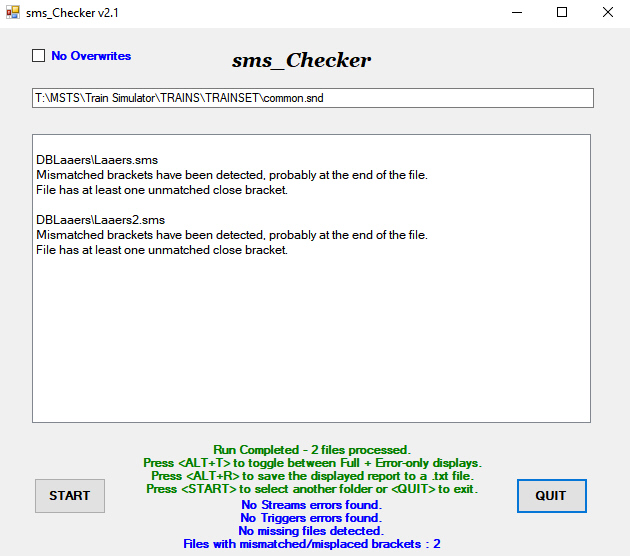
There is an extra close bracket at the end of the files.
Cheers,
Ged
It's OK, I've downloaded the DBaaers folder from the-train.de.
Using each of the supplied .sms files in common.snd doesn't report any missing files. Because if this, I feel it's how you've got your folders set up - they should be :
TRAINSET
>>>>common.snd
>>>>>>>>DBLaaers
>>>>>>>>>>>>Laaers.sms
>>>>>>>>>>>> 8 x .wav files
>>>>>>>>>>>> 1 x .txt file & 1 x .jpg file (not essential)
In fact, including both .sms files in the folder resulted in this :
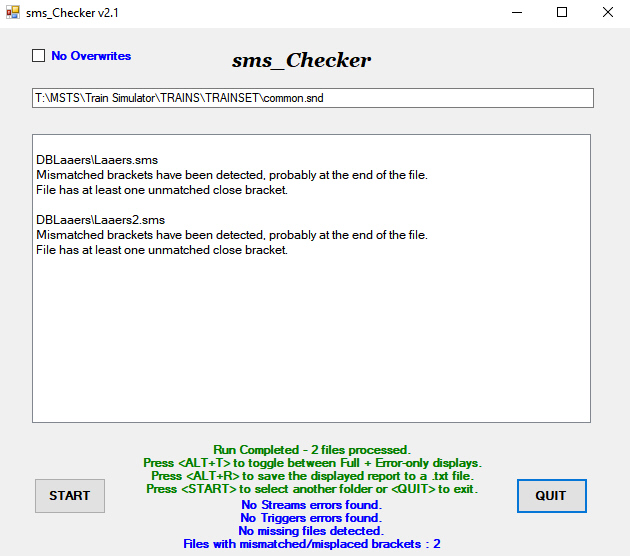
There is an extra close bracket at the end of the files.
Cheers,
Ged
Last edited by slipperman12 on Thu 14 Jan 2021, 10:19 am; edited 1 time in total

Intel i5 4690K (3.5GHz), Gigabyte GA-Z97P-D3 m/b, 12GB RAM, NVIDIA GTX 750ti (2GB), ASUS Xonar DS Sound Card, Win 10 Pro 64 bit.
slipperman12- Posts : 2647
Join date : 2013-01-29
Age : 82
Location : North Nottinghamshire
 Re: Ged's Utility Room
Re: Ged's Utility Room
It is not quite as g=you give it. It is
TRAINSET
>>>>common.snd
>>>>>>>>DBLaaers
>>>>>>>>>>>>Laaers.sms
>>>>>>>>>>>> 8 x .wav files
>>>>>>>>>>>> 1 x .txt file
common
Laaers.sms
As I said, the author put a copy of the Laaers.sms file in a subfolder called common within the DBLaaers folder. This approach seems quite common in American practice too though the folder is usually called Alias, I assume that it is to make it easy for those wanting to use the sms file when creating stock.
See the attached.
Jonathan
TRAINSET
>>>>common.snd
>>>>>>>>DBLaaers
>>>>>>>>>>>>Laaers.sms
>>>>>>>>>>>> 8 x .wav files
>>>>>>>>>>>> 1 x .txt file
common
Laaers.sms
As I said, the author put a copy of the Laaers.sms file in a subfolder called common within the DBLaaers folder. This approach seems quite common in American practice too though the folder is usually called Alias, I assume that it is to make it easy for those wanting to use the sms file when creating stock.
See the attached.
Jonathan
- Attachments
Jonathan David- Posts : 359
Join date : 2016-08-10
Age : 77
Location : Newtown, Powys
 Re: Ged's Utility Room
Re: Ged's Utility Room
Hi Jonathan,
You are not intended to use the 'common' folder! You are intended to use the .sms file in the 'common' folder in place of the one in the DBLaaers folder.
Attached is the original readme to which I have added an English translation, courtesy of Google!
The program does ignore folders named 'alias' - I suppose I could add folders named 'common', but where does it stop?!
Cheers,
Ged
You are not intended to use the 'common' folder! You are intended to use the .sms file in the 'common' folder in place of the one in the DBLaaers folder.
The program does ignore folders named 'alias' - I suppose I could add folders named 'common', but where does it stop?!
Cheers,
Ged
Last edited by slipperman12 on Thu 27 Oct 2022, 8:39 pm; edited 1 time in total

Intel i5 4690K (3.5GHz), Gigabyte GA-Z97P-D3 m/b, 12GB RAM, NVIDIA GTX 750ti (2GB), ASUS Xonar DS Sound Card, Win 10 Pro 64 bit.
slipperman12- Posts : 2647
Join date : 2013-01-29
Age : 82
Location : North Nottinghamshire
 Re: Ged's Utility Room
Re: Ged's Utility Room
No, I don't but it is there when one downloads the file. It is not needed, so as long as the sms file is in the main folder for the sound I usually delete it once I find it (usually only when checking for errors!). If not, I move the sms file to the main folder.
Certainly with American stock sound file writers often put it there (usually the folder is called "alias") for use in the sound folder of items of rolling stock. The sms file in the main folder for the sound is usually then written for when the whole folder is copied into the rolling stock file as a SOUND folder, ie without the path information.
Anyway, I think we are agree that it is not needed.
BTW I have sorted out the brackets.
Jonathan
Certainly with American stock sound file writers often put it there (usually the folder is called "alias") for use in the sound folder of items of rolling stock. The sms file in the main folder for the sound is usually then written for when the whole folder is copied into the rolling stock file as a SOUND folder, ie without the path information.
Anyway, I think we are agree that it is not needed.
BTW I have sorted out the brackets.
Jonathan
Jonathan David- Posts : 359
Join date : 2016-08-10
Age : 77
Location : Newtown, Powys
 Re: Ged's Utility Room
Re: Ged's Utility Room
Hi Ged
Having worked through the numerous errors in my sms files in accordance with sms-checker v1.1, it was with trepidation that I installed and ran v2.1? I was somewhat taken aback with the result! It reported 2131 trigger errors! Whilst I'm grateful for the superb utility programmes that you develop, they do cause me angst as I am unable to rest easy as these errors will nag away at me until they're sorted.
You've created a great suite of utilities that have improved the quality of MSTS - and by default ORTS - and I was wondering whether they could be combined into a single programme similar to Route Riter.
My other problem is that I have 53 Mini Routes that suffer from all the errors thrown up by v1.1, and not yet addressed! I used Route Riter to create these and hence Common.Sound, etc. were copied in whole. I suppose the logical answer is to copy the relevant files/folders from the main installation into the Mini Routes.
Anyway I hope you are staying safe and I also hope that you will soon receive a vaccination.
Having worked through the numerous errors in my sms files in accordance with sms-checker v1.1, it was with trepidation that I installed and ran v2.1? I was somewhat taken aback with the result! It reported 2131 trigger errors! Whilst I'm grateful for the superb utility programmes that you develop, they do cause me angst as I am unable to rest easy as these errors will nag away at me until they're sorted.
You've created a great suite of utilities that have improved the quality of MSTS - and by default ORTS - and I was wondering whether they could be combined into a single programme similar to Route Riter.
My other problem is that I have 53 Mini Routes that suffer from all the errors thrown up by v1.1, and not yet addressed! I used Route Riter to create these and hence Common.Sound, etc. were copied in whole. I suppose the logical answer is to copy the relevant files/folders from the main installation into the Mini Routes.
Anyway I hope you are staying safe and I also hope that you will soon receive a vaccination.

ALEC - Supporter of MSTS and TSSH!
rufuskins- Posts : 3728
Join date : 2013-01-17
Age : 76
Location : Milnrow, Lancashire
 Re: Ged's Utility Room
Re: Ged's Utility Room
Hi Alec,
Many thanks for your message - I hope you're keeping well and staying clear of the dreaded lurghi!!
I was a little concerned about reporting ALL triggers count errors as MSTS only complains if the number is less than the actual number of trigger entries. I believe Open Rails reports all discrepancies in its log. However, after consultation with a couple of my testers, I decided that it was better to report them all. The MSTS default files have ludicrous discrepancies, like 'Triggers ( 10 ' being followed by two trigger lines!
It has been suggested before that I combine several of my utilities into one, a la Route_Riter, but I've resisted! Although there is a degree of commonality between several of my utilities, having things as they are makes for much easier maintenance!! So, thanks for your suggestion, but I will not be going in that direction.
Cheers,
Ged
Many thanks for your message - I hope you're keeping well and staying clear of the dreaded lurghi!!
I was a little concerned about reporting ALL triggers count errors as MSTS only complains if the number is less than the actual number of trigger entries. I believe Open Rails reports all discrepancies in its log. However, after consultation with a couple of my testers, I decided that it was better to report them all. The MSTS default files have ludicrous discrepancies, like 'Triggers ( 10 ' being followed by two trigger lines!
It has been suggested before that I combine several of my utilities into one, a la Route_Riter, but I've resisted! Although there is a degree of commonality between several of my utilities, having things as they are makes for much easier maintenance!! So, thanks for your suggestion, but I will not be going in that direction.
Cheers,
Ged

Intel i5 4690K (3.5GHz), Gigabyte GA-Z97P-D3 m/b, 12GB RAM, NVIDIA GTX 750ti (2GB), ASUS Xonar DS Sound Card, Win 10 Pro 64 bit.
slipperman12- Posts : 2647
Join date : 2013-01-29
Age : 82
Location : North Nottinghamshire
 Re: Ged's Utility Room
Re: Ged's Utility Room
slipperman12 wrote:
It has been suggested before that I combine several of my utilities into one, a la Route_Riter, but I've resisted! Although there is a degree of commonality between several of my utilities, having things as they are makes for much easier maintenance!! So, thanks for your suggestion, but I will not be going in that direction.
Cheers,
Ged
Ged, have you thought of a "middle of the road" approach with a single utility which will display icons for all you utilities, thus allowing the to be easily located and opened from one location?

David

dforrest- Posts : 572
Join date : 2013-01-21
Age : 79
Location : St. Vincent and the Grenadines (and in an earlier life, Hull)
 Re: Ged's Utility Room
Re: Ged's Utility Room
Hi David,
Thanks, mate, I hadn't thought of that!
Unfortunately, as most of my utilities don't have Registry entries to identify their location, it would involve the user in a manual operation, probably as part of the proposed utility, to do so.
However, I don't see the advantage of such a program over the current presence of Desktop icons allowing direct access to each individual utility.
Maybe I've missed something from your suggestion, in which case, please put me right!
Cheers,
Ged
Thanks, mate, I hadn't thought of that!
Unfortunately, as most of my utilities don't have Registry entries to identify their location, it would involve the user in a manual operation, probably as part of the proposed utility, to do so.
However, I don't see the advantage of such a program over the current presence of Desktop icons allowing direct access to each individual utility.
Maybe I've missed something from your suggestion, in which case, please put me right!
Cheers,
Ged

Intel i5 4690K (3.5GHz), Gigabyte GA-Z97P-D3 m/b, 12GB RAM, NVIDIA GTX 750ti (2GB), ASUS Xonar DS Sound Card, Win 10 Pro 64 bit.
slipperman12- Posts : 2647
Join date : 2013-01-29
Age : 82
Location : North Nottinghamshire
 Re: Ged's Utility Room
Re: Ged's Utility Room
Hi Ged,
My solution for having all your wonderful utilities in one place is to create a Folder entitled "Ged's Useful Utilities" and place all of them there. In my opinion - simple.
Regards,
Stephen
My solution for having all your wonderful utilities in one place is to create a Folder entitled "Ged's Useful Utilities" and place all of them there. In my opinion - simple.
Regards,
Stephen

Stephen

StephenRWells- Posts : 612
Join date : 2013-07-15
Age : 73
Location : Arncott,Oxfordshire
 Re: Ged's Utility Room
Re: Ged's Utility Room
In answer to Rufiskin's comment about duplicate sets of files in a large number of Mini Routes, I suggest that he creates a master set of files likely to be duplicated, such as common.sound files, corrects those and then drops them into each route as necessary. Certainly I would not fancy going through the common.sound folder more than a couple of times.
There is another "non-error" which comes up, by the way. This is when the author of a common sound file has included in the file an sms file intended to be dropped into the relevant trainset folder's sound folder, as it will have the full path ../../common.sound/trainsetname/smsfilename.sms which is needed if it is used as the author intended. One does not need such files as one can simply add a path to the rolling stock eng file sound entries. A solution is simply to delete such sms files (they often have _C at the end of the file name) as they are not really needed.
Jonathan
There is another "non-error" which comes up, by the way. This is when the author of a common sound file has included in the file an sms file intended to be dropped into the relevant trainset folder's sound folder, as it will have the full path ../../common.sound/trainsetname/smsfilename.sms which is needed if it is used as the author intended. One does not need such files as one can simply add a path to the rolling stock eng file sound entries. A solution is simply to delete such sms files (they often have _C at the end of the file name) as they are not really needed.
Jonathan
Jonathan David- Posts : 359
Join date : 2016-08-10
Age : 77
Location : Newtown, Powys
 FFEDIT_Sub
FFEDIT_Sub
Hi All,
Since December 2020, a few trainsim Community members have had this utility for checking/testing, but only one gave me any useful feedback!! This is not good and I feel that most were not serious. It could be that those who offered are the 'wrong' type of user, or that there really is no call for such a utility. That's OK, I can accept that
Maybe it's the name which is off-putting? The original intention was to create a replacement for FFEDITc_unicode.exe for those users who wanted to use Shape File Manager but didn't have access to the UTILS folder of an MSTS installation. Its use has been extended so it has also become an easy to use (I think!) free-standing compressor/uncompressor for Shape, Tile and World files. When used in this mode, the current version does not overwrite any existing files, it being up to the user to determine how the converted files are used. It is also possible to convert all the appropriate files in a folder.
If anyone is seriously interested, please let me know by PM and I'll supply a link to the latest version.
Cheers,
Ged
Since December 2020, a few trainsim Community members have had this utility for checking/testing, but only one gave me any useful feedback!! This is not good and I feel that most were not serious. It could be that those who offered are the 'wrong' type of user, or that there really is no call for such a utility. That's OK, I can accept that
Maybe it's the name which is off-putting? The original intention was to create a replacement for FFEDITc_unicode.exe for those users who wanted to use Shape File Manager but didn't have access to the UTILS folder of an MSTS installation. Its use has been extended so it has also become an easy to use (I think!) free-standing compressor/uncompressor for Shape, Tile and World files. When used in this mode, the current version does not overwrite any existing files, it being up to the user to determine how the converted files are used. It is also possible to convert all the appropriate files in a folder.
If anyone is seriously interested, please let me know by PM and I'll supply a link to the latest version.
Cheers,
Ged

Intel i5 4690K (3.5GHz), Gigabyte GA-Z97P-D3 m/b, 12GB RAM, NVIDIA GTX 750ti (2GB), ASUS Xonar DS Sound Card, Win 10 Pro 64 bit.
slipperman12- Posts : 2647
Join date : 2013-01-29
Age : 82
Location : North Nottinghamshire
 FFEDIT_Sub
FFEDIT_Sub
Hi All,
FFEDIT_Sub v1.0 is now available from the TSSH library and will be from those at UKTS, TS.com and ET.com when approved.
It was initially intended to be a replacement for FFEDITc_unicode.exe for use with Shape File Manager by those uses who do not have access to MSTS. It has now also become a 'normal' Windows utility to compress/uncompress MSTS Shape, Tile and World files. The user may select individual files, or a folder of files, for conversion. Full instructions are given in the main readme, which also contains details of its use in batch files.
During testing, it was found that Shape Viewer did not recognise textures if they were in double-quotes AND the shape file was uncompressed. This has been the situation for a considerable time, but didn't cause much of a problem as very few .ace file names contain spaces. It became a large stumbling block for this utility because the uncompression routine (decomp.exe) adds double quotes around ALL texture file names!
I offer my grateful thanks to Paul Gausden for supplying me with a modified trainlib.ocx file which overcomes the problem. I have included this file in a sub-folder in the FFEDIT_Sub installation folder, together with full instructions within the main readme, should you wish to use it. Paul also gave me permission to upload the .ocx file, which I'll be doing in the next couple of days, for those users who don't want to download FFEDIT_Sub. This file also contains the modification to read .dds files.
Please report any bugs, difficulties or queries you may have. Thanks
Cheers,
Ged
FFEDIT_Sub v1.0 is now available from the TSSH library and will be from those at UKTS, TS.com and ET.com when approved.
It was initially intended to be a replacement for FFEDITc_unicode.exe for use with Shape File Manager by those uses who do not have access to MSTS. It has now also become a 'normal' Windows utility to compress/uncompress MSTS Shape, Tile and World files. The user may select individual files, or a folder of files, for conversion. Full instructions are given in the main readme, which also contains details of its use in batch files.
During testing, it was found that Shape Viewer did not recognise textures if they were in double-quotes AND the shape file was uncompressed. This has been the situation for a considerable time, but didn't cause much of a problem as very few .ace file names contain spaces. It became a large stumbling block for this utility because the uncompression routine (decomp.exe) adds double quotes around ALL texture file names!
I offer my grateful thanks to Paul Gausden for supplying me with a modified trainlib.ocx file which overcomes the problem. I have included this file in a sub-folder in the FFEDIT_Sub installation folder, together with full instructions within the main readme, should you wish to use it. Paul also gave me permission to upload the .ocx file, which I'll be doing in the next couple of days, for those users who don't want to download FFEDIT_Sub. This file also contains the modification to read .dds files.
Please report any bugs, difficulties or queries you may have. Thanks
Cheers,
Ged

Intel i5 4690K (3.5GHz), Gigabyte GA-Z97P-D3 m/b, 12GB RAM, NVIDIA GTX 750ti (2GB), ASUS Xonar DS Sound Card, Win 10 Pro 64 bit.
slipperman12- Posts : 2647
Join date : 2013-01-29
Age : 82
Location : North Nottinghamshire
 Re: Ged's Utility Room
Re: Ged's Utility Room
Hi All,
I offer my apologies to those who have downloaded and installed FFEDIT_Sub and received a system error message, particularly when pressing the QUIT button
Version 1.1 (fixed, hopefully!) is now in the library.
The functions of v1.0 weren't compromised in any way so, if you've not seen any error messages, you may continue using it with confidence!
The reason, if anybody's interested (!) was that, when pressing "QUIT", the program writes its installation location into the Registry at HKEY_CURRENT_USER\SOFTWARE\Ged's-Utilities\FFEDIT_Sub. Unfortunately, if you'd never installed MSTS_ActMan, MSTS_Check, MSTS_Swap or sms_Checker there is no such key as Ged's-Utilities, which is where things fell apart!!
Cheers,
Ged
I offer my apologies to those who have downloaded and installed FFEDIT_Sub and received a system error message, particularly when pressing the QUIT button
Version 1.1 (fixed, hopefully!) is now in the library.
The functions of v1.0 weren't compromised in any way so, if you've not seen any error messages, you may continue using it with confidence!
The reason, if anybody's interested (!) was that, when pressing "QUIT", the program writes its installation location into the Registry at HKEY_CURRENT_USER\SOFTWARE\Ged's-Utilities\FFEDIT_Sub. Unfortunately, if you'd never installed MSTS_ActMan, MSTS_Check, MSTS_Swap or sms_Checker there is no such key as Ged's-Utilities, which is where things fell apart!!
Cheers,
Ged

Intel i5 4690K (3.5GHz), Gigabyte GA-Z97P-D3 m/b, 12GB RAM, NVIDIA GTX 750ti (2GB), ASUS Xonar DS Sound Card, Win 10 Pro 64 bit.
slipperman12- Posts : 2647
Join date : 2013-01-29
Age : 82
Location : North Nottinghamshire
 MSTS_ActMan
MSTS_ActMan
Hi All,
MSTS_ActMan v3.7 is now available from the TSSH library and will be from the libraries at UKTS, trainsim.com and elvastower.com when approved.
Previous versions of the program performed the following validations, which don't apply to Open Rails :
1. File names containing more than 30 characters.
2. Case check of Player loco in consist against .eng file's Engine entry.
3. TrainCfg entry in consist file not same as file name.
4. TrPathName entry in path file not same as file name.
5. RouteID in activity file not same as that in .trk file.
If the selected route is NOT within a valid MSTS installation, a checkbox, on the first screen, is automatically ticked and failures of these validations are not reported. A valid MSTS installation is one where the root folder contains file ebueula1.dll (MSTS won't run without it!).
If the user runs full MSTS installations with Open Rails ONLY and they wish to avoid seeing these error messages, the checkbox may be manually ticked by left-clicking the checkbox after the route has been selected and BEFORE any checks are selected.
On pressing the START button, the tick is removed from the checkbox.
As always, please report any problems or suggestions through the Forum or by PM.
Cheers,
Ged
MSTS_ActMan v3.7 is now available from the TSSH library and will be from the libraries at UKTS, trainsim.com and elvastower.com when approved.
Previous versions of the program performed the following validations, which don't apply to Open Rails :
1. File names containing more than 30 characters.
2. Case check of Player loco in consist against .eng file's Engine entry.
3. TrainCfg entry in consist file not same as file name.
4. TrPathName entry in path file not same as file name.
5. RouteID in activity file not same as that in .trk file.
If the selected route is NOT within a valid MSTS installation, a checkbox, on the first screen, is automatically ticked and failures of these validations are not reported. A valid MSTS installation is one where the root folder contains file ebueula1.dll (MSTS won't run without it!).
If the user runs full MSTS installations with Open Rails ONLY and they wish to avoid seeing these error messages, the checkbox may be manually ticked by left-clicking the checkbox after the route has been selected and BEFORE any checks are selected.
On pressing the START button, the tick is removed from the checkbox.
As always, please report any problems or suggestions through the Forum or by PM.
Cheers,
Ged

Intel i5 4690K (3.5GHz), Gigabyte GA-Z97P-D3 m/b, 12GB RAM, NVIDIA GTX 750ti (2GB), ASUS Xonar DS Sound Card, Win 10 Pro 64 bit.
slipperman12- Posts : 2647
Join date : 2013-01-29
Age : 82
Location : North Nottinghamshire
 sms_Checker v2.2
sms_Checker v2.2
Hi All,
sms_Checker v2.2 is now available from the TSSH library.
It should also be downloadable from the UKTS, trainsim.com and elvastower.com libraries when it's been approved.
Cheers,
Ged
sms_Checker v2.2 is now available from the TSSH library.
It should also be downloadable from the UKTS, trainsim.com and elvastower.com libraries when it's been approved.
Cheers,
Ged

Intel i5 4690K (3.5GHz), Gigabyte GA-Z97P-D3 m/b, 12GB RAM, NVIDIA GTX 750ti (2GB), ASUS Xonar DS Sound Card, Win 10 Pro 64 bit.
slipperman12- Posts : 2647
Join date : 2013-01-29
Age : 82
Location : North Nottinghamshire
 sms_Checker v2.2
sms_Checker v2.2
A very useful tool. Thank you. Roderic
RIGFindlay- Posts : 430
Join date : 2014-02-06
Age : 82
Location : Bridport
Page 6 of 9 •  1, 2, 3, 4, 5, 6, 7, 8, 9
1, 2, 3, 4, 5, 6, 7, 8, 9 
 Similar topics
Similar topics» Its Geds Birthday
» MSTS / ORTS Utility - MSTS_Swap
» Utility 22 Unable to unpack Severn Valley Railway CD's
» MSTS / ORTS Utility - MSTS_Swap
» Utility 22 Unable to unpack Severn Valley Railway CD's
Page 6 of 9
Permissions in this forum:
You cannot reply to topics in this forum
 Home
Home