Zurich to Basel Route
3 posters
Page 1 of 1
 Zurich to Basel Route
Zurich to Basel Route
Justin has kindly agreed to host my route on the site, and has put it up on the download section today.
I hope that some of you enjoy it. It will be a lot better if someone can write interesting activities for it,
Garry
I hope that some of you enjoy it. It will be a lot better if someone can write interesting activities for it,
Garry

peacockg- Posts : 52
Join date : 2023-01-28
neanderthal likes this post
 Re: Zurich to Basel Route
Re: Zurich to Basel Route
There is a problem with the Container Freight activity, found by Roger neanderthal. I am looking into how best to resolve this. It involves the folder "SBB_Re6" in the readme file and the Re 66 loco used in the activity.
Please let me know if you find other problems.
Garry
Please let me know if you find other problems.
Garry

peacockg- Posts : 52
Join date : 2023-01-28
 Re: Zurich to Basel Route
Re: Zurich to Basel Route
Hi Garry,
Thanks for your new route.
However, I hope you don't mind, but I've identified a few errors :
(1) Route_Riter reports that jp1perRedSp2.s is missing. The installme.bat files looks for this file, and its .sd sibling, in Europe1 when it's actually in Japan1. Sinilarly for jp1perRedsp.s although this has no .sd file.
(2) There is no such loco as SBB_Re6 in the SOB trainset - the nearest is PH_SBB_Re66.
(3) Consists : Basel_Zurich and Container_Freight are missing.
Cheers,
Ged
Thanks for your new route.
However, I hope you don't mind, but I've identified a few errors :
(1) Route_Riter reports that jp1perRedSp2.s is missing. The installme.bat files looks for this file, and its .sd sibling, in Europe1 when it's actually in Japan1. Sinilarly for jp1perRedsp.s although this has no .sd file.
(2) There is no such loco as SBB_Re6 in the SOB trainset - the nearest is PH_SBB_Re66.
(3) Consists : Basel_Zurich and Container_Freight are missing.
Cheers,
Ged

Intel i5 4690K (3.5GHz), Gigabyte GA-Z97P-D3 m/b, 12GB RAM, NVIDIA GTX 750ti (2GB), ASUS Xonar DS Sound Card, Win 10 Pro 64 bit.
slipperman12- Posts : 2647
Join date : 2013-01-29
Age : 82
Location : North Nottinghamshire
 Re: Zurich to Basel Route
Re: Zurich to Basel Route
Hi Ged and anyone having problems with my Route. Apologies once again.
I have uploaded a zip folder to BT Cloud. The link is given.
https://btcloud.bt.com/web/app/share/invite/a6Wry4tdBW
This contains an additional instruction sheet as below
Follow the instructions in the original ReadMe.pdf but where it refers to
“SBB_Re6” it should read “PH_SBB_Re66”. So this is the folder containing the Re 6/6 loco needed, and it should be copied to your “Trains” folder.
Extract the files in this new zip file “Zurich_Basel_Re66_Correction.zip”. This contains a “Trains” folder. The contents are an additional file to go in the above “PH_SBB_Re66” plus 2 consist files.
I intend to try to correct each problem by an upload to BT Cloud, until all is finished. Then see about correcting the original zip files.
I am now going to have a look at the missing object reported by Ged
Garry
I have uploaded a zip folder to BT Cloud. The link is given.
https://btcloud.bt.com/web/app/share/invite/a6Wry4tdBW
This contains an additional instruction sheet as below
Follow the instructions in the original ReadMe.pdf but where it refers to
“SBB_Re6” it should read “PH_SBB_Re66”. So this is the folder containing the Re 6/6 loco needed, and it should be copied to your “Trains” folder.
Extract the files in this new zip file “Zurich_Basel_Re66_Correction.zip”. This contains a “Trains” folder. The contents are an additional file to go in the above “PH_SBB_Re66” plus 2 consist files.
I intend to try to correct each problem by an upload to BT Cloud, until all is finished. Then see about correcting the original zip files.
I am now going to have a look at the missing object reported by Ged
Garry

peacockg- Posts : 52
Join date : 2023-01-28
neanderthal likes this post
 Well Done
Well Done

Hello Garry, I have just run an end to end of the Route,as you can see from the included picture, it's nicely done so thank you.
I especially liked seeing plenty of stock in the Yards, Trains in the Termini & people on most of the Stations.
Overhead wires were also very realistic.,as were the Modern Concrete lined Tunnels (inc; Roads and Flyovers.)
They only drawbacks that I found were where the Aggregate disappears in a few places (Second picture down on LHS) though this does not affect the ride in any way,
and I found the Speed Posts a bit hard to see (Third picture down on LHS), there is a leap at MP 27 (roughly)
I hope that I have not disillusioned you in anyway as its a smashing Route, which I enjoyed driving Roger

Roger
 Re: Zurich to Basel Route
Re: Zurich to Basel Route
Hi Ged
I am puzzled by jp1perRedSp2.s. This file is the speed limit sign I have used on the route and it is present in the Shapes folder.
After preparing the route using RouteRiter I made the 6 zip files. I then deleted the route and reinstalled it from the zip files. I had all sorts of missing file errors as I forgot to run the install.bat, but after doing this everything was fine.
The install.bat calls the file from Europe1 because the file is present in that route's Shapes folder although it is not used in the route. Perhaps we have different versions of MSTS.
Clues might be:
Small print on the back of the original CD case: 2002 0702 Part No X09 02883
2002 0702 Part No X09 02883
When I open the Route Editor and select Help/About I get TrainSim 01-07-0-2503
In my 1MSTS folder I have a file "Update.txt" which starts with this
Microsoft Train Simulator Update
Train Simulator Update
February 2002
 Copyright 2002, Microsoft Corporation. All rights reserved.
Copyright 2002, Microsoft Corporation. All rights reserved.
I am wondering what to do now. Any thoughts would be welcomed.
Garry
I am puzzled by jp1perRedSp2.s. This file is the speed limit sign I have used on the route and it is present in the Shapes folder.
After preparing the route using RouteRiter I made the 6 zip files. I then deleted the route and reinstalled it from the zip files. I had all sorts of missing file errors as I forgot to run the install.bat, but after doing this everything was fine.
The install.bat calls the file from Europe1 because the file is present in that route's Shapes folder although it is not used in the route. Perhaps we have different versions of MSTS.
Clues might be:
Small print on the back of the original CD case:
When I open the Route Editor and select Help/About I get TrainSim 01-07-0-2503
In my 1MSTS folder I have a file "Update.txt" which starts with this
Microsoft
February 2002
I am wondering what to do now. Any thoughts would be welcomed.
Garry

peacockg- Posts : 52
Join date : 2023-01-28
 Re: Zurich to Basel Route
Re: Zurich to Basel Route
Hi Roger
Thanks for the useful info and the pictures. Your milepost problem is probably the missing file referred to by Ged. Just in front of the signal should be a square black shape on a pole. Check if you have jp1perRedSp2.s and jp1perRedSp2.sd in the shapes folder. If not copy them from Japan1 or Japan2
I will have a look at the black track ballast, I think I will be able to find the location shown, and also the track around milepost 27
Garry
Thanks for the useful info and the pictures. Your milepost problem is probably the missing file referred to by Ged. Just in front of the signal should be a square black shape on a pole. Check if you have jp1perRedSp2.s and jp1perRedSp2.sd in the shapes folder. If not copy them from Japan1 or Japan2
I will have a look at the black track ballast, I think I will be able to find the location shown, and also the track around milepost 27
Garry

peacockg- Posts : 52
Join date : 2023-01-28
 Re: Zurich to Basel Route
Re: Zurich to Basel Route
Hi Garry,
I appreciate that this route and activities are still a WIP but, based on the supplied consists, the following errors are reported by MSTS_ActMan :
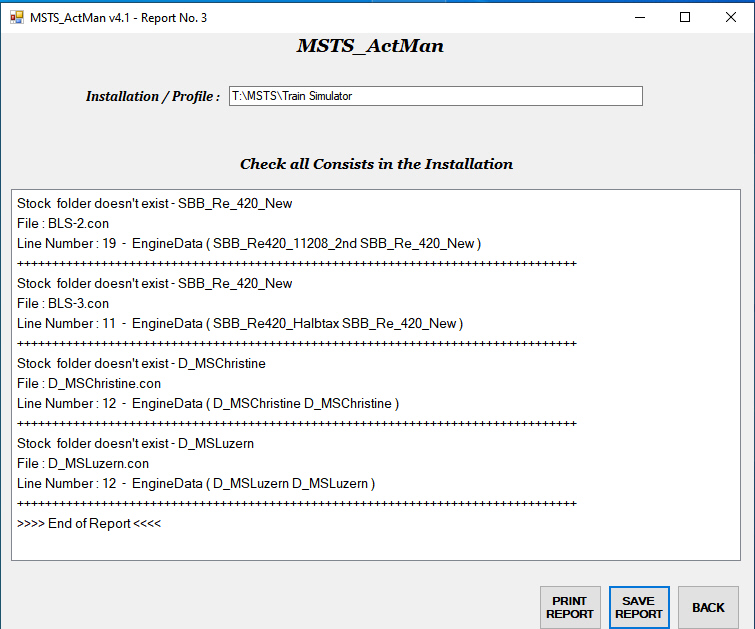
The loco in the first item is not available in SBB_Re420_New from the SOB trainset
The second and fourth items can be solved by copying SBB_Re420_New and D_MSLuzern folders from the SOB trainset.
For the third item, D_MSChristine is not available from the SOB trainset.
Cheers,
Ged
EDIT : Our posts have crossed - I'll reply to yours after I've had my tea!!
I appreciate that this route and activities are still a WIP but, based on the supplied consists, the following errors are reported by MSTS_ActMan :
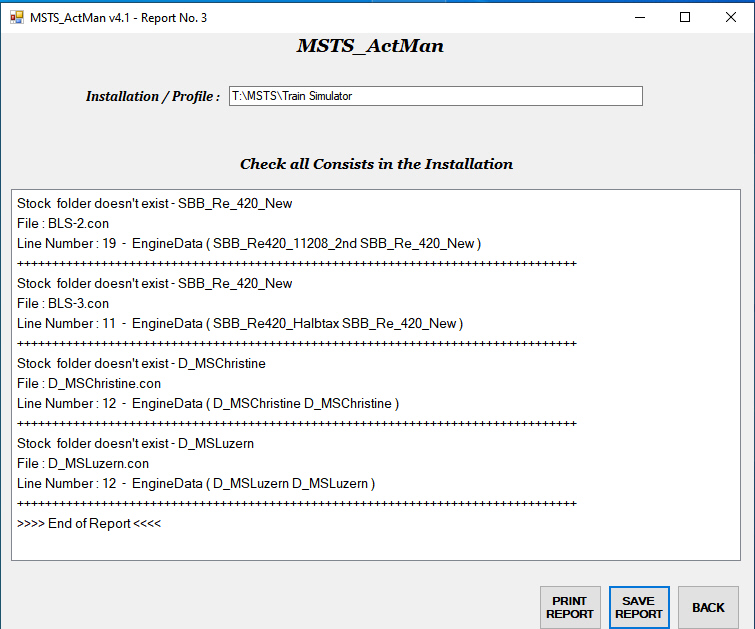
The loco in the first item is not available in SBB_Re420_New from the SOB trainset
The second and fourth items can be solved by copying SBB_Re420_New and D_MSLuzern folders from the SOB trainset.
For the third item, D_MSChristine is not available from the SOB trainset.
Cheers,
Ged
EDIT : Our posts have crossed - I'll reply to yours after I've had my tea!!

Intel i5 4690K (3.5GHz), Gigabyte GA-Z97P-D3 m/b, 12GB RAM, NVIDIA GTX 750ti (2GB), ASUS Xonar DS Sound Card, Win 10 Pro 64 bit.
slipperman12- Posts : 2647
Join date : 2013-01-29
Age : 82
Location : North Nottinghamshire
 Re: Zurich to Basel Route
Re: Zurich to Basel Route
Hi Garry,
I have exactly the same version of the MSTS CDs as you!
The jp1perRedSp2.s / jp1perRedSp2.sd and jp1perRedSp2.s files are in both Japan1 and Japan2.
The Europe1 route SHAPES folder only contains two 'jp' files and they are both 'jp2'
I have also checked the following update but that doesn't make any changes to the Europe1 route.
In the previous version of MSTS (v1.0), the Europe1 route did have a few more 'jp' files, but not the jp1perRedSp files.
So, sorry, but I can't explain how they could have ended up in your Europe1 shapes folder!
Cheers,
Ged
I have exactly the same version of the MSTS CDs as you!
The jp1perRedSp2.s / jp1perRedSp2.sd and jp1perRedSp2.s files are in both Japan1 and Japan2.
The Europe1 route SHAPES folder only contains two 'jp' files and they are both 'jp2'
I have also checked the following update but that doesn't make any changes to the Europe1 route.
In the previous version of MSTS (v1.0), the Europe1 route did have a few more 'jp' files, but not the jp1perRedSp files.
So, sorry, but I can't explain how they could have ended up in your Europe1 shapes folder!
Cheers,
Ged

Intel i5 4690K (3.5GHz), Gigabyte GA-Z97P-D3 m/b, 12GB RAM, NVIDIA GTX 750ti (2GB), ASUS Xonar DS Sound Card, Win 10 Pro 64 bit.
slipperman12- Posts : 2647
Join date : 2013-01-29
Age : 82
Location : North Nottinghamshire
 Re: Zurich to Basel Route
Re: Zurich to Basel Route
Hi Roger
Black Ballast

I do not see this after getting my train to the same location. I have no idea why we see different things or what to do about it. Perhaps it is different computer/graphic specs. If anyone can help please let me know.
Jumping Train
Found the source of this. A 5m section of double track just next to the crossover points. The track was correctly laid at the correct gradient but the tdb line was amiss. On one side the line was covering this section of track, but going the other way the tdb line was above the point. All I had to do was select the track, press Z to remove it from the tdb, Select it and press Z again and all was correct. I think I can post a fix for this.
Garry
Black Ballast

I do not see this after getting my train to the same location. I have no idea why we see different things or what to do about it. Perhaps it is different computer/graphic specs. If anyone can help please let me know.
Jumping Train
Found the source of this. A 5m section of double track just next to the crossover points. The track was correctly laid at the correct gradient but the tdb line was amiss. On one side the line was covering this section of track, but going the other way the tdb line was above the point. All I had to do was select the track, press Z to remove it from the tdb, Select it and press Z again and all was correct. I think I can post a fix for this.
Garry

peacockg- Posts : 52
Join date : 2023-01-28
neanderthal likes this post
 Re: Zurich to Basel Route
Re: Zurich to Basel Route
Hi Ged
The solution to the consist problem is simple. A mistake on my part again. The zip files contain consists from my BLS2013 route (available from Dieter Penzel), which are not required for this route.
Easiest solution is to delete these consists:
BLS-1 BLS-2 BLS-3 D_MSChristine D_MSLuzern
When I have sorted all the problems I will try to post a fix that does not include these
Apologies once again
Garry
The solution to the consist problem is simple. A mistake on my part again. The zip files contain consists from my BLS2013 route (available from Dieter Penzel), which are not required for this route.
Easiest solution is to delete these consists:
BLS-1 BLS-2 BLS-3 D_MSChristine D_MSLuzern
When I have sorted all the problems I will try to post a fix that does not include these
Apologies once again
Garry

peacockg- Posts : 52
Join date : 2023-01-28
 Re: Zurich to Basel Route
Re: Zurich to Basel Route
Hi Ged
I have deleted the speedpost shape JP1PerRedSp2.s from my Europe1 route.
I find the jp1perRedSp.s file very puzzling. It does not have a .sd file as you say, but why RouteRiter has included it in the inatallme.bat file is beyond me. The shape is not used in the Zurich Basel route.
My proposed solution is to have create an installme2.bat file as below. Do you think this will correct the error?
@Echo Off
call xcopy "..\Japan1\shapes\JP1PerRedSp2.s" .\Shapes\ /Y
call xcopy "..\Japan1\shapes\JP1PerRedSp2.sd" .\Shapes\ /Y
call xcopy "..\Japan1\Textures\JP1PerRedSpeed.ace" .\Textures\ /y
I think I am up to date with problems now. My grandson is here tomorrow so I can look at any new ones on Friday
Garry
I have deleted the speedpost shape JP1PerRedSp2.s from my Europe1 route.
I find the jp1perRedSp.s file very puzzling. It does not have a .sd file as you say, but why RouteRiter has included it in the inatallme.bat file is beyond me. The shape is not used in the Zurich Basel route.
My proposed solution is to have create an installme2.bat file as below. Do you think this will correct the error?
@Echo Off
call xcopy "..\Japan1\shapes\JP1PerRedSp2.s" .\Shapes\ /Y
call xcopy "..\Japan1\shapes\JP1PerRedSp2.sd" .\Shapes\ /Y
call xcopy "..\Japan1\Textures\JP1PerRedSpeed.ace" .\Textures\ /y
I think I am up to date with problems now. My grandson is here tomorrow so I can look at any new ones on Friday
Garry

peacockg- Posts : 52
Join date : 2023-01-28
 Re: Zurich to Basel Route
Re: Zurich to Basel Route
Hi Garry,
Thanks
I re-installed the route, following the original instructions, as modified by all follow-ups.
Route_Riter and MSTS_ActMan now give error-free reports.
Please note that the original installme.bat file already includes the line : call xcopy "..\Japan1\Textures\JP1PerRedSpeed.ace" .\Textures\ /y so it's not necessary to include it in installme2.bat.
Open Rails reports several missing .sms files - see below.
SOB.CAB and SOB.SOUND folders must be copied from the unpacked SOB data into the TRAINSET folder.
Also, Re66_11659_2nd.eng is aliased to Common.Cab/Re66/PH_SBB_Re66.cvf which doesn't exist.
The original Re66_11659.eng is aliased to CabView ( "..\\..\\SOB.cab\\Re620_420\\Re66.cvf" )
Cheers,
Ged
Thanks
I re-installed the route, following the original instructions, as modified by all follow-ups.
Route_Riter and MSTS_ActMan now give error-free reports.
Please note that the original installme.bat file already includes the line : call xcopy "..\Japan1\Textures\JP1PerRedSpeed.ace" .\Textures\ /y so it's not necessary to include it in installme2.bat.
Open Rails reports several missing .sms files - see below.
SOB.CAB and SOB.SOUND folders must be copied from the unpacked SOB data into the TRAINSET folder.
Also, Re66_11659_2nd.eng is aliased to Common.Cab/Re66/PH_SBB_Re66.cvf which doesn't exist.
The original Re66_11659.eng is aliased to CabView ( "..\\..\\SOB.cab\\Re620_420\\Re66.cvf" )
Cheers,
Ged

Intel i5 4690K (3.5GHz), Gigabyte GA-Z97P-D3 m/b, 12GB RAM, NVIDIA GTX 750ti (2GB), ASUS Xonar DS Sound Card, Win 10 Pro 64 bit.
slipperman12- Posts : 2647
Join date : 2013-01-29
Age : 82
Location : North Nottinghamshire
 Re: Zurich to Basel Route
Re: Zurich to Basel Route
I have posted a second folder containing corrections to the route, Zurich_Basel_Fix02.zip.
This contains:
a) an installme2.bat to correct for the missing speedpost files JP1PerRedSp2.s and JP1PerRedSp2.sd
b) .rdb .rit .tdb .tit and tsection.dat , to correct the jumping train at kmpodt27
Copy these files into the route folder replacing those already there. Double click on the instalme2.dat to copy the speedpost files.
https://btcloud.bt.com/web/app/share/invite/oVl47YBviM
I am now looking at the sound problems reported by Ged
Garry
This contains:
a) an installme2.bat to correct for the missing speedpost files JP1PerRedSp2.s and JP1PerRedSp2.sd
b) .rdb .rit .tdb .tit and tsection.dat , to correct the jumping train at kmpodt27
Copy these files into the route folder replacing those already there. Double click on the instalme2.dat to copy the speedpost files.
https://btcloud.bt.com/web/app/share/invite/oVl47YBviM
I am now looking at the sound problems reported by Ged
Garry

peacockg- Posts : 52
Join date : 2023-01-28
 Re: Zurich to Basel Route
Re: Zurich to Basel Route
I've sent this picture to Garry who has asked me to place it on here, and to ask whether anyone else has been having this problem.
It could of course be something wrong with my rather aged PC.

As as add on (Garry) I have just run from Limmatal to Lenzburg, again I have to say it's very nice A ok thank you.
It could of course be something wrong with my rather aged PC.

As as add on (Garry) I have just run from Limmatal to Lenzburg, again I have to say it's very nice A ok thank you.

Roger
 Re: Zurich to Basel Route
Re: Zurich to Basel Route
Hi Roger,
I doubt if it's anything to do with your "aged PC"! What is 'aged', anyway - I built the PC I'm using in 2016. I know it's only about 7 years old, but that's a long time in PC tech!!
I think I've seen this problem (black ballast) reported elsewhere but, sorry, don't recall the solution or reason.
Are the black sections dynamic track or, somehow, different to the remainder of the track? (really a question for Garry)
It would help if the actual locations of the black sections can be identified.
Cheers,
Ged
I doubt if it's anything to do with your "aged PC"! What is 'aged', anyway - I built the PC I'm using in 2016. I know it's only about 7 years old, but that's a long time in PC tech!!
I think I've seen this problem (black ballast) reported elsewhere but, sorry, don't recall the solution or reason.
Are the black sections dynamic track or, somehow, different to the remainder of the track? (really a question for Garry)
It would help if the actual locations of the black sections can be identified.
Cheers,
Ged

Intel i5 4690K (3.5GHz), Gigabyte GA-Z97P-D3 m/b, 12GB RAM, NVIDIA GTX 750ti (2GB), ASUS Xonar DS Sound Card, Win 10 Pro 64 bit.
slipperman12- Posts : 2647
Join date : 2013-01-29
Age : 82
Location : North Nottinghamshire
 Re: Zurich to Basel Route
Re: Zurich to Basel Route
Hello Ged, I had hoped that by leaving the Track Monitor on the pictures it would help in the locations.
within reason the locations (By Milepost are approx: 38.2 48.1 48.7 49.8 49.9 & 56.7 .
Don't know if that helps or not really, too Scientific for me
within reason the locations (By Milepost are approx: 38.2 48.1 48.7 49.8 49.9 & 56.7 .
Don't know if that helps or not really, too Scientific for me

Roger
 Re: Zurich to Basel Route
Re: Zurich to Basel Route
Hi Roger,
Sorry, mate, didm't really spot the track monitor, but they are very difficult to read, except, maybe, for the bottom left screenshot.
Cheers,
Ged
Sorry, mate, didm't really spot the track monitor, but they are very difficult to read, except, maybe, for the bottom left screenshot.
Cheers,
Ged

Intel i5 4690K (3.5GHz), Gigabyte GA-Z97P-D3 m/b, 12GB RAM, NVIDIA GTX 750ti (2GB), ASUS Xonar DS Sound Card, Win 10 Pro 64 bit.
slipperman12- Posts : 2647
Join date : 2013-01-29
Age : 82
Location : North Nottinghamshire
 Re: Zurich to Basel Route
Re: Zurich to Basel Route
Hi Roger,
Using T1.5.1-794, I think I spotted most of those 'black spots' you mentioned!
The odd thing is if you save on approaching one, when you resume, it's not there!
However, using ORNYMG v148, I don't THINK I saw any, but am going to have another run.
Cheers,
Ged
EDIT : CONFIRMED - no 'black tracks' are seen when running ORNYMG 148
Also, using the Test version results in shimmering of sleepers a certain distance in front of the train, and various lineside objects like signals. ORNYMG doesn't have this problem.
Using T1.5.1-794, I think I spotted most of those 'black spots' you mentioned!
The odd thing is if you save on approaching one, when you resume, it's not there!
However, using ORNYMG v148, I don't THINK I saw any, but am going to have another run.
Cheers,
Ged
EDIT : CONFIRMED - no 'black tracks' are seen when running ORNYMG 148
Also, using the Test version results in shimmering of sleepers a certain distance in front of the train, and various lineside objects like signals. ORNYMG doesn't have this problem.

Intel i5 4690K (3.5GHz), Gigabyte GA-Z97P-D3 m/b, 12GB RAM, NVIDIA GTX 750ti (2GB), ASUS Xonar DS Sound Card, Win 10 Pro 64 bit.
slipperman12- Posts : 2647
Join date : 2013-01-29
Age : 82
Location : North Nottinghamshire
 Re: Zurich to Basel Route
Re: Zurich to Basel Route
Hello Ged, I'm using OR 1-5-1 and get terrible shimmering of the sleepers and even Platforms at times.
Would it be a good idea to go back to OR 1-4-8 and if so how would I do that (is it even still available) ?
I must ask what does ORNYMG stand for ( I can guess the OR bit, maybe)....Roger.
Would it be a good idea to go back to OR 1-4-8 and if so how would I do that (is it even still available) ?
I must ask what does ORNYMG stand for ( I can guess the OR bit, maybe)....Roger.

Roger
 Re: Zurich to Basel Route
Re: Zurich to Basel Route
Hi Roger,
ORNYMG stands for Open Rails New Year MonoGame. It's a separate version of OR developed by Carlo Santucci and the latest version (149.4) is available from here : http://www.interazioni-educative.it/Downloads/index.php
I do not recommend that you use a version before the Stable version 1.5.1.
If you don't want to 'risk' the MG version (although a lot of us are running it), try the latest Testing version - https://github.com/openrails/openrails-testing/releases/download/T1.5.1-866-gbae4730e2/Open.Rails.T1.5.1-866-gbae4730e2.zip
Cheers,
Ged
ORNYMG stands for Open Rails New Year MonoGame. It's a separate version of OR developed by Carlo Santucci and the latest version (149.4) is available from here : http://www.interazioni-educative.it/Downloads/index.php
I do not recommend that you use a version before the Stable version 1.5.1.
If you don't want to 'risk' the MG version (although a lot of us are running it), try the latest Testing version - https://github.com/openrails/openrails-testing/releases/download/T1.5.1-866-gbae4730e2/Open.Rails.T1.5.1-866-gbae4730e2.zip
Cheers,
Ged

Intel i5 4690K (3.5GHz), Gigabyte GA-Z97P-D3 m/b, 12GB RAM, NVIDIA GTX 750ti (2GB), ASUS Xonar DS Sound Card, Win 10 Pro 64 bit.
slipperman12- Posts : 2647
Join date : 2013-01-29
Age : 82
Location : North Nottinghamshire
neanderthal likes this post
 ORNYMG rev149.4 (debug)
ORNYMG rev149.4 (debug)
Hello and thank you Ged , this I think is an improvement and I have no shimmer at all now. I hope I have d/l it properly
but am not sure why the word (debug) is there.. A bonus is that now my Glacier Express Route runs, so I'm a happy Chappie.
PS, do I now need to remove the O.R. 1-5-1 ? from the PC ..
but am not sure why the word (debug) is there.. A bonus is that now my Glacier Express Route runs, so I'm a happy Chappie.
PS, do I now need to remove the O.R. 1-5-1 ? from the PC ..

Roger
 Re: Zurich to Basel Route
Re: Zurich to Basel Route
Hi Roger,
Sorry but I can't answer your question regarding "(debug)" being shown against the Testing version. I only see it when running the Unstable and ORNYMG versions. Maybe it's something in your settings?
You don't NEED to remove the Stable version 1.5.1 but can do providing you haven't installed the new Testing version over it.
I've got 4 versions, Stable 1.5.1, Latest Testing version, Latest Unstable version and the latest ORNYMG version. Each has its own Desktop shortcut so can be run as required.
Cheers,
Ged
Sorry but I can't answer your question regarding "(debug)" being shown against the Testing version. I only see it when running the Unstable and ORNYMG versions. Maybe it's something in your settings?
You don't NEED to remove the Stable version 1.5.1 but can do providing you haven't installed the new Testing version over it.
I've got 4 versions, Stable 1.5.1, Latest Testing version, Latest Unstable version and the latest ORNYMG version. Each has its own Desktop shortcut so can be run as required.
Cheers,
Ged

Intel i5 4690K (3.5GHz), Gigabyte GA-Z97P-D3 m/b, 12GB RAM, NVIDIA GTX 750ti (2GB), ASUS Xonar DS Sound Card, Win 10 Pro 64 bit.
slipperman12- Posts : 2647
Join date : 2013-01-29
Age : 82
Location : North Nottinghamshire
 Re: Zurich to Basel Route
Re: Zurich to Basel Route
Hello
I see that you have been working on the black ballast problem. If you have not found a solution you could try looking at Elvas Tower.
https://www.elvastower.com/forums/index.php?/topic/37651-or-151-black-track-texture-why/
As for shimmering track I see on TSForum that Ged has posted a fix for UKFS. That will not help here as I have not used this track system
https://tsforum.forumotion.net/t1285-shimmering-track
Garry
I see that you have been working on the black ballast problem. If you have not found a solution you could try looking at Elvas Tower.
https://www.elvastower.com/forums/index.php?/topic/37651-or-151-black-track-texture-why/
As for shimmering track I see on TSForum that Ged has posted a fix for UKFS. That will not help here as I have not used this track system
https://tsforum.forumotion.net/t1285-shimmering-track
Garry

peacockg- Posts : 52
Join date : 2023-01-28
 Re: Zurich to Basel Route
Re: Zurich to Basel Route
I have produced 3 very short activities departing from Zurich.
2 curve off to the right towards the airport by slightly different routes.
The third curves to the left to head SE towards Chur.
After a short distance all 3 enter tunnels. At the exit to the tunnels the line has not been modelled.
https://btcloud.bt.com/web/app/share/invite/B5yhptU9QU
Garry
2 curve off to the right towards the airport by slightly different routes.
The third curves to the left to head SE towards Chur.
After a short distance all 3 enter tunnels. At the exit to the tunnels the line has not been modelled.
https://btcloud.bt.com/web/app/share/invite/B5yhptU9QU
Garry

peacockg- Posts : 52
Join date : 2023-01-28
 Re: Zurich to Basel Route
Re: Zurich to Basel Route
Hi Garry,
Thanks for the 3 new activities - all ran without incident!
One suggestion, if I may.
The second activity passes a large station clock which shows 2:10 whereas the activity time is 11:00pm.
A while ago, Carlo introduced a realtime clock facility - how easy would that be to add to the route?
Cheers,
Ged
Thanks for the 3 new activities - all ran without incident!
One suggestion, if I may.
The second activity passes a large station clock which shows 2:10 whereas the activity time is 11:00pm.
A while ago, Carlo introduced a realtime clock facility - how easy would that be to add to the route?
Cheers,
Ged

Intel i5 4690K (3.5GHz), Gigabyte GA-Z97P-D3 m/b, 12GB RAM, NVIDIA GTX 750ti (2GB), ASUS Xonar DS Sound Card, Win 10 Pro 64 bit.
slipperman12- Posts : 2647
Join date : 2013-01-29
Age : 82
Location : North Nottinghamshire
 Re: Zurich to Basel Route
Re: Zurich to Basel Route
Hi Ged
I was not aware of the animated clock option. I will look into it to see what I can do.
Garry
I was not aware of the animated clock option. I will look into it to see what I can do.
Garry

peacockg- Posts : 52
Join date : 2023-01-28
 Re: Zurich to Basel Route
Re: Zurich to Basel Route
I think the animated clock will have to wait for someone else to volunteer for this project.
I have never created an MSTS animated object.
I have found a forum on Elvas Tower about animated clocks
https://www.elvastower.com/forums/index.php?/topic/29546-station-clocks/
I have downloaded 2 clock demo route and a handbook, which has 1 page in German and one page in English. I don't understand either of them.
What are subobjects ? Each hand has to be a separate subobject.
What does this mean? Each hand has a five part animation:
tcb_red ( 5
slerp_red ( 0 0 0 0 0 -1 )
slerp_red ( 1 -0.707107 0 0 -0.707107 )
slerp_red ( 2 -1 0 0 0 )
slerp_red ( 3 -0.707107 0 0.707107 )
slerp_red ( 4 0 0 0 1 )
)
This all means nothing to me.
If I could watch someone doing it while getting an explanation using words of one syllable or less I might have a chance.
Garry
I have never created an MSTS animated object.
I have found a forum on Elvas Tower about animated clocks
https://www.elvastower.com/forums/index.php?/topic/29546-station-clocks/
I have downloaded 2 clock demo route and a handbook, which has 1 page in German and one page in English. I don't understand either of them.
What are subobjects ? Each hand has to be a separate subobject.
What does this mean? Each hand has a five part animation:
tcb_red ( 5
slerp_red ( 0 0 0 0 0 -1 )
slerp_red ( 1 -0.707107 0 0 -0.707107 )
slerp_red ( 2 -1 0 0 0 )
slerp_red ( 3 -0.707107 0 0.707107 )
slerp_red ( 4 0 0 0 1 )
)
This all means nothing to me.
If I could watch someone doing it while getting an explanation using words of one syllable or less I might have a chance.
Garry

peacockg- Posts : 52
Join date : 2023-01-28
 Re: Zurich to Basel Route
Re: Zurich to Basel Route
Hi Garry,
Yes, it's all a bit above my payscale as well!!
However, I loaded the supplied ORClocks route which includes two verions of a station clock and it works in the Stable and MG versions.
I may be being a little too simplistic here, but if the Zurich clock is a separate shape, it looks as if it could be replaced by one of the demo clocks - I'll have a look over the next few days (NO promises!)
Cheers,
Ged
EDIT : It looks as if the Zurich clock is part of the Station Accessories shape so is not separately identifiable - ah well! it was a good thought!!
Yes, it's all a bit above my payscale as well!!
However, I loaded the supplied ORClocks route which includes two verions of a station clock and it works in the Stable and MG versions.
I may be being a little too simplistic here, but if the Zurich clock is a separate shape, it looks as if it could be replaced by one of the demo clocks - I'll have a look over the next few days (NO promises!)
Cheers,
Ged
EDIT : It looks as if the Zurich clock is part of the Station Accessories shape so is not separately identifiable - ah well! it was a good thought!!

Intel i5 4690K (3.5GHz), Gigabyte GA-Z97P-D3 m/b, 12GB RAM, NVIDIA GTX 750ti (2GB), ASUS Xonar DS Sound Card, Win 10 Pro 64 bit.
slipperman12- Posts : 2647
Join date : 2013-01-29
Age : 82
Location : North Nottinghamshire
 Re: Zurich to Basel Route
Re: Zurich to Basel Route
Hi Ged
If the clock is inside the station it is part of station accessories by Dieter Penzel who is sadly no longer with us, so modification to this shape are not possible. I think placing a separate clock in front of each departure board would be too fiddly.
I initially thought you were referring to the large clock on the signal box just outside the station on the left and I have had a look at this. I do my modelling in Sketchup and use its exporter to get the .s and .sd files. I cannot see a way of animating using this method.
I was tempted to look at Train Sim Modeller, but have gone off the idea as the anti virus warns of Armageddon if I go to the Digital Rails site.
I was also tempted to progress to the rather special workings of the SBB clock if this had worked.
But it is back to my more conventional modelling for now.
I will give it this week to see if any more problems arise, then I will look at uploading a hopefully fully corrected version of the route.
I am currently working to extend the route southwards from Olten to Bern.
Garry
If the clock is inside the station it is part of station accessories by Dieter Penzel who is sadly no longer with us, so modification to this shape are not possible. I think placing a separate clock in front of each departure board would be too fiddly.
I initially thought you were referring to the large clock on the signal box just outside the station on the left and I have had a look at this. I do my modelling in Sketchup and use its exporter to get the .s and .sd files. I cannot see a way of animating using this method.
I was tempted to look at Train Sim Modeller, but have gone off the idea as the anti virus warns of Armageddon if I go to the Digital Rails site.
I was also tempted to progress to the rather special workings of the SBB clock if this had worked.
But it is back to my more conventional modelling for now.
I will give it this week to see if any more problems arise, then I will look at uploading a hopefully fully corrected version of the route.
I am currently working to extend the route southwards from Olten to Bern.
Garry

peacockg- Posts : 52
Join date : 2023-01-28
 Re: Zurich to Basel Route
Re: Zurich to Basel Route
Looking forward to that Garry, have you already gotten from Basel to Olten ?
Last edited by neanderthal on Sat 17 Feb 2024, 10:18 am; edited 2 times in total (Reason for editing : Incorrect Entry)

Roger
 Similar topics
Similar topics» Signalisation Zurich-Basel Route
» Zurich-Basel
» Zurich to Basel to Bern
» Zurich-Basel - Track-Decoration
» Zürich Basel Download Problems
» Zurich-Basel
» Zurich to Basel to Bern
» Zurich-Basel - Track-Decoration
» Zürich Basel Download Problems
Page 1 of 1
Permissions in this forum:
You cannot reply to topics in this forum
 Home
Home
