MSTS - Helpful Facts and Links - Part 31 (Lighting)
Page 1 of 1
 MSTS - Helpful Facts and Links - Part 31 (Lighting)
MSTS - Helpful Facts and Links - Part 31 (Lighting)
MSTS - Helpful Facts and Links - Part 31 (Lighting)
This is another part in the series of posts that are meant to give a simple history of MSTS, point people to the various links considered vital to maximising the performance, describe elements within the MSTS hierarchy as well as allowing an understanding of the various components that make up MSTS.
In this part I will attempt to give a basic description of how the Lighting is defined within an engine file to give the following types of light:-.
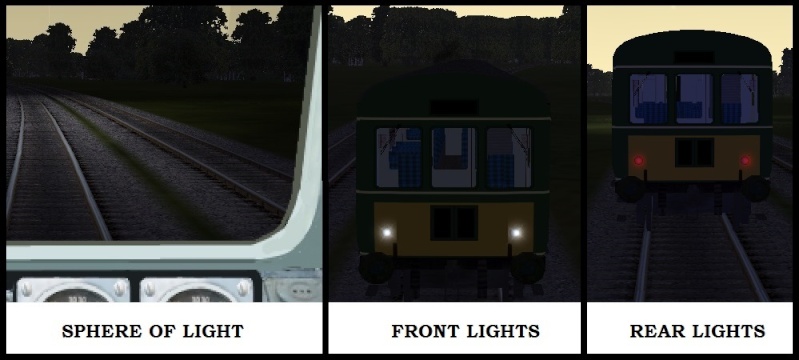
The lights of course are turned on when you click H once for Off to Dim and twice for Dim to Bright; and to turn them off click Shift+H once for Bright to Dim and twice for Dim to Off. The “sphere of light” that illuminates the track ahead of the driving unit is also turned on and off with the same clicks at the same time.
The following figures illustrate a diagrammatic representation of the cone and disc lights relative to a unit.
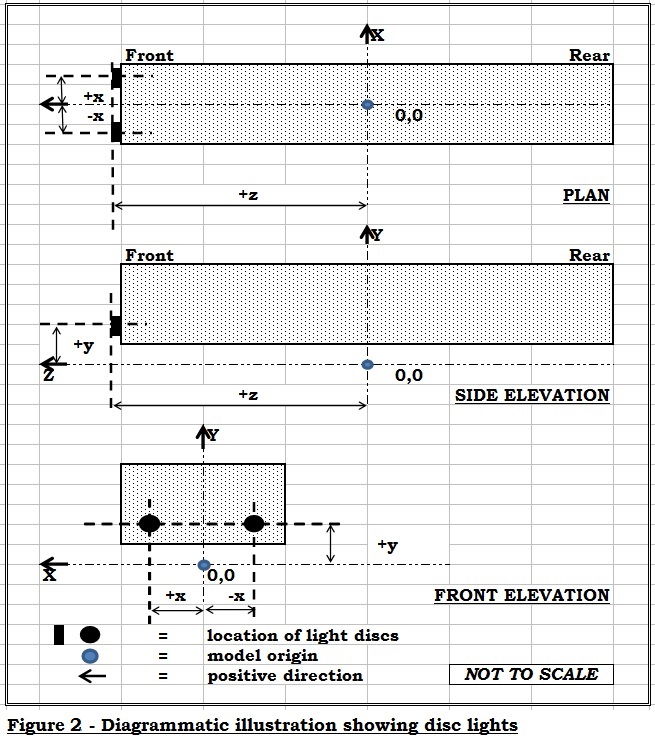
(It should be noted that the REAR ELEVATION is similar to the FRONT ELEVATION except that the +x is now on the RH side and the –x on the LH side; i.e. relative to the actual unit axes.)

The lights for a particular engine are defined, like so many other elements of the MSTS driving experience, within the ENGine file and where appropriate in the Wagon file.
A typical light definition, based on my FG DMU repainted sets, is shown below:-
Lights ( 6
Light (
Comment ( Sphere of Light - Dim )
Type ( 1 )
Conditions (
Headlight ( 2 )
Unit ( 2 )
)
Cycle ( 0 )
FadeIn ( 0.5 )
FadeOut ( 0.5 )
States ( 1
State (
Duration ( 0.0 )
LightColour ( ffffffff )
Position ( 0.0 1.55 9.9 )
Transition ( 0 )
Radius ( 85.0 )
Angle ( 12.0 )
)
)
)
The opening line tells the simulator that there will be a total of 6 lighting definitions, and the following lines represent the first of the six lighting definitions. In this case the defined light type is a sphere. Obviously an additional five will follow, each one having a comment line that labels the particular light type and location, however it should be noted that this is optional. The following lines list a disc type of light.
Light (
Comment ( Marker Light Left - Dim )
Type ( 0 )
Conditions (
Headlight ( 2 )
Unit ( 2 )
)
FadeIn ( 0.5 )
FadeOut ( 0.5 )
Cycle ( 0 )
States ( 1
State (
Duration ( 0.0 )
LightColour ( 80ffffff )
Position ( -0.782 1.601 8.733 )
Azimuth ( 0.0 0.0 0.0 )
Transition ( 0 )
Radius ( 0.30 )
Elevation ( 0 0 0 )
)
)
)
The definitions for all the values that can be used are listed in one of the MSTS Technical Documents included on the original MSTS discs.
These settings definitions are also available on Steam4me.
In my multiple units I define the lights for the driving and trailing cars within the engine file or wagon file for the specific car. However the lighting for both cars can be defined in the driving car, as they would be for a single unit such as a locomotive.
Other comments worth making are as follows:-
a. The positions of a light source are relative to the axes origin for each unit.
b. Forward facing lights nearly always have an azimuth of ( 0.0 0.0 0.0 ), whilst rear facing lights nearly always have an azimuth of ( -180 -180 -180 ).
c. For AI and DIT units I use “Control” and “Time of Day” lines within the “Conditions” section.
When specifying the location of lights a very useful tool is Ian Macmillan’s “Measuring Tool” for use in conjunction with Shape Viewer and can be found on UKTS as File ID 14872.
Where BIN use is specified there are additional lighting definitions, and additional details for these will be added later.
When installing and/or amending all or any part of MSTS it is strongly recommended that you create a back-up copy, because even with the best will in the world mistakes can and will happen. There’s many a “simmer” who can testify to that.
This is another part in the series of posts that are meant to give a simple history of MSTS, point people to the various links considered vital to maximising the performance, describe elements within the MSTS hierarchy as well as allowing an understanding of the various components that make up MSTS.
In this part I will attempt to give a basic description of how the Lighting is defined within an engine file to give the following types of light:-.
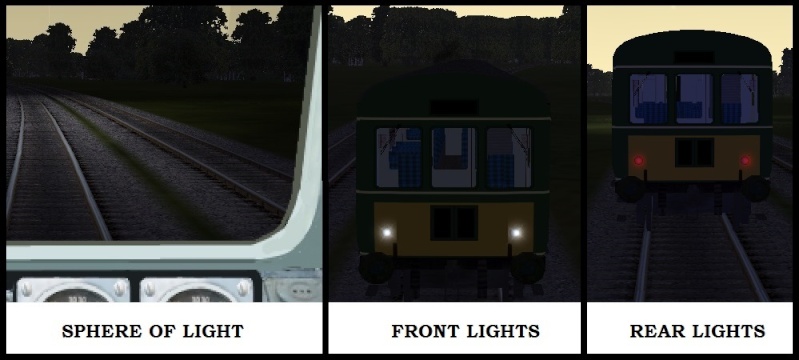
The lights of course are turned on when you click H once for Off to Dim and twice for Dim to Bright; and to turn them off click Shift+H once for Bright to Dim and twice for Dim to Off. The “sphere of light” that illuminates the track ahead of the driving unit is also turned on and off with the same clicks at the same time.
The following figures illustrate a diagrammatic representation of the cone and disc lights relative to a unit.
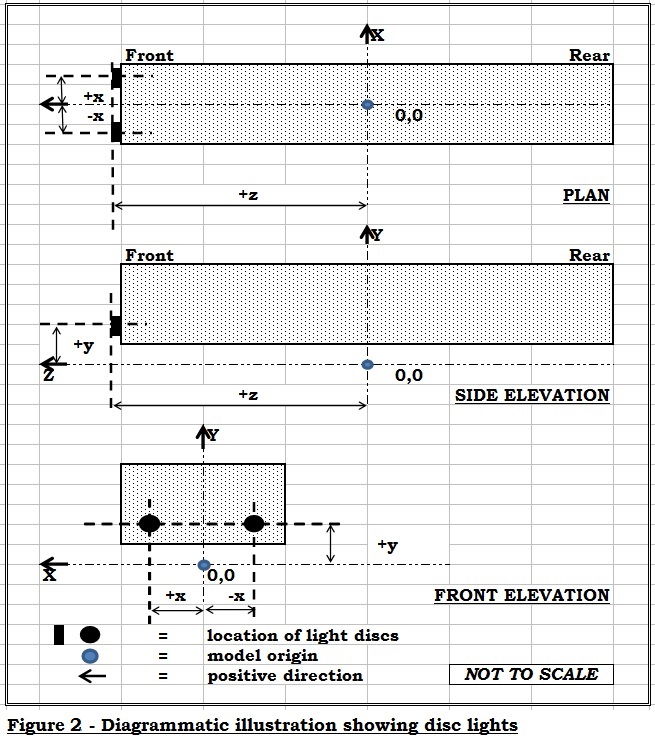
(It should be noted that the REAR ELEVATION is similar to the FRONT ELEVATION except that the +x is now on the RH side and the –x on the LH side; i.e. relative to the actual unit axes.)

The lights for a particular engine are defined, like so many other elements of the MSTS driving experience, within the ENGine file and where appropriate in the Wagon file.
A typical light definition, based on my FG DMU repainted sets, is shown below:-
Lights ( 6
Light (
Comment ( Sphere of Light - Dim )
Type ( 1 )
Conditions (
Headlight ( 2 )
Unit ( 2 )
)
Cycle ( 0 )
FadeIn ( 0.5 )
FadeOut ( 0.5 )
States ( 1
State (
Duration ( 0.0 )
LightColour ( ffffffff )
Position ( 0.0 1.55 9.9 )
Transition ( 0 )
Radius ( 85.0 )
Angle ( 12.0 )
)
)
)
The opening line tells the simulator that there will be a total of 6 lighting definitions, and the following lines represent the first of the six lighting definitions. In this case the defined light type is a sphere. Obviously an additional five will follow, each one having a comment line that labels the particular light type and location, however it should be noted that this is optional. The following lines list a disc type of light.
Light (
Comment ( Marker Light Left - Dim )
Type ( 0 )
Conditions (
Headlight ( 2 )
Unit ( 2 )
)
FadeIn ( 0.5 )
FadeOut ( 0.5 )
Cycle ( 0 )
States ( 1
State (
Duration ( 0.0 )
LightColour ( 80ffffff )
Position ( -0.782 1.601 8.733 )
Azimuth ( 0.0 0.0 0.0 )
Transition ( 0 )
Radius ( 0.30 )
Elevation ( 0 0 0 )
)
)
)
The definitions for all the values that can be used are listed in one of the MSTS Technical Documents included on the original MSTS discs.
These settings definitions are also available on Steam4me.
In my multiple units I define the lights for the driving and trailing cars within the engine file or wagon file for the specific car. However the lighting for both cars can be defined in the driving car, as they would be for a single unit such as a locomotive.
Other comments worth making are as follows:-
a. The positions of a light source are relative to the axes origin for each unit.
b. Forward facing lights nearly always have an azimuth of ( 0.0 0.0 0.0 ), whilst rear facing lights nearly always have an azimuth of ( -180 -180 -180 ).
c. For AI and DIT units I use “Control” and “Time of Day” lines within the “Conditions” section.
When specifying the location of lights a very useful tool is Ian Macmillan’s “Measuring Tool” for use in conjunction with Shape Viewer and can be found on UKTS as File ID 14872.
Where BIN use is specified there are additional lighting definitions, and additional details for these will be added later.
When installing and/or amending all or any part of MSTS it is strongly recommended that you create a back-up copy, because even with the best will in the world mistakes can and will happen. There’s many a “simmer” who can testify to that.

ALEC - Supporter of MSTS and TSSH!
rufuskins- Posts : 3728
Join date : 2013-01-17
Age : 76
Location : Milnrow, Lancashire
 Similar topics
Similar topics» MSTS - Helpful Facts and Links - Part 16 (POLYMASTER use and links)
» MSTS - Helpful Facts and Links - Part 27 (Vehicle SOUNDS in MSTS) by Ged (Slipperman12)
» MSTS - Helpful Facts and Links - Part 35 (Unable to install some MSTS route CDs)
» MSTS - Helpful Facts and Links - Part 30 (MSTS ROUTE Folder Content)
» MSTS - Helpful Facts and Links - Part 19 (An alternative approach to re-installing MSTS)
» MSTS - Helpful Facts and Links - Part 27 (Vehicle SOUNDS in MSTS) by Ged (Slipperman12)
» MSTS - Helpful Facts and Links - Part 35 (Unable to install some MSTS route CDs)
» MSTS - Helpful Facts and Links - Part 30 (MSTS ROUTE Folder Content)
» MSTS - Helpful Facts and Links - Part 19 (An alternative approach to re-installing MSTS)
Page 1 of 1
Permissions in this forum:
You cannot reply to topics in this forum
 Home
Home