Plymouth / Penzance (Cornish Mainline)
2 posters
Page 1 of 1
 Re: Plymouth / Penzance (Cornish Mainline)
Re: Plymouth / Penzance (Cornish Mainline)
Hi Roger,
I'm going to make two assumptions here, which, I know, could be unwise!!
1. You are running Open Rails
2. The route uses the UKFS Track system.
If these are correct, it's a known problem with OR - Please run my utility UKFS_Fix - UKTS File ID 36632 or from my section of this site's file library.
There is a note to that effect on the route's download page!!
Cheers,
Ged
I'm going to make two assumptions here, which, I know, could be unwise!!
1. You are running Open Rails
2. The route uses the UKFS Track system.
If these are correct, it's a known problem with OR - Please run my utility UKFS_Fix - UKTS File ID 36632 or from my section of this site's file library.
There is a note to that effect on the route's download page!!
Cheers,
Ged

Intel i5 4690K (3.5GHz), Gigabyte GA-Z97P-D3 m/b, 12GB RAM, NVIDIA GTX 750ti (2GB), ASUS Xonar DS Sound Card, Win 10 Pro 64 bit.
slipperman12- Posts : 2645
Join date : 2013-01-29
Age : 82
Location : North Nottinghamshire
neanderthal and StephenRWells like this post
 Re: Plymouth / Penzance (Cornish Mainline)
Re: Plymouth / Penzance (Cornish Mainline)
Thank you Ged, I've probably got it in the wrong place altogether then.
I'm a little confused as the Route is in a file in C:\1MSTS (where I keep about a Dozen routes), but I don't actually have MSTS running it (I think) as all my Routes are run on Open Rails v1:4.
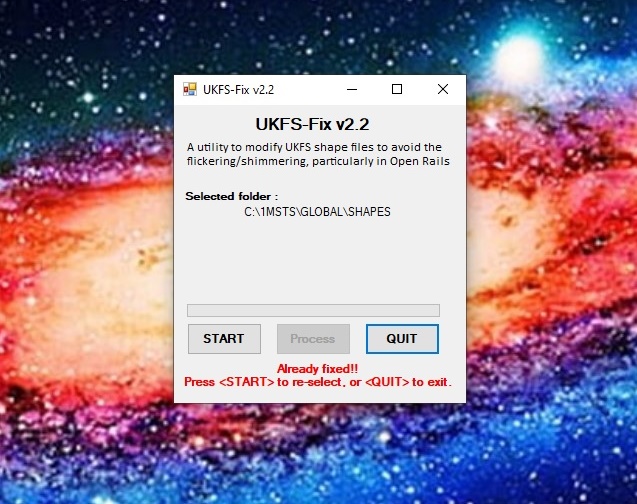 .
.
Its only this Route that flickers for me, should I probably uninstall it and put it somewhere else.
As you can see when I run your UKFS-Fix it states "already fixed"But I suppose that could mean the other Routes in the Folder; Thanks , Roger
P.S would moving it to a folder of its own help ?
I'm a little confused as the Route is in a file in C:\1MSTS (where I keep about a Dozen routes), but I don't actually have MSTS running it (I think) as all my Routes are run on Open Rails v1:4.
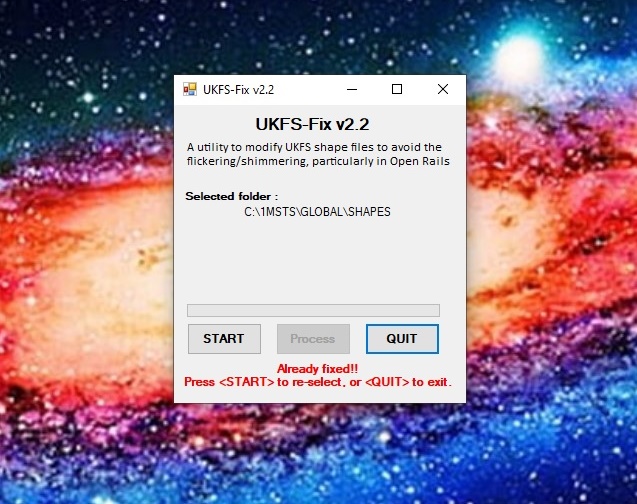 .
.Its only this Route that flickers for me, should I probably uninstall it and put it somewhere else.
As you can see when I run your UKFS-Fix it states "already fixed"But I suppose that could mean the other Routes in the Folder; Thanks , Roger
P.S would moving it to a folder of its own help ?

Roger
 Re: Plymouth / Penzance (Cornish Mainline)
Re: Plymouth / Penzance (Cornish Mainline)
Hi Roger,
It has nothing to do with where the route is installed and has nothing to do with MSTS!!
If you've run UKFS_Fix for ANY route in the installation, it will apply to all of them because it only updates files in the GLOBAL > SHAPES folder.
It says it's already fixed because the first UKFS file in the folder is dated after 2014. If UKFS was properly installed from its installer, the date of the first shape (.s) file should be 2002 or 2003.
If the UKFS Track System was added by any means other than using its installer, UKFS_Fix cannot be guaranteed to work.
If UKFS_Fix has already been run, then the first shape file will have a much later date (ie whenever the program was run).
Cheers,
Ged
It has nothing to do with where the route is installed and has nothing to do with MSTS!!
If you've run UKFS_Fix for ANY route in the installation, it will apply to all of them because it only updates files in the GLOBAL > SHAPES folder.
It says it's already fixed because the first UKFS file in the folder is dated after 2014. If UKFS was properly installed from its installer, the date of the first shape (.s) file should be 2002 or 2003.
If the UKFS Track System was added by any means other than using its installer, UKFS_Fix cannot be guaranteed to work.
If UKFS_Fix has already been run, then the first shape file will have a much later date (ie whenever the program was run).
Cheers,
Ged

Intel i5 4690K (3.5GHz), Gigabyte GA-Z97P-D3 m/b, 12GB RAM, NVIDIA GTX 750ti (2GB), ASUS Xonar DS Sound Card, Win 10 Pro 64 bit.
slipperman12- Posts : 2645
Join date : 2013-01-29
Age : 82
Location : North Nottinghamshire
neanderthal likes this post
 Re: Plymouth / Penzance (Cornish Mainline)
Re: Plymouth / Penzance (Cornish Mainline)
Hi Roger,
That's good news, mate
However, I always like to know why users have problems with any of my utilities. Maybe it's a program bug, or the readme isn't clear enough - can you please enlighten me?
Cheers,
Ged
That's good news, mate
However, I always like to know why users have problems with any of my utilities. Maybe it's a program bug, or the readme isn't clear enough - can you please enlighten me?
Cheers,
Ged

Intel i5 4690K (3.5GHz), Gigabyte GA-Z97P-D3 m/b, 12GB RAM, NVIDIA GTX 750ti (2GB), ASUS Xonar DS Sound Card, Win 10 Pro 64 bit.
slipperman12- Posts : 2645
Join date : 2013-01-29
Age : 82
Location : North Nottinghamshire
 Re: Plymouth / Penzance (Cornish Mainline)
Re: Plymouth / Penzance (Cornish Mainline)
Ged, I as you know always have trouble with where to put things,but I'm sure it WAS NOT a fault in your Program.My lad came over and looked into the Global Shapes folder and removed the "New" UKFS folder re - instating the old folder (original) then he installes UKFS from the Installer (in UKTS) as he said that would over write something or other, then we ran the "Fix" and everythings running great. Sorry if that confuses you more than it helps but he tells me what he's doing, but its all just a blur to me.
I think the problem may have arisen as I keep a "Clean" Basic copy of MSTS and just copied and pasted it over to put the Cornish Route in, and assumed that as that copy would have included UKFS it would just work !
Thanks again....Roger
I think the problem may have arisen as I keep a "Clean" Basic copy of MSTS and just copied and pasted it over to put the Cornish Route in, and assumed that as that copy would have included UKFS it would just work !
Thanks again....Roger

Roger
 Re: Plymouth / Penzance (Cornish Mainline)
Re: Plymouth / Penzance (Cornish Mainline)
Hi Roger,
Thanks, mate
Your lad seems to be a very great help to you at times like this!
I understand what he did, but don't know why or how the problem arose in the first place. Still, never mind, you're "back in line" now!
May I suggest that you keep a backup of the UKFS files as they are now, then you won't need to be bothered running the fix again!
Cheers,
Ged
Thanks, mate
Your lad seems to be a very great help to you at times like this!
I understand what he did, but don't know why or how the problem arose in the first place. Still, never mind, you're "back in line" now!
May I suggest that you keep a backup of the UKFS files as they are now, then you won't need to be bothered running the fix again!
Cheers,
Ged

Intel i5 4690K (3.5GHz), Gigabyte GA-Z97P-D3 m/b, 12GB RAM, NVIDIA GTX 750ti (2GB), ASUS Xonar DS Sound Card, Win 10 Pro 64 bit.
slipperman12- Posts : 2645
Join date : 2013-01-29
Age : 82
Location : North Nottinghamshire
neanderthal likes this post
 Similar topics
Similar topics» Cornish Main Lines
» UKTS Plymouth - Penzance Route + Branch Lines
» Natal Mainline v3
» Highland Mainline
» Sir Lamiel on the Mainline
» UKTS Plymouth - Penzance Route + Branch Lines
» Natal Mainline v3
» Highland Mainline
» Sir Lamiel on the Mainline
Page 1 of 1
Permissions in this forum:
You cannot reply to topics in this forum|
|
|

 Home
Home