Problem with Activity Editor
5 posters
Page 1 of 1
 Problem with Activity Editor
Problem with Activity Editor
I've stated previously that I'm good at making routes, stock and structures, but have not been good at making activities. With the nearing release of the Huddersfield and Environs 1920 route, I thought I'd have a go at making a couple of sample activities to go with the route.
So, I fired up AE, after having not used it for a fairly long time, and was able to make basic activities, but when I went to add some Traffic, I found I couldn't - the necessary commands were covered over by another window overlap. I'm running everything else successfully under Windows 10.
I'm totally baffled as to how I can correct that - can anyone help ?
I've tried the original scrnsize.exe program and reset the AE Fix and the screen to the large size (1024x768), and it still comes up the same, and I've also used Ged's newer screensize program set at 1280x1024. Neither of these will allow me to move the overlapped section. See the section highlighted in red.
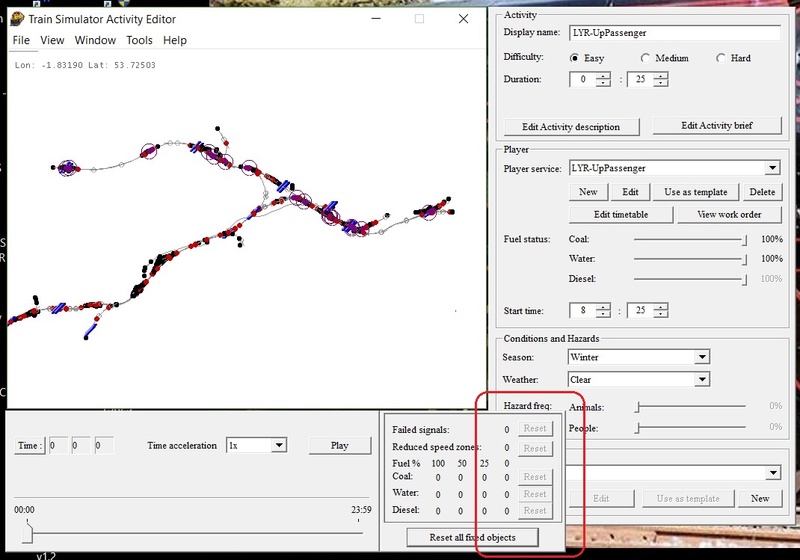
HELP
Regards, Brian
So, I fired up AE, after having not used it for a fairly long time, and was able to make basic activities, but when I went to add some Traffic, I found I couldn't - the necessary commands were covered over by another window overlap. I'm running everything else successfully under Windows 10.
I'm totally baffled as to how I can correct that - can anyone help ?
I've tried the original scrnsize.exe program and reset the AE Fix and the screen to the large size (1024x768), and it still comes up the same, and I've also used Ged's newer screensize program set at 1280x1024. Neither of these will allow me to move the overlapped section. See the section highlighted in red.
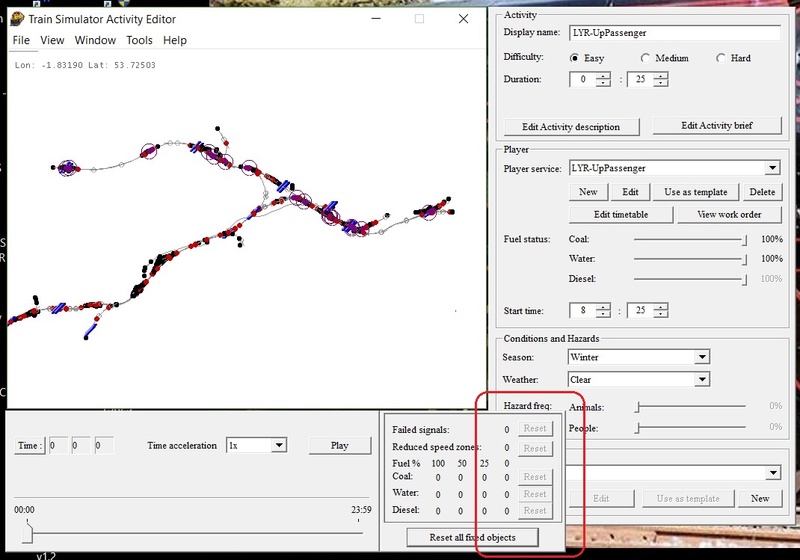
HELP
Regards, Brian

"Any railway that paints their locomotives such a magnificent shade of red, must be the most superior in the land" (apologies to the late David Jenkinson).
 Re: Problem with Activity Editor
Re: Problem with Activity Editor
Hi Brian,
I've posted this over on ukts. Hope it helps.
You are not alone regarding the overlapping windows, and I too have never managed to find a solution. HOWEVER, you should find that other than adding 'hazards', all the necessary commands to create activities are still accessible. When you get that far, you'll find that the button for editing AI traffic is mostly covered, but there will be enough of an edge sticking out to allow access.
T
I've posted this over on ukts. Hope it helps.
You are not alone regarding the overlapping windows, and I too have never managed to find a solution. HOWEVER, you should find that other than adding 'hazards', all the necessary commands to create activities are still accessible. When you get that far, you'll find that the button for editing AI traffic is mostly covered, but there will be enough of an edge sticking out to allow access.
T
terrycunliffe- Posts : 186
Join date : 2013-01-22
Age : 68
Location : NWE Land
 Re: Problem with Activity Editor
Re: Problem with Activity Editor
Hi Brian,
Cheers,
Ged
Sorry, mate, but that only works for the MSTS Route Editor. I've searched for, but been unable to find, similar settings for the Activity Editor.... and I've also used Ged's newer screensize program set at 1280x1024.
Cheers,
Ged

Intel i5 4690K (3.5GHz), Gigabyte GA-Z97P-D3 m/b, 12GB RAM, NVIDIA GTX 750ti (2GB), ASUS Xonar DS Sound Card, Win 10 Pro 64 bit.
slipperman12- Posts : 2653
Join date : 2013-01-29
Age : 82
Location : North Nottinghamshire
 Re: Problem with Activity Editor
Re: Problem with Activity Editor
Brian, have you tried increasing (and decreasing) your default screen resolution to see if any others give you a better display?

David

dforrest- Posts : 572
Join date : 2013-01-21
Age : 79
Location : St. Vincent and the Grenadines (and in an earlier life, Hull)
 Re: Problem with Activity Editor
Re: Problem with Activity Editor
Copy of my reply on UKTS
Hi Brian
As far as I recall, this problem is a function of having set the monitor screen to show text, apps etc at larger than 100% (under Display; Settings).
Martin
Hi Brian
As far as I recall, this problem is a function of having set the monitor screen to show text, apps etc at larger than 100% (under Display; Settings).
Martin
brace_2011- Posts : 54
Join date : 2014-01-21
 Re: Problem with Activity Editor
Re: Problem with Activity Editor
brace_2011 wrote:Copy of my reply on UKTS
Hi Brian
As far as I recall, this problem is a function of having set the monitor screen to show text, apps etc at larger than 100% (under Display; Settings).
Martin
Copy of my reply on UKTS
AH HA !!! That's it.
I have a widescreen laptop running at 1920 x 1080 - even though it is a 17" screen the text was too small to read comfortably, so when I set the laptop up, I set the text at 125%, and promptly forgot about it.
So, when I need to use Activity Editor, I have to drop the text back to 100%, do my activity work, then reset back to my 'normal' 125%.
Thanks for your help Martin.
Regards, Brian

"Any railway that paints their locomotives such a magnificent shade of red, must be the most superior in the land" (apologies to the late David Jenkinson).
 Re: Problem with Activity Editor
Re: Problem with Activity Editor
Having recently started tinkering about with msts again, I thought about perhaps finishing a couple of activities that I've have lurking on my hard drive for a while (years?!?).
However, I've come across a problem....
In AE I've found it impossible to close the AE service editor window again once opened, and have to resort to using Task Manager to exit msts. (The Service editor "OK" and "Cancel" buttons can be pressed, but without any effect). Nothing else in AE will then accept any cursor / keyboard commands. Please note that this only happens when creating / modifying consists.
Thinking about it, I reckon that this is the first time that I've actually tried saving / amending anything in AE under windows 10. (I'm using W10 Home V1903, 64 bit)
Any clues anyone?
T
However, I've come across a problem....
In AE I've found it impossible to close the AE service editor window again once opened, and have to resort to using Task Manager to exit msts. (The Service editor "OK" and "Cancel" buttons can be pressed, but without any effect). Nothing else in AE will then accept any cursor / keyboard commands. Please note that this only happens when creating / modifying consists.
Thinking about it, I reckon that this is the first time that I've actually tried saving / amending anything in AE under windows 10. (I'm using W10 Home V1903, 64 bit)
Any clues anyone?
T
terrycunliffe- Posts : 186
Join date : 2013-01-22
Age : 68
Location : NWE Land
 Re: Problem with Activity Editor
Re: Problem with Activity Editor
terrycunliffe wrote:............................... Please note that this only happens when creating / modifying consists.
Thinking about it, I reckon that this is the first time that I've actually tried saving / amending anything in AE under windows 10. (I'm using W10 Home V1903, 64 bit). Any clues anyone? T
G'day Terry,
Although I use MSTS AE under Windows 10 quite easily, I DON'T Use it to build or amend Consists. Personally, I have found the Consist Editor built into Goku's TSRE5 to be much easier to use - see attached screenie.
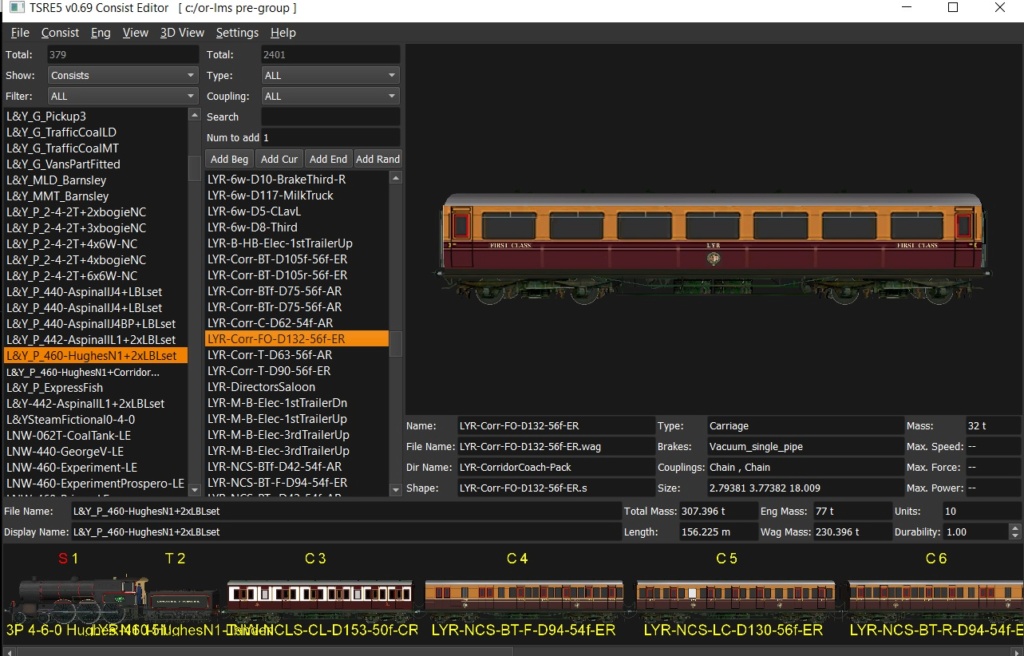
Once you install TSRE5 into Windows - I set mine up in C:\OR-RouteEditor\TSRE5, then made a Shortcut as "C:\OR-RouteEditor\TSRE5\Con Editor.bat"
Give it a try, I think you might like it. It doesn't take long to learn and I reckon it is faster and easier, and more importantly, visually clearer, than the original MSTS AE.
Regards, Brian

"Any railway that paints their locomotives such a magnificent shade of red, must be the most superior in the land" (apologies to the late David Jenkinson).
 Re: Problem with Activity Editor
Re: Problem with Activity Editor
Thanks Brian,
I already had TSRE installed, and have just upgraded to the latest version (TSRE5_v0.69752), however I've never been able to open the consist editor..... and still can't
I initially had it installed in c:/train simulator/TSRE.
I've moved it outside of train simulator to c:/TSRE, and as I half expected, running ConsistEditor.bat still doesn't have any effect other than for the screen to flash for a fraction of a second.
The Route editor runs fine.
I'm not sure what I'm doing wrong?
As an aside, my virus protection (Trend Micro) blocks the .exe as being malicious, but I override.
T
I already had TSRE installed, and have just upgraded to the latest version (TSRE5_v0.69752), however I've never been able to open the consist editor..... and still can't
I initially had it installed in c:/train simulator/TSRE.
I've moved it outside of train simulator to c:/TSRE, and as I half expected, running ConsistEditor.bat still doesn't have any effect other than for the screen to flash for a fraction of a second.
The Route editor runs fine.
I'm not sure what I'm doing wrong?
As an aside, my virus protection (Trend Micro) blocks the .exe as being malicious, but I override.
T
terrycunliffe- Posts : 186
Join date : 2013-01-22
Age : 68
Location : NWE Land
 Re: Problem with Activity Editor
Re: Problem with Activity Editor
<EDIT> I've just deleted TSRE completely, Re-booted and re-installed, and now the consist editor is working fine.
Just need to have a bit of a play, and get the hang of it.
First impression is that it seems more simpler to use than the consist facility in RR, which I was going to utilise.
Cheers
T
Just need to have a bit of a play, and get the hang of it.
First impression is that it seems more simpler to use than the consist facility in RR, which I was going to utilise.
Cheers
T
terrycunliffe- Posts : 186
Join date : 2013-01-22
Age : 68
Location : NWE Land
 Re: Problem with Activity Editor
Re: Problem with Activity Editor
<Further Edit> I'm not wishing to sound alarmist, but I'm wondering whether someone more computer savvy could take a look at this please?
As I said earlier, I installed TSRE5_v0.69752 and my anti-virus complained bitterly, but I allowed the file to run. Since then I've had all sorts of issues with my network adaptors... no valid IP configurations, non gateway availability and connecting to an unknown network being the main problems. Even after resetting TCP/IP to default the problem persisted.
So I've used system restore to roll-back (thankfully my last restore point was only yesterday ) and all is now ok.
) and all is now ok.
As regards TSRE5, I've binned the latest version as Trend Micro was still complaining, and re-installed my previous version (TSRE5_v0.6972) which thankfully doesn't cause my AV any issues.
Just seems a bit of a coincidence that this issue only manifested itself after the TSRE5 update, (no other program and / or registry changes in the time period) and I really hope that there isn't a problem with this software!
I might tomorrow just try other versions one by one since v0.6972 (64 bit) to see at what point my AV complains, and report back.
Cheers
T
As I said earlier, I installed TSRE5_v0.69752 and my anti-virus complained bitterly, but I allowed the file to run. Since then I've had all sorts of issues with my network adaptors... no valid IP configurations, non gateway availability and connecting to an unknown network being the main problems. Even after resetting TCP/IP to default the problem persisted.
So I've used system restore to roll-back (thankfully my last restore point was only yesterday
As regards TSRE5, I've binned the latest version as Trend Micro was still complaining, and re-installed my previous version (TSRE5_v0.6972) which thankfully doesn't cause my AV any issues.
Just seems a bit of a coincidence that this issue only manifested itself after the TSRE5 update, (no other program and / or registry changes in the time period) and I really hope that there isn't a problem with this software!
I might tomorrow just try other versions one by one since v0.6972 (64 bit) to see at what point my AV complains, and report back.
Cheers
T
terrycunliffe- Posts : 186
Join date : 2013-01-22
Age : 68
Location : NWE Land
 Re: Problem with Activity Editor
Re: Problem with Activity Editor
Well, that was easy!
TSRE5_v0.6974.exe which was the release immediately prior to TSRE5_v0.69752 runs fine, with no complaints from Trend, and my system remains stable
Do would anyone with a different A/V to Trend Micro be willing to try and run 69752, please? (maybe create a restore point first)
As I said, I'm hoping that my issues weren't related to the last version, but if anyone tries to run and their a/v is unhappy, then please don't allow.
Conversely, if anyone is already running the latest version without issues, then that would be good to know also.
(Just to clarify, checking the .exe file for virus etc first shows no concerns... it's only when I execute)
Thanks
T
TSRE5_v0.6974.exe which was the release immediately prior to TSRE5_v0.69752 runs fine, with no complaints from Trend, and my system remains stable
Do would anyone with a different A/V to Trend Micro be willing to try and run 69752, please? (maybe create a restore point first)
As I said, I'm hoping that my issues weren't related to the last version, but if anyone tries to run and their a/v is unhappy, then please don't allow.
Conversely, if anyone is already running the latest version without issues, then that would be good to know also.
(Just to clarify, checking the .exe file for virus etc first shows no concerns... it's only when I execute)
Thanks
T
terrycunliffe- Posts : 186
Join date : 2013-01-22
Age : 68
Location : NWE Land
 Re: Problem with Activity Editor
Re: Problem with Activity Editor
G'day Terry,
I'm running TSRE5_v0.69752 at present - my antivirus is AVG Free, and I have no problems with them clashing.
BTW, the Con Editor.bat that I'm running is dated 25/5/17 in conjunction with TSRE5, so it has been around for a while.
Regards, Brian
I'm running TSRE5_v0.69752 at present - my antivirus is AVG Free, and I have no problems with them clashing.
BTW, the Con Editor.bat that I'm running is dated 25/5/17 in conjunction with TSRE5, so it has been around for a while.
Regards, Brian

"Any railway that paints their locomotives such a magnificent shade of red, must be the most superior in the land" (apologies to the late David Jenkinson).
 Re: Problem with Activity Editor
Re: Problem with Activity Editor
Cheers Brian
That’s a relief!
That’s a relief!
terrycunliffe- Posts : 186
Join date : 2013-01-22
Age : 68
Location : NWE Land
 Similar topics
Similar topics» ACTIVITY EDITOR
» "Unknown" Trains in activity editor
» The MSTS Activity Editor and Windows 10 - HELP!
» Saving S Files in Activity Editor
» Activity Prblem.
» "Unknown" Trains in activity editor
» The MSTS Activity Editor and Windows 10 - HELP!
» Saving S Files in Activity Editor
» Activity Prblem.
Page 1 of 1
Permissions in this forum:
You cannot reply to topics in this forum
 Home
Home