Track Viewer
2 posters
Page 1 of 1
 Track Viewer
Track Viewer
Hello all,I appear to be having a problem in getting a few Maps up,and I hate exploring routes without one.

There is a lot more to the message but I don't know how to enlarge the box enough to see it all.
I've never come across this problem before and have mapped no end of routes ( they are not always
very accurate).
So could anyone explain to me in the "Simplest" of terms what I need to do.

This is an example of what I mean......Thank you... Neanderthal.

There is a lot more to the message but I don't know how to enlarge the box enough to see it all.
I've never come across this problem before and have mapped no end of routes ( they are not always
very accurate).
So could anyone explain to me in the "Simplest" of terms what I need to do.

This is an example of what I mean......Thank you... Neanderthal.

Roger
 Re: Track Viewer
Re: Track Viewer
Hi Roger,
It looks as if MSTS Track Viewer is written in C or even C#. Towards the end of the report may be mention of files with .cs as their type. If the source files for Track Viewer can be found, it may be possible to trace the cause of the problem.
Which route are you trying to map the track? Some commercial ones omit odd files which, although not affecting the way MSTS runs, puts obstacles in the way of those who wish to use RE on their route! This might be a similar situation.
Cheers,
Ged
EDIT : This program is by Tim Booth (he of UKFS fame!), but his website isn't available and he doesn't answer emails to the specified address. I found this out when trying to contact him regarding UKFineScale tracks. So, I think we're on our own Have you tried continuing the run? What happens?
Have you tried continuing the run? What happens?
It looks as if MSTS Track Viewer is written in C or even C#. Towards the end of the report may be mention of files with .cs as their type. If the source files for Track Viewer can be found, it may be possible to trace the cause of the problem.
Which route are you trying to map the track? Some commercial ones omit odd files which, although not affecting the way MSTS runs, puts obstacles in the way of those who wish to use RE on their route! This might be a similar situation.
Cheers,
Ged
EDIT : This program is by Tim Booth (he of UKFS fame!), but his website isn't available and he doesn't answer emails to the specified address. I found this out when trying to contact him regarding UKFineScale tracks. So, I think we're on our own
slipperman12- Posts : 2647
Join date : 2013-01-29
Age : 82
Location : North Nottinghamshire
 Re: Track Viewer
Re: Track Viewer
Hello Ged,no my track Viewer is in "F".
I don't drive the Sims so much now,Win 7 is just not up to the job,but I do like downloading Routes and mapping them.Have you noticed that Win 7 NEVER crashes to Desktop when you're in Explore mode.
The Routes that refuse to be mapped are Nado di Roma and Bologna - Pistoia.If I try pressing continue I can go and have a Coffee and when I come back nothings altered .
To be fair they both appear to be nice,but I've made quite a few attempts at finding my way around them without success. Thanks for the interest.Roger
I don't drive the Sims so much now,Win 7 is just not up to the job,but I do like downloading Routes and mapping them.Have you noticed that Win 7 NEVER crashes to Desktop when you're in Explore mode.
The Routes that refuse to be mapped are Nado di Roma and Bologna - Pistoia.If I try pressing continue I can go and have a Coffee and when I come back nothings altered .
To be fair they both appear to be nice,but I've made quite a few attempts at finding my way around them without success. Thanks for the interest.Roger

Roger
 Re: Track Viewer
Re: Track Viewer
Hi Roger,
I don't know why you said "no my track Viewer is in "F"."?? I didn't mention any drive letter !
I'll try and get one of those routes (so long as they're free!!) and see if they work for me.
Incidentally, I found out that in the early 2000s, Tim Booth was having health problems.....
Cheers,
Ged
I don't know why you said "no my track Viewer is in "F"."?? I didn't mention any drive letter !
I'll try and get one of those routes (so long as they're free!!) and see if they work for me.
Incidentally, I found out that in the early 2000s, Tim Booth was having health problems.....
Cheers,
Ged
slipperman12- Posts : 2647
Join date : 2013-01-29
Age : 82
Location : North Nottinghamshire
 Re: Track Viewer
Re: Track Viewer
Sorry for that Ged I thought that was what you meant when you wrote "It looks as if MSTS Track Viewer is written in C or even C#.",its all double dutch to me anyway.Thanks for your help and yes they are free ones.regards Roger. 

Roger
 Re: Track Viewer
Re: Track Viewer
Hi Roger,
I've installed Nodo di Roma and, like you, got the job failure at the beginning!
The message didn't tell me anything useful, but looking at the Track Viewer screen, it showed ttype in the bottom left corner. Taking this as the file it was having trouble with, I replaced it with the ttype.dat file from the Europe2 route. This time it started drawing the route, but then failed with an "out of memory" message. I rechecked the Italian ttype.dat file and found names which included brackets; removing these got past the ttype file, but again resulted in the "out of memory" message.
The route runs OK in MSTS, although Route-Riter reports several missing catenary shapes - of course, they may be in a part of the route I've not accessed!
I'm sorry, but at present, I don't know what's causing the Track Viewer problem.
Cheers,
Ged
EDIT : The Bologna - Pistoia route uses the same ttype.dat file. Editing this file to omit the brackets around the word Default on two lines, Track Viewer runs OK and displays a map. This would imply that, maybe, the Roma route is just too big for Track Viewer!!
I've installed Nodo di Roma and, like you, got the job failure at the beginning!
The message didn't tell me anything useful, but looking at the Track Viewer screen, it showed ttype in the bottom left corner. Taking this as the file it was having trouble with, I replaced it with the ttype.dat file from the Europe2 route. This time it started drawing the route, but then failed with an "out of memory" message. I rechecked the Italian ttype.dat file and found names which included brackets; removing these got past the ttype file, but again resulted in the "out of memory" message.
The route runs OK in MSTS, although Route-Riter reports several missing catenary shapes - of course, they may be in a part of the route I've not accessed!
I'm sorry, but at present, I don't know what's causing the Track Viewer problem.
Cheers,
Ged
EDIT : The Bologna - Pistoia route uses the same ttype.dat file. Editing this file to omit the brackets around the word Default on two lines, Track Viewer runs OK and displays a map. This would imply that, maybe, the Roma route is just too big for Track Viewer!!
slipperman12- Posts : 2647
Join date : 2013-01-29
Age : 82
Location : North Nottinghamshire
 Re: Track Viewer
Re: Track Viewer
Thanks Ged,for all your help,once again.
.I removed the offending brackets and am now in the process of mapping the Route.The Roman Route must be a bit of a whopper then,because I had no trouble in doing some rather large British Routes such as Thames Mersey and NWE..
So maybe its lucky not to have to do it......Regards ..Roger..
.I removed the offending brackets and am now in the process of mapping the Route.The Roman Route must be a bit of a whopper then,because I had no trouble in doing some rather large British Routes such as Thames Mersey and NWE..
So maybe its lucky not to have to do it......Regards ..Roger..

Roger
 Re: Track Viewer
Re: Track Viewer
Hi Roger,
Don't forget that if you ever want to run the route in MSTS, or probably also Open Rails, you may need to restore the brackets in exactly the same positions as they were.
Cheers,
Ged
EDIT : Have you looked at the Open Rails Track Viewer? It loads the Roma route without any problem, and much faster than MSTS Track Viewer does for the smaller route!
Don't forget that if you ever want to run the route in MSTS, or probably also Open Rails, you may need to restore the brackets in exactly the same positions as they were.
Cheers,
Ged
EDIT : Have you looked at the Open Rails Track Viewer? It loads the Roma route without any problem, and much faster than MSTS Track Viewer does for the smaller route!
slipperman12- Posts : 2647
Join date : 2013-01-29
Age : 82
Location : North Nottinghamshire
 Re: Track Viewer
Re: Track Viewer
Ok Ged I know I'm thick,but no,I hadn't even thought of trying it out,but will have a go later on Today after taking my Grand-Daughter down the Park...Many Thanks Roger 

Roger
 Re: Track Viewer
Re: Track Viewer
Hi Roger,
No, you're not thick, mate
It was only as an after-thought that I remembered the OR version. Click the Tools button on the OR menu screen and you'll see it at the bottom of the list. It was included in the v1.0 issue but the latest version of OR contains a later version of the Track Viewer.
Cheers,
Ged
No, you're not thick, mate
It was only as an after-thought that I remembered the OR version. Click the Tools button on the OR menu screen and you'll see it at the bottom of the list. It was included in the v1.0 issue but the latest version of OR contains a later version of the Track Viewer.
Cheers,
Ged
slipperman12- Posts : 2647
Join date : 2013-01-29
Age : 82
Location : North Nottinghamshire
 Re: Track Viewer
Re: Track Viewer
Well I must say I'm impressed,not least with the way it loads up.Also it gives a much better choice of Colours etc.
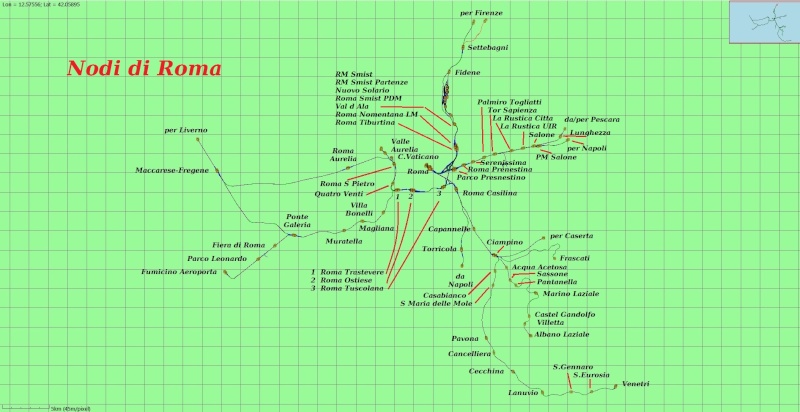
Now to run it !!!! thanks Ged. Regards Roger
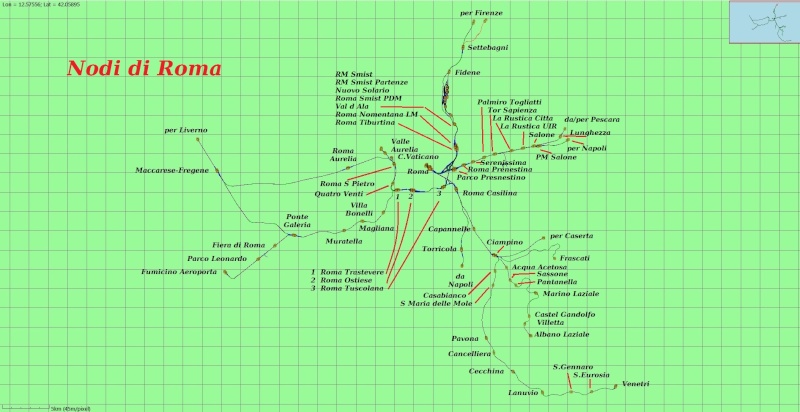
Now to run it !!!! thanks Ged. Regards Roger

Roger
 Similar topics
Similar topics» MSTS Track Viewer
» "MSTS Track viewer"
» "Shape viewer"
» Shape Viewer not working - dx8vb.dll missing
» Understanding Track Monitor
» "MSTS Track viewer"
» "Shape viewer"
» Shape Viewer not working - dx8vb.dll missing
» Understanding Track Monitor
Page 1 of 1
Permissions in this forum:
You cannot reply to topics in this forum
 Home
Home