Repeated update failure for Internet Explorer 11
3 posters
Page 1 of 1
 Repeated update failure for Internet Explorer 11
Repeated update failure for Internet Explorer 11
One of the few remaining problems on my upgraded computer is a repeatedly failing update for IE11, referenced as Code 9C59.
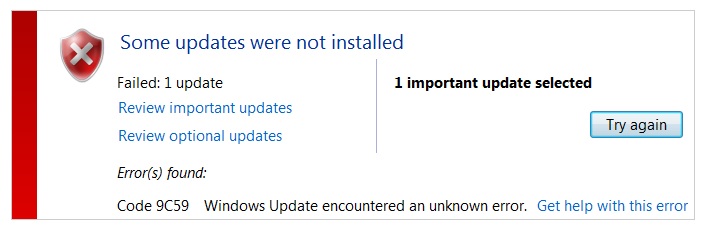
I have looked online and I can see a multitude of posts on this, many of which offer possible solutions. Most of these sail over my head.
Has anyone else encountered this and found a solution?
It's becoming annoying because the automatic windows update continues to refer to it as an Important Update and hence have a repeating cycle of trying to update and stating failed due to the above code

 ; i.e. even after this failure the update will show up again!
; i.e. even after this failure the update will show up again!
What would happen if I uninstalled IE11 as I don't use this as my web browser? I have come across references suggesting it needs to be there as a requirement for other bits of software, but of course this may be scare tactics? I have also come across a reference suggesting that MS might be calling it a day with support for IE11 sometime in 2016, but again this might not be right?
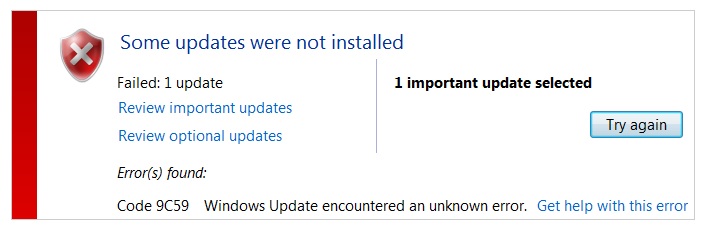
I have looked online and I can see a multitude of posts on this, many of which offer possible solutions. Most of these sail over my head.
Has anyone else encountered this and found a solution?
It's becoming annoying because the automatic windows update continues to refer to it as an Important Update and hence have a repeating cycle of trying to update and stating failed due to the above code
What would happen if I uninstalled IE11 as I don't use this as my web browser? I have come across references suggesting it needs to be there as a requirement for other bits of software, but of course this may be scare tactics? I have also come across a reference suggesting that MS might be calling it a day with support for IE11 sometime in 2016, but again this might not be right?

ALEC - Supporter of MSTS and TSSH!
rufuskins- Posts : 3728
Join date : 2013-01-17
Age : 76
Location : Milnrow, Lancashire
 Re: Repeated update failure for Internet Explorer 11
Re: Repeated update failure for Internet Explorer 11
Hi Alec,
The one program used regularly by MSTS model builders is Shape File Manager. For this to work, Internet Explorer MUST be installed, although it doesn't have to be the default browser - other browsers can't read the .hta file which SFM has as its executable.
One thing you could try is to remove IE, using the Control Panel - Programs and Features - Turn Windows features on or off, reboot and then turn it back on again, then retry the update.
Cheers,
Ged
The one program used regularly by MSTS model builders is Shape File Manager. For this to work, Internet Explorer MUST be installed, although it doesn't have to be the default browser - other browsers can't read the .hta file which SFM has as its executable.
One thing you could try is to remove IE, using the Control Panel - Programs and Features - Turn Windows features on or off, reboot and then turn it back on again, then retry the update.
Cheers,
Ged
slipperman12- Posts : 2647
Join date : 2013-01-29
Age : 82
Location : North Nottinghamshire
 Re: Repeated update failure for Internet Explorer 11
Re: Repeated update failure for Internet Explorer 11
Well as I PM'd to Ged just a short time ago, the IE11 updates have all installed successfully! 


I have absolutely no idea why everything installed correctly - I assume - after several days of irritation and annoyance!
I have absolutely no idea why everything installed correctly - I assume - after several days of irritation and annoyance!

ALEC - Supporter of MSTS and TSSH!
rufuskins- Posts : 3728
Join date : 2013-01-17
Age : 76
Location : Milnrow, Lancashire
 Similar topics
Similar topics» The Bluebell Explorer
» Possible External HD failure?
» UKTrainSim and Norton Internet Security
» Fires in NSW Australia
» T S Modeler
» Possible External HD failure?
» UKTrainSim and Norton Internet Security
» Fires in NSW Australia
» T S Modeler
Page 1 of 1
Permissions in this forum:
You cannot reply to topics in this forum
 Home
Home