MSTS - Helpful Facts and Links - Part 39 (Configuring Windows to Show File Extensions)
Page 1 of 1
 MSTS - Helpful Facts and Links - Part 39 (Configuring Windows to Show File Extensions)
MSTS - Helpful Facts and Links - Part 39 (Configuring Windows to Show File Extensions)
When dealing with software which uses several files with the same basic name but different extensions (type), like MSTS, it's important to be able to easily identify the file types.
Windows Explorer gives the option of displaying files and folders in 5 different ways : Icons, List, Details, Tiles and Content; Tiles and Content show the file type, and Details can be configured to also show the type, but in none of these is the complete filename shown, eg. dash9.eng.
The example below shows the benefit of showing the extension as part of the filename :

The following sequences show how to arrange for file extensions to be shown for all files, for XP, Windows 7 / Vista, Win 8 / 8.1 and Win 10
Please note that performing the actions specified affects ALL files, not only those of MSTS.
===========================================================================


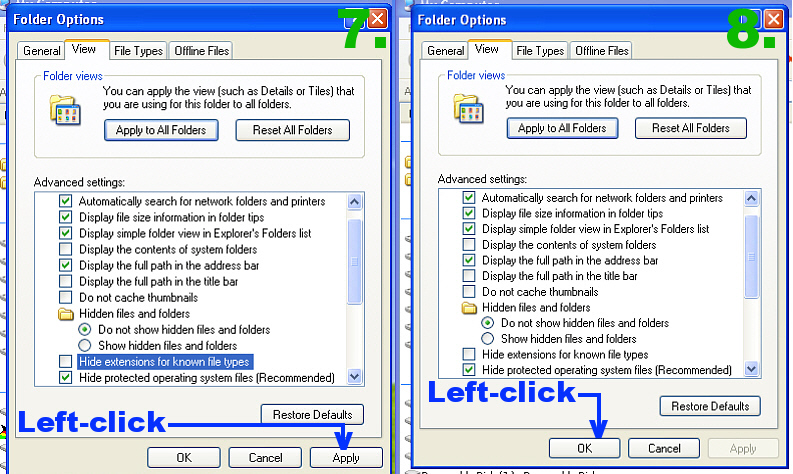
===========================================================================



===========================================================================
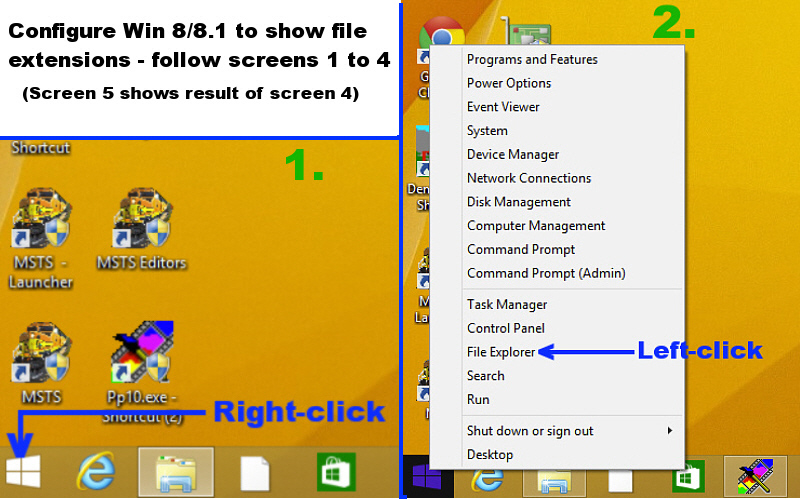

===========================================================================

Ged (slipperman12) 24 Nov 2021. Moved from a Help Forum post
Windows Explorer gives the option of displaying files and folders in 5 different ways : Icons, List, Details, Tiles and Content; Tiles and Content show the file type, and Details can be configured to also show the type, but in none of these is the complete filename shown, eg. dash9.eng.
The example below shows the benefit of showing the extension as part of the filename :

The following sequences show how to arrange for file extensions to be shown for all files, for XP, Windows 7 / Vista, Win 8 / 8.1 and Win 10
Please note that performing the actions specified affects ALL files, not only those of MSTS.
===========================================================================


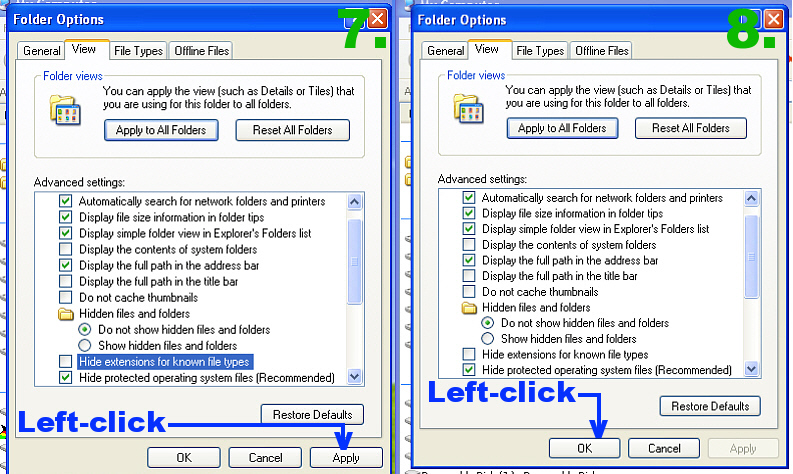
===========================================================================



===========================================================================
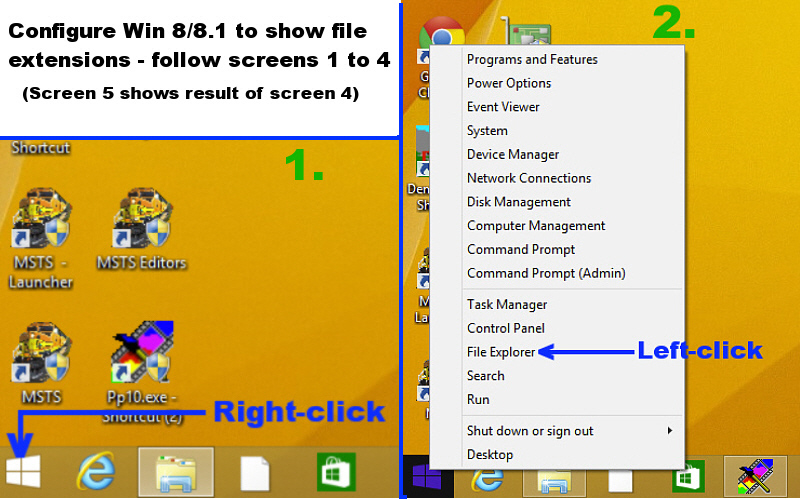

===========================================================================

Ged (slipperman12) 24 Nov 2021. Moved from a Help Forum post

Intel i5 4690K (3.5GHz), Gigabyte GA-Z97P-D3 m/b, 12GB RAM, NVIDIA GTX 750ti (2GB), ASUS Xonar DS Sound Card, Win 10 Pro 64 bit.
slipperman12- Posts : 2443
Join date : 2013-01-29
Age : 81
Location : North Nottinghamshire
 Similar topics
Similar topics» MSTS - Helpful Facts and Links - Part 38 (Aliasing in MSTS (& Open Rails))
» MSTS - Helpful Facts and Links - Part 40 (Configuring MSTS Sim and Editors to run under Win 10 with an AMD Graphics Card)
» MSTS - Helpful Facts and Links - Part 21 (File Editing)
» MSTS - Helpful Facts and Links - Part 16 (POLYMASTER use and links)
» MSTS - Helpful Facts and Links - Part 24 (MSTS Testing Procedures) by Ged (Slipperman12)
» MSTS - Helpful Facts and Links - Part 40 (Configuring MSTS Sim and Editors to run under Win 10 with an AMD Graphics Card)
» MSTS - Helpful Facts and Links - Part 21 (File Editing)
» MSTS - Helpful Facts and Links - Part 16 (POLYMASTER use and links)
» MSTS - Helpful Facts and Links - Part 24 (MSTS Testing Procedures) by Ged (Slipperman12)
Page 1 of 1
Permissions in this forum:
You cannot reply to topics in this forum
 Home
Home