Two thoughts
4 posters
Page 1 of 1
 Two thoughts
Two thoughts
Hello everybody, I have two questions, very simple replies would be appreciated .
1) is it possible to make the "Right away Driver " any quieter (or even get rid of ) without affecting the other sounds.?
2) Is it possible to download MEP straight into my MSTS (Not as a Mini Route) as I've given up on that ?.. Thank you Neanderthal.
1) is it possible to make the "Right away Driver " any quieter (or even get rid of ) without affecting the other sounds.?
2) Is it possible to download MEP straight into my MSTS (Not as a Mini Route) as I've given up on that ?.. Thank you Neanderthal.


Roger
 Re: Two thoughts
Re: Two thoughts
Hi Roger,
1. Yes - Just delete the .wav file. MSTS only complains if a .sms file is missing!
2. Not as far as I know. The installer includes the process to copy files from the default MSTS installation.
What problems are you having with MEP? It's a very straight-forward installation procedure! However, it DOES need a properly installed MSTS because it uses the Registry to locate the required default files.
Cheers,
Ged
1. Yes - Just delete the .wav file. MSTS only complains if a .sms file is missing!
2. Not as far as I know. The installer includes the process to copy files from the default MSTS installation.
What problems are you having with MEP? It's a very straight-forward installation procedure! However, it DOES need a properly installed MSTS because it uses the Registry to locate the required default files.
Cheers,
Ged

Intel i5 4690K (3.5GHz), Gigabyte GA-Z97P-D3 m/b, 12GB RAM, NVIDIA GTX 750ti (2GB), ASUS Xonar DS Sound Card, Win 10 Pro 64 bit.
slipperman12- Posts : 2441
Join date : 2013-01-29
Age : 81
Location : North Nottinghamshire
neanderthal likes this post
 Re: Two thoughts
Re: Two thoughts
Thanks once again for that Ged, got rid of the Wag File now it works fine..As for MEP I think its not finding MSTS, (Could be cause its not in the normal place. On the black Screen it says File not Found, file copied which doesn't exactly make sense. And I end up with this message giving me the choice to try again or abort.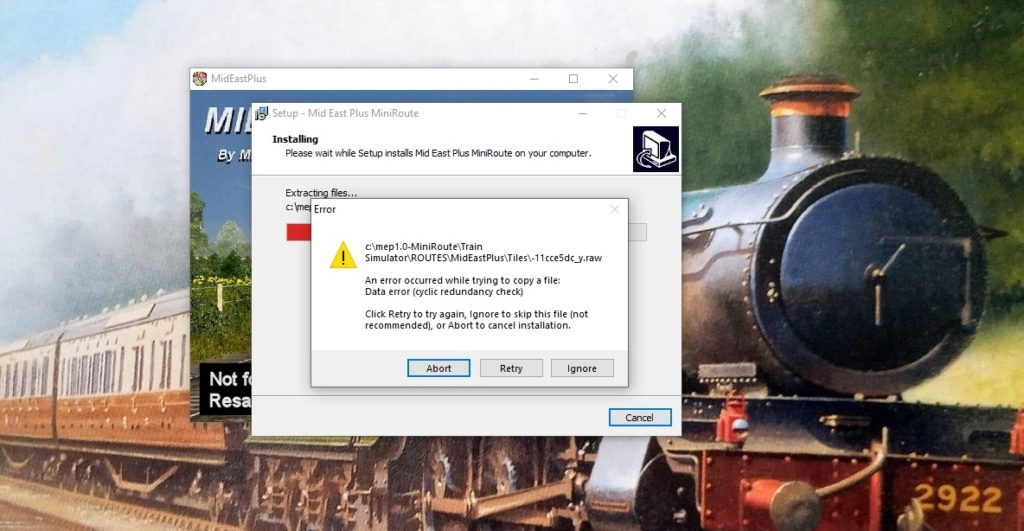
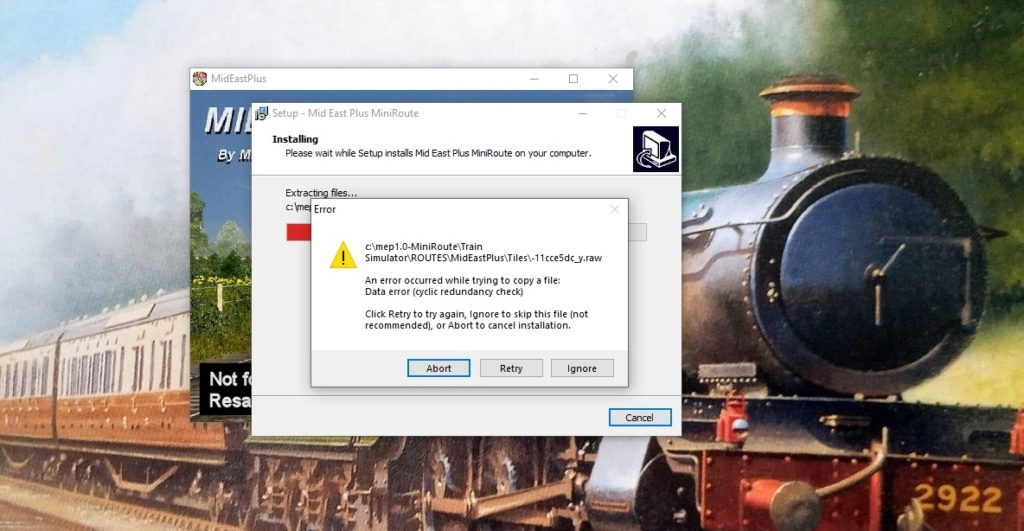

Roger
 Re: Two thoughts
Re: Two thoughts
Hi Roger,
That "cyclic redundancy check" error is almost certainly due to a problem with the MEP DVD.
Make sure the DVD is clean. You can (or used to be able to) purchase a CD/DVD cleaner. If you don't have one of these, you can try washing it in warm (not hot!) water. Please don't submerge it in water as it could affect the label - only wash the shiny side. When drying, always use a very soft cloth and wipe gently across the disk, NEVER around the tracks!! Examine the disk under a good light, looking for any scratches or nicks or any difference in the surface. Some blemishes won't necessarily cause any problem, so try installing MEP again.
If the error persists, please come back. There is something else you can try, but I have to make sure it works before suggesting it!
Cheers,
Ged
That "cyclic redundancy check" error is almost certainly due to a problem with the MEP DVD.
Make sure the DVD is clean. You can (or used to be able to) purchase a CD/DVD cleaner. If you don't have one of these, you can try washing it in warm (not hot!) water. Please don't submerge it in water as it could affect the label - only wash the shiny side. When drying, always use a very soft cloth and wipe gently across the disk, NEVER around the tracks!! Examine the disk under a good light, looking for any scratches or nicks or any difference in the surface. Some blemishes won't necessarily cause any problem, so try installing MEP again.
If the error persists, please come back. There is something else you can try, but I have to make sure it works before suggesting it!
Cheers,
Ged

Intel i5 4690K (3.5GHz), Gigabyte GA-Z97P-D3 m/b, 12GB RAM, NVIDIA GTX 750ti (2GB), ASUS Xonar DS Sound Card, Win 10 Pro 64 bit.
slipperman12- Posts : 2441
Join date : 2013-01-29
Age : 81
Location : North Nottinghamshire
neanderthal likes this post
 Noooooooooo
Noooooooooo
Hello Ged....Well that didn't go quite as expected.//
I decided on doing a complete new MSTS download (2MSTS) and it appears to have found it as I now have a new folder called MEP 1.0 Miniroute in my C Drive.I've had a quick look see and as far as I know everything's there but turned off. So now the question is how do I get it turned on, and how does it find its way over to O.R..
P/S I cleaned the MEP Disc but it would still not find 1MSTS, So my new MSTS is at C;/ 2MSTS" Train Simulator. Break it to me gently, what have I done wrong now..
I decided on doing a complete new MSTS download (2MSTS) and it appears to have found it as I now have a new folder called MEP 1.0 Miniroute in my C Drive.I've had a quick look see and as far as I know everything's there but turned off. So now the question is how do I get it turned on, and how does it find its way over to O.R..
P/S I cleaned the MEP Disc but it would still not find 1MSTS, So my new MSTS is at C;/ 2MSTS" Train Simulator. Break it to me gently, what have I done wrong now..

Roger
IsambardKingdomBrunel likes this post
 Re: Two thoughts
Re: Two thoughts
Hi Roger,
Well, I'm pleased you've managed to get MEP installed. I suspect that, originally, you didn't have MSTS properly installed as that's the only reason the installer couldn't find it. I don't think that would have caused the cyclic redundancy check error (but I could be wrong!!).
To start MEP, double-click the Desktop icon. You will get a message saying that you haven't selected a route. Click "OK" in that message box and you'll see the Mini Loader screen. In the left panel, navigate to MidEastPlus in the ROUTES folder and double-click it, followed by a click on the "Confirm" button.
You should now see a list of activities in the right panel, but each one will have an extension of ".off".
You now need to decide whether you're going to run Open Rails or MSTS.
If it's Open Rails, click the "Unstore All" button, which will change all the ".off" extensions to ".act" together with other internal changes. Press the "Quit" button. You now need to add the installation to the OR 'Content' list - I'll assume you know how to do that (if not, please come back).
If it's MSTS, in the "Filter options" box, add : -mem:2048 \nofiltercab:1. This is a 'once-only' operation, only required for MSTS running. Click the activity you wish to run, followed by the "Activate Selected Activity" button. This will change the selected activity's extension to '.act' and make other internal changes; all other activities will be set to '.off'. Press the "Run Route" button, following which, MSTS should start - have patience because it will take a while until it's ready to run!
Cheers,
Ged
Well, I'm pleased you've managed to get MEP installed. I suspect that, originally, you didn't have MSTS properly installed as that's the only reason the installer couldn't find it. I don't think that would have caused the cyclic redundancy check error (but I could be wrong!!).
To start MEP, double-click the Desktop icon. You will get a message saying that you haven't selected a route. Click "OK" in that message box and you'll see the Mini Loader screen. In the left panel, navigate to MidEastPlus in the ROUTES folder and double-click it, followed by a click on the "Confirm" button.
You should now see a list of activities in the right panel, but each one will have an extension of ".off".
You now need to decide whether you're going to run Open Rails or MSTS.
If it's Open Rails, click the "Unstore All" button, which will change all the ".off" extensions to ".act" together with other internal changes. Press the "Quit" button. You now need to add the installation to the OR 'Content' list - I'll assume you know how to do that (if not, please come back).
If it's MSTS, in the "Filter options" box, add : -mem:2048 \nofiltercab:1. This is a 'once-only' operation, only required for MSTS running. Click the activity you wish to run, followed by the "Activate Selected Activity" button. This will change the selected activity's extension to '.act' and make other internal changes; all other activities will be set to '.off'. Press the "Run Route" button, following which, MSTS should start - have patience because it will take a while until it's ready to run!
Cheers,
Ged

Intel i5 4690K (3.5GHz), Gigabyte GA-Z97P-D3 m/b, 12GB RAM, NVIDIA GTX 750ti (2GB), ASUS Xonar DS Sound Card, Win 10 Pro 64 bit.
slipperman12- Posts : 2441
Join date : 2013-01-29
Age : 81
Location : North Nottinghamshire
 Thx
Thx
Once again thank you very much Ged. I now remember why I disliked Mini routes back in my MSTS days.
Next time I'm up your way I'll have to stand you a few Pints (or even Gallons)

Next time I'm up your way I'll have to stand you a few Pints (or even Gallons)

Roger
 Re: Two thoughts
Re: Two thoughts
Perhaps somebody could verify the instructions at https://members.uktrainsim.com/index2.php?form_reader=miniloader still work? I don't have MSTS or Opemrails installed since the last PC rebuild.
Easilyconfused- Posts : 35
Join date : 2015-05-30
 Re: Two thoughts
Re: Two thoughts
Hi,
This still works - I bought a new computer earlier this year and used it successfully when re-installing a route that didn't have it.
Regards,
Stephen
This still works - I bought a new computer earlier this year and used it successfully when re-installing a route that didn't have it.
Regards,
Stephen

Stephen

StephenRWells- Posts : 605
Join date : 2013-07-15
Age : 73
Location : Arncott,Oxfordshire
Easilyconfused likes this post
 Re: Two thoughts
Re: Two thoughts
Hi,
Yes, as Stephen posted, Mini Loader does still work as per the instructions, but with the caveat that the "Run Route" button will do nothing if MSTS is not properly installed (ie with a valid Registry entry).
Also, if MSTS is not installed, routes like MEP, which use the Mini Loader, will not be correctly installed if the MSTS Registry entries are not present, ie default files will not be copied into the new route.
Cheers,
Ged
.
Yes, as Stephen posted, Mini Loader does still work as per the instructions, but with the caveat that the "Run Route" button will do nothing if MSTS is not properly installed (ie with a valid Registry entry).
Also, if MSTS is not installed, routes like MEP, which use the Mini Loader, will not be correctly installed if the MSTS Registry entries are not present, ie default files will not be copied into the new route.
Cheers,
Ged
.

Intel i5 4690K (3.5GHz), Gigabyte GA-Z97P-D3 m/b, 12GB RAM, NVIDIA GTX 750ti (2GB), ASUS Xonar DS Sound Card, Win 10 Pro 64 bit.
slipperman12- Posts : 2441
Join date : 2013-01-29
Age : 81
Location : North Nottinghamshire
Page 1 of 1
Permissions in this forum:
You cannot reply to topics in this forum|
|
|

 Home
Home